Are you still using a CMS other than WordPress? If so, you might be missing the most robust and interesting features that only WordPress offers. So, you need to change your CMS as soon as possible.
WordPress has surprisingly earned the most commonly used CMS status over the past few years. To your knowledge, it is used by more than 43% of all websites online. This alone explains why you should also be using WordPress as a CMS.
This article will explain the reasons for switching to WordPress from other CMS, with stats and solid reasons. For that, keep on reading it till the very end.
What Is a CMS?
So, basically, a CMS is software that allows you to create, manage, and publish your digital content on the Internet. It is home to all the necessary tools to run a website on the Internet successfully.
There are very few websites that don’t use CMS nowadays. Roughly 80 million websites use CMS today, which is huge.
So, what makes this CMS so popular? Well, this is because it helps you to manage and create your website content without having any know-how of coding. Actually, it’s a codeless effort at your doorstep.
On the web, you will find a number of different CMSs, including WordPress, from which to choose. All of these CMSs have different features and their own benefits, which we will discuss later in this article.
WordPress As a CMS
WordPress is a popular CMS as it provides a seamless user experience with tons of features like drag-and-drop functionality. Let’s see what WordPress can do as a CMS:
- It is involved in creating as well as managing the digital content for your website.
- It can be used in collaboration, which means multiple users can use it simultaneously in a collaborative environment.
- You can manage documents in various styles and workflows.
- Provides plugins, widgets, themes, and blocks, as well as shortcodes so there is no need to learn to code.
- It allows you to search with its built-in search functionality, where all the content, pages, and posts are indexed and can easily be filtered or restored.
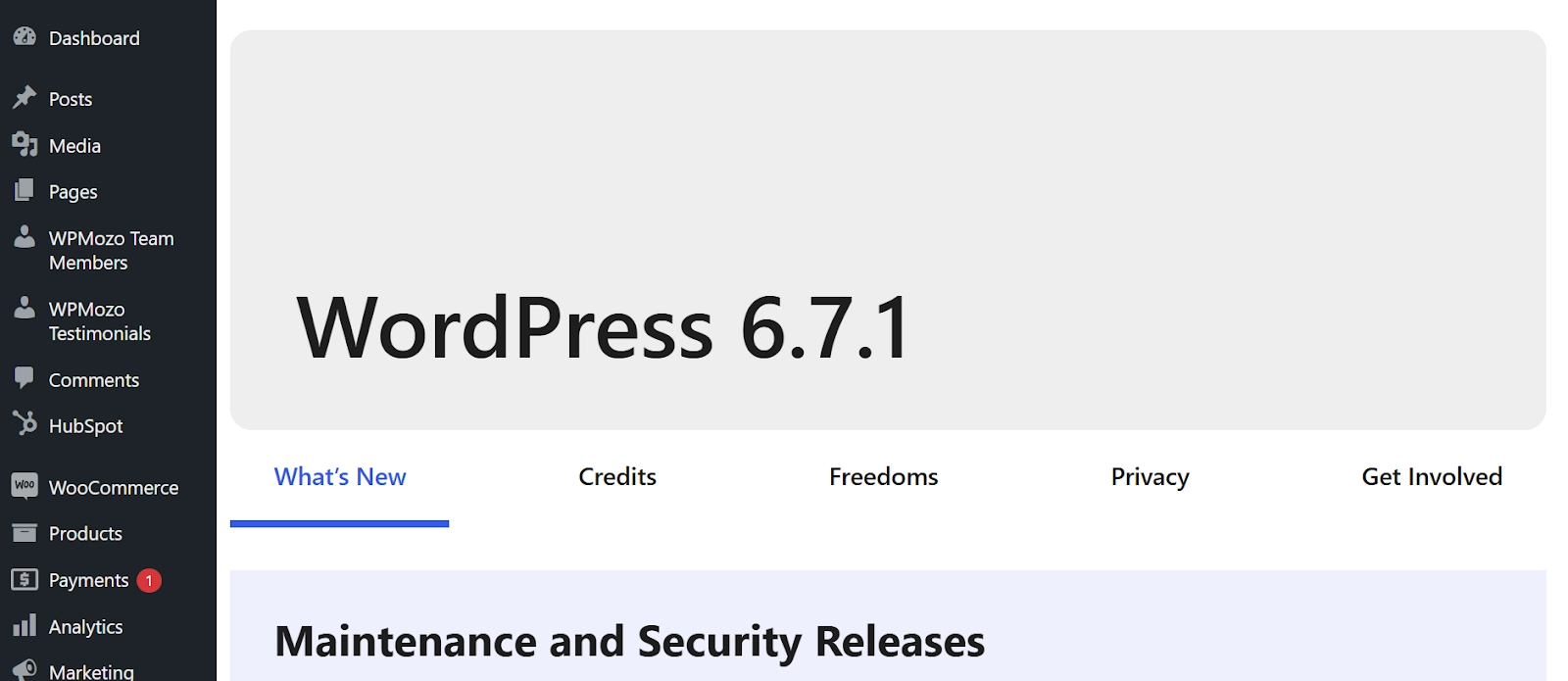
WordPress vs Other CMS
There are many different CMS options other than WordPress on the internet, which are obviously not new to the market. Some of them are as old as WordPress itself.
- Shopify
- Drupal
- Joomla
- Squarespace
- Wix
Shopify vs WordPress
Like WordPress, Shopify also powers millions of websites, from small start-ups, online stores, and e-shops to charities. Shopify is considered ideal for e-commerce, and around 4.6 million active websites use it as a CMS.
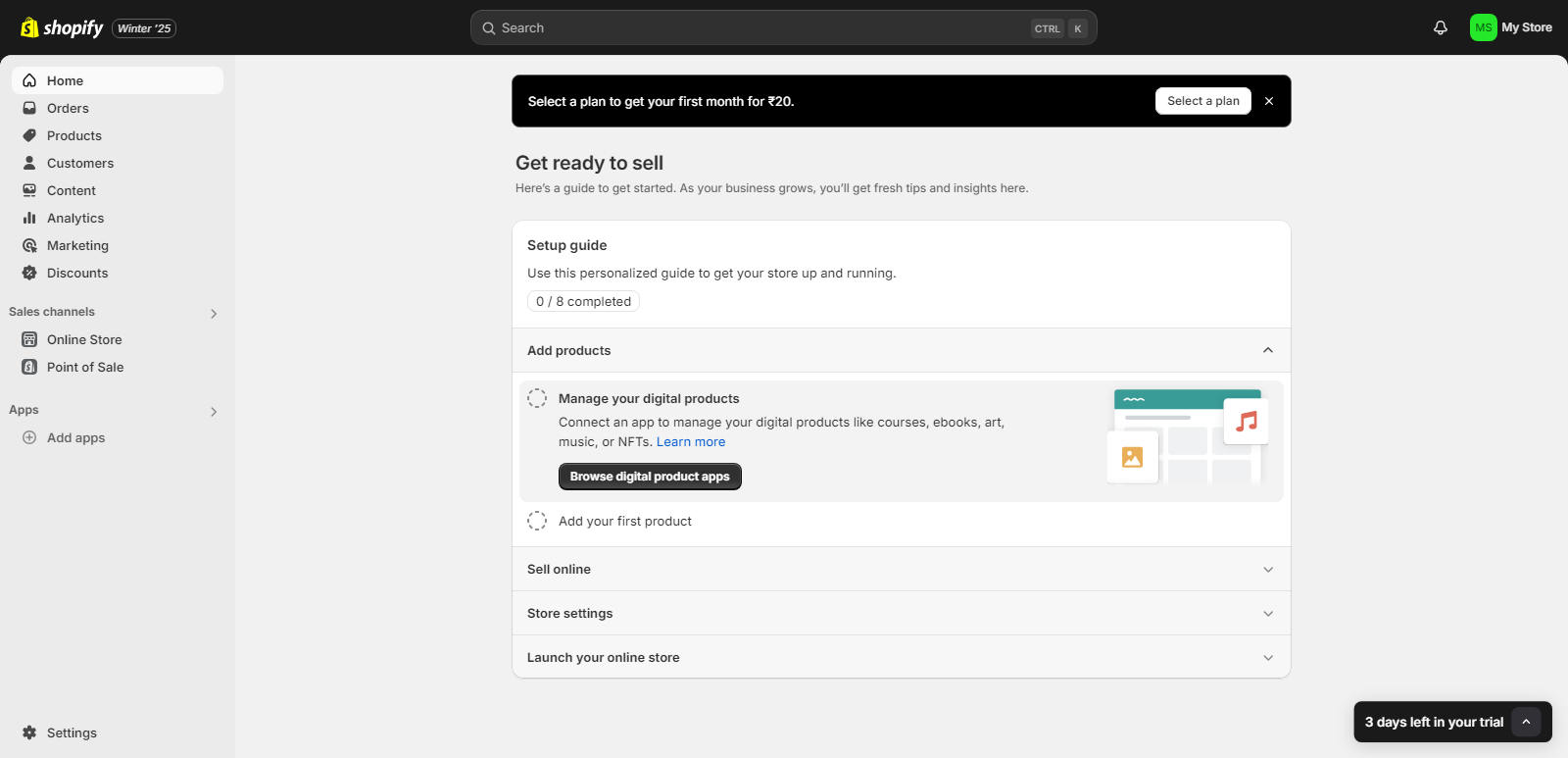
Most e-commerce websites use Shopify, compared to other CMSs, mainly because it’s e-commerce-focused. This makes it the second most used CMS after WordPress, which has a market share of 6.6%.
| Feature | Shopify | WordPress |
| Installation Process | The basic store takes a day or more to set | Easy setup process |
| Ease of use | Easy to use | Beginner’s friendly |
| SEO | Built-in SEO features | Advanced and more in-depth SEO control |
| Customization | Only 12 free themes | 11000+ free themes |
| Pricing | Monthly subscription | Free to use |
WordPress vs Drupal
One thing that is common among WordPress and Drupal is that both are open-source CMS platforms, but that’s the only similarity that bears.
Drupal has quite an intuitive interface and comes with a built-in access control system as well as support for multi-lingual sites. Regarding the market share, Drupal has just 1.3% compared to WordPress’s 62.2%. This difference alone speaks for itself.
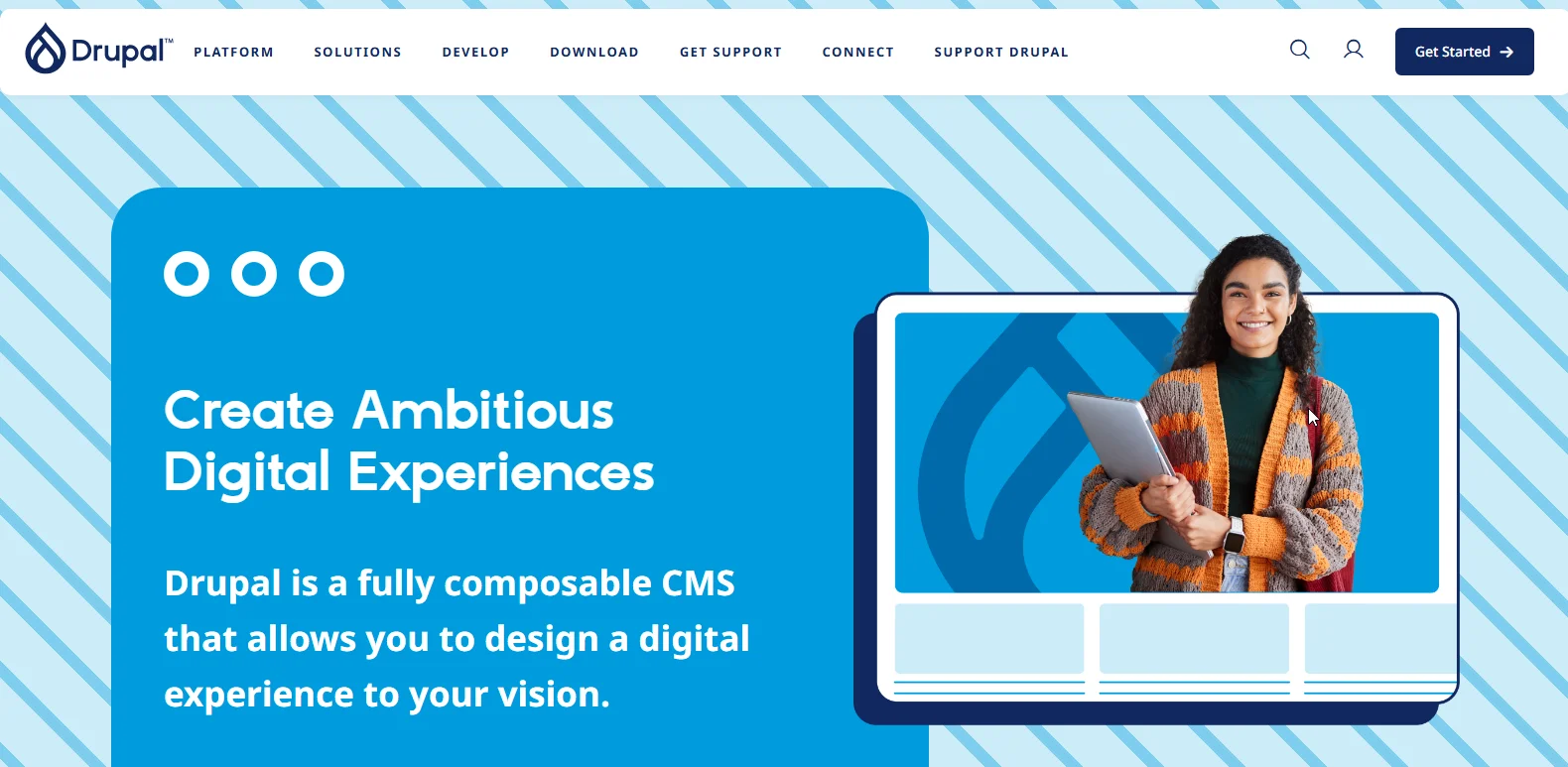
Similar to WordPress, Drupal was launched in the early 2000s. Since then, advancements have come a long way. For example, Drupal 10 was introduced with CKEditor, Olivero theme, layout improvement, and many more.
Drupal is predominantly developer-focused, with multiple customization options and more advanced security. WordPress is user-friendly and was developed for laypeople with zero coding knowledge.
| Features | Drupal | WordPress |
| Installing Process | Lengthy installation process | Easy to install |
| Ease of Use | Steep learning curve but not difficult once you get familiar | Super beginner-friendly |
| SEO | Advanced SEO capabilities | Contains several built-in SEO plugins |
| Customization | Over 40,000 Drupal modules | Over 90,000 WordPress built-in themes and plugins |
WordPress vs Joomla
Joomla was created back in 2005, but unlike WordPress, it started off as a fully functional CMS software. So, Joomla has a more technical foundation than WordPress.

It is a free and open-source CMS platform that takes around 3.5% of the total CMS market share and is used by 3% of total websites available online. So, this makes Joomla among the top 5 competitors of WordPress.
If you want to work out of the box, Joomla provides more advanced user management and user-access control.
| Feature | Joomla | WordPress |
| Installing Process | It takes more time to set up | Relatively easy to set up and run |
| Ease of Use | It has a moderate learning curve | Easy to use and beginner-friendly |
| SEO | Supports basic SEO functionality | SEO-friendly and contains famous SEO-plugins |
| Customization | Around 8000 extensions. No official Joomla template library | 54000+ free plugins and 5000+ free themes on WordPress.org |
WordPress vs Squarespace
Squarespace is another CMS, like WordPress, that is used by many websites. Unfortunately, it is not free, to begin with, unlike WordPress, which is a huge setback for small business owners and individuals.
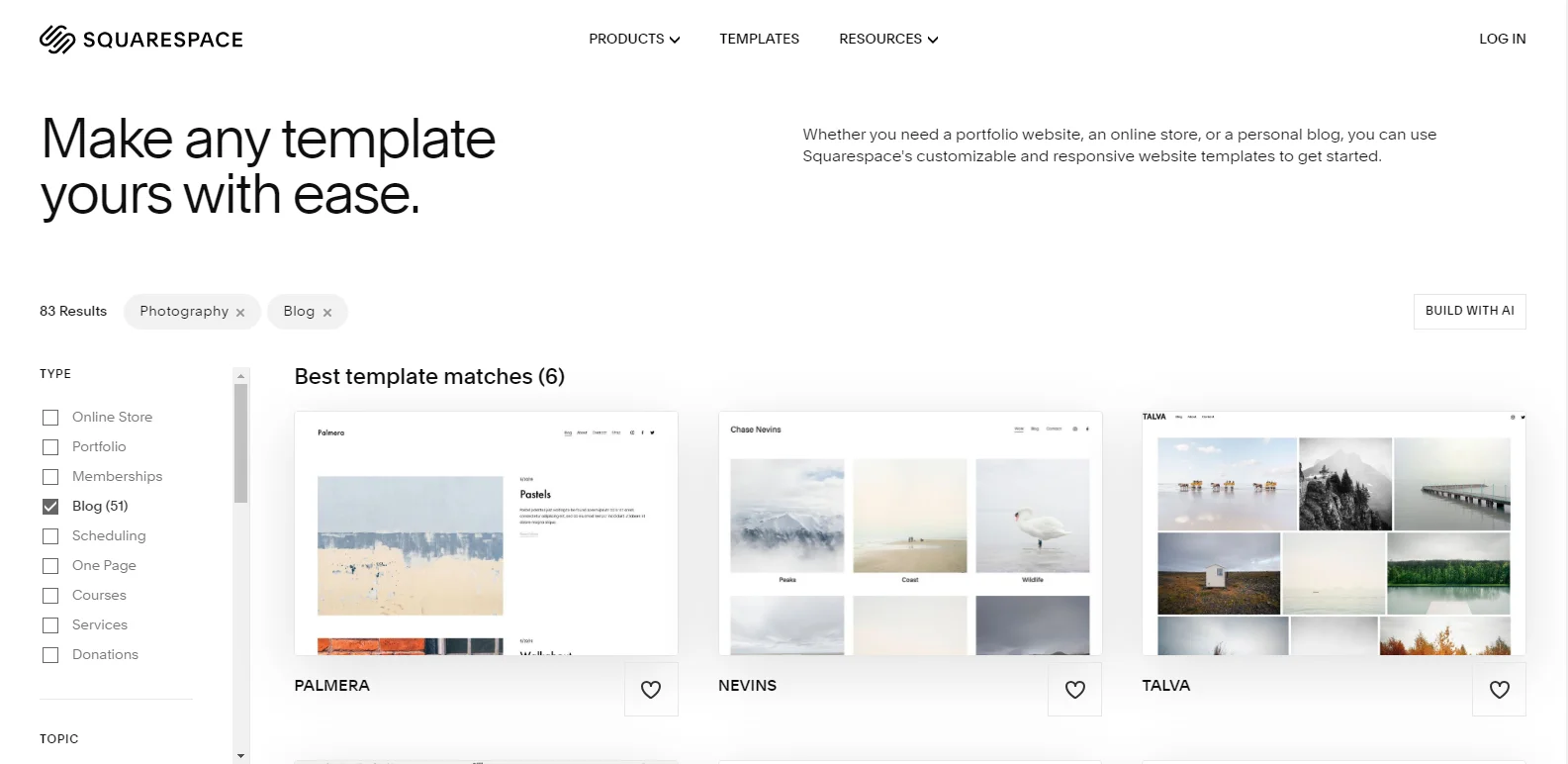
Squarespace holds 3.1% of the total CMS market share and 2% of all the websites around the globe as of today. This makes it among the top 5 CMS platforms used by the people.
So, Squarespace is a SAAS platform that includes hosting, domains, design, and support, but with a monthly fee.
| Feature | Squarespace | WordPress |
| Installation Process | More easier to set up | Takes a few steps to set up |
| Ease of Use | Beginner-friendly since comes with limited choices | Super easy to use |
| Customization | Comes with limited extensions. | Thousands of plugins, themes, and modules are available. |
| SEO | Basic SEO tools provided | Built-in SEO capabilities and many SEO plugins available. |
| Pricing | Starts from 16USD per month | Free to use |
Wix vs WordPress
Wix, like WordPress, offers tools and features to build stores, websites, or blogs, but the toolsets these two offer are worlds apart.
Technically, Wix isn’t entirely a CMS but a website builder made especially for those with zero coding knowledge. It has several unique templates and drag-and-drop designs to make a fancy-looking website. In addition, Wix can also maintain your website and fix security problems if they arise.
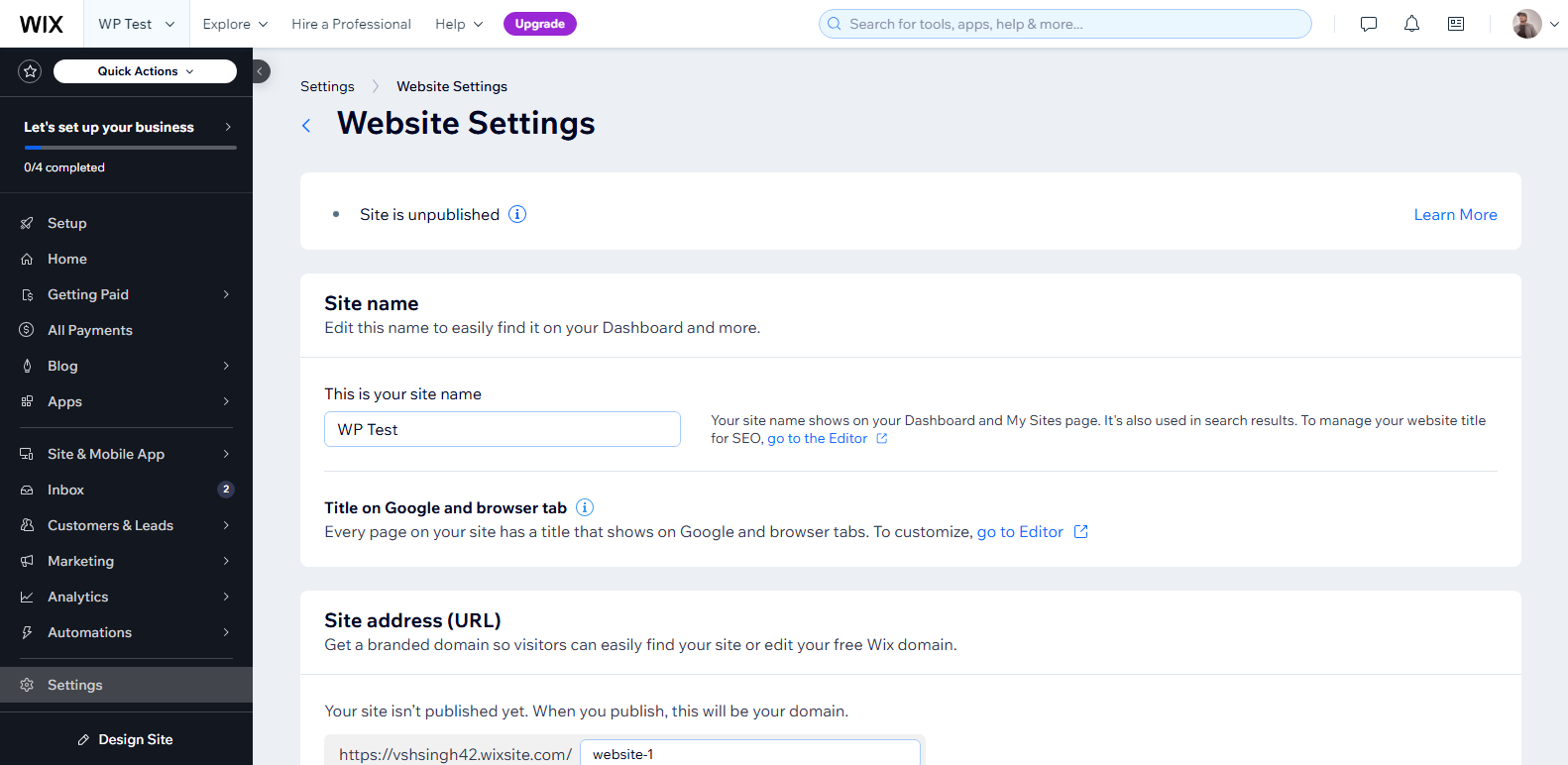
Wix has 4.5% of the market share, making it one of the top 3 competitors.
| Feature | Wix | WordPress |
| Installation Process | More intuitive and easy | More intuitive and easier |
| Ease of use | Easy to use | Beginner friendly CMS |
| SEO | Basic SEO from the dashboard, Wix SEO Wiz tool | Advanced SEO tools, many SEO plugins |
| Customization | 800+ pre-designed templates | Thousands of templates |
| Pricing | Premium plans start at 17 USD per month | Free to use |
Reasons Why Switch to WordPress From Other CMS
1. User-friendliness of WordPress
The main thing that makes WordPress such a big giant is its user-friendliness. WordPress is logically set up, and it has the clearest and most intuitive interface compared to other CMSs. Even a non-professional person can easily navigate and manage the admin roles.
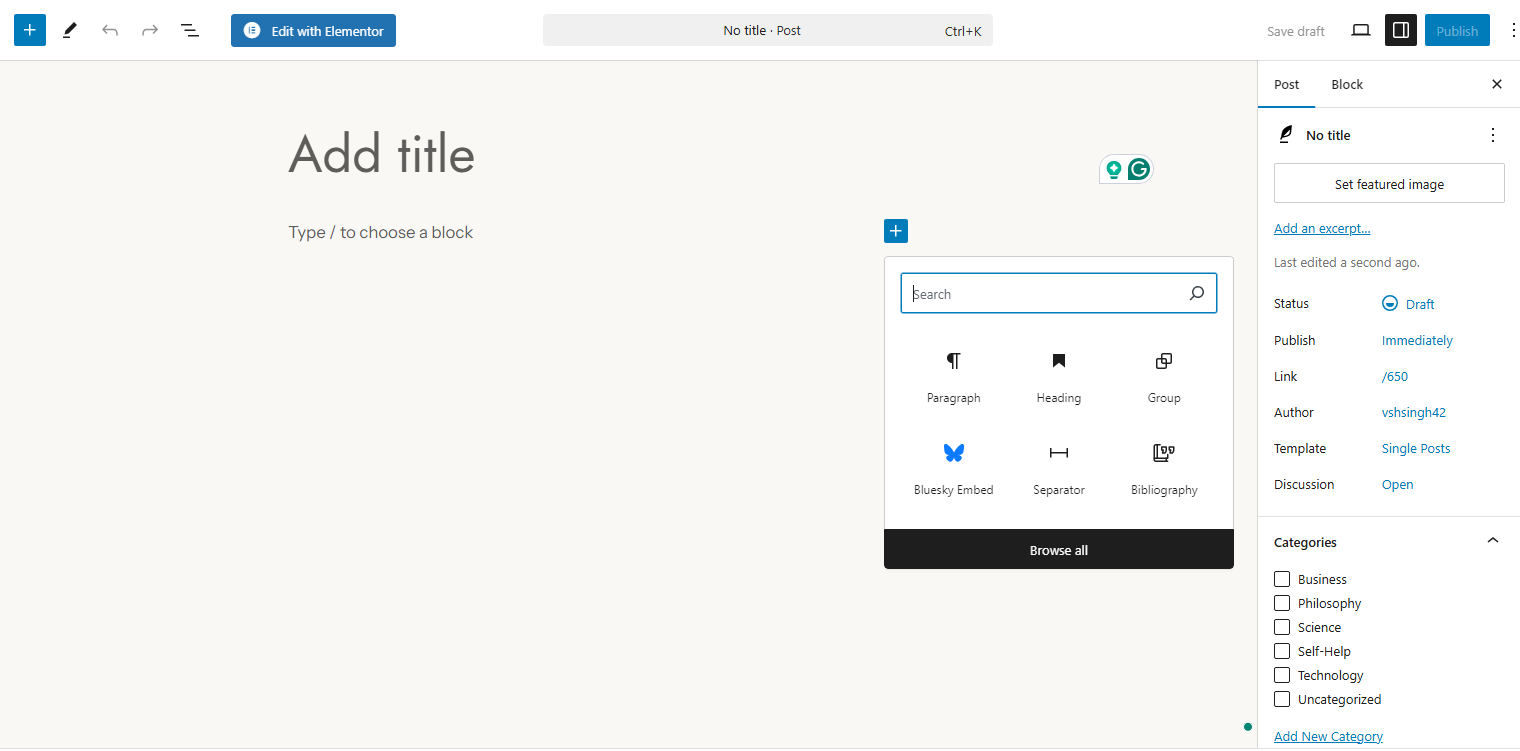
From the above comparison between the other CMS and WordPress, it is clear that there is no one above WordPress in terms of user-friendliness. With its easy-peasy dashboard, you can create new pages and blogs, edit them, add and use plugins, and customize your website with the bare minimum effort.
2. Versatility
No one can beat WordPress in versatility because it can make a live professional business website in a very short period of time.
It’s the perfect platform that has the ability to host any kind of multimedia, including photos, videos, or audio files, which can greatly improve the user experience. Not only this, it also helps you to easily implement these multimedia files in your posts and pages.
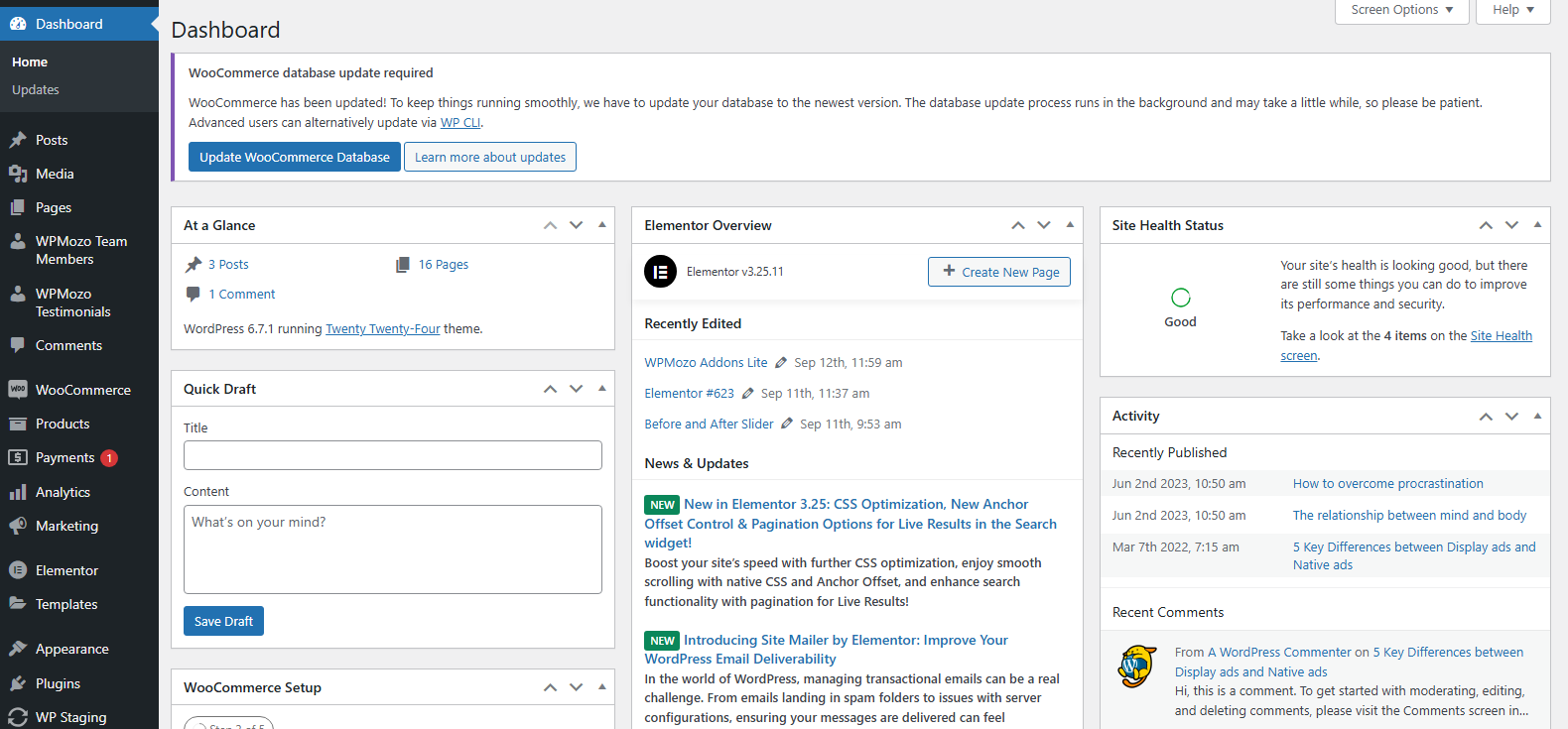
Moreover, you can easily customize WordPress to suit the personalized needs of any industry, including finance, healthcare, entertainment, education, fashion, and many more.
3. Plethora of Extensions and Plugins
If you ask what WordPress has the most that its competitors don’t have, it is the thousands of extensions, plugins, and themes.
WordPress has an enormous library of 59000+ free plugins on WordPress.org and over 5000 paid plugins, which makes the WordPress experience more satisfying.
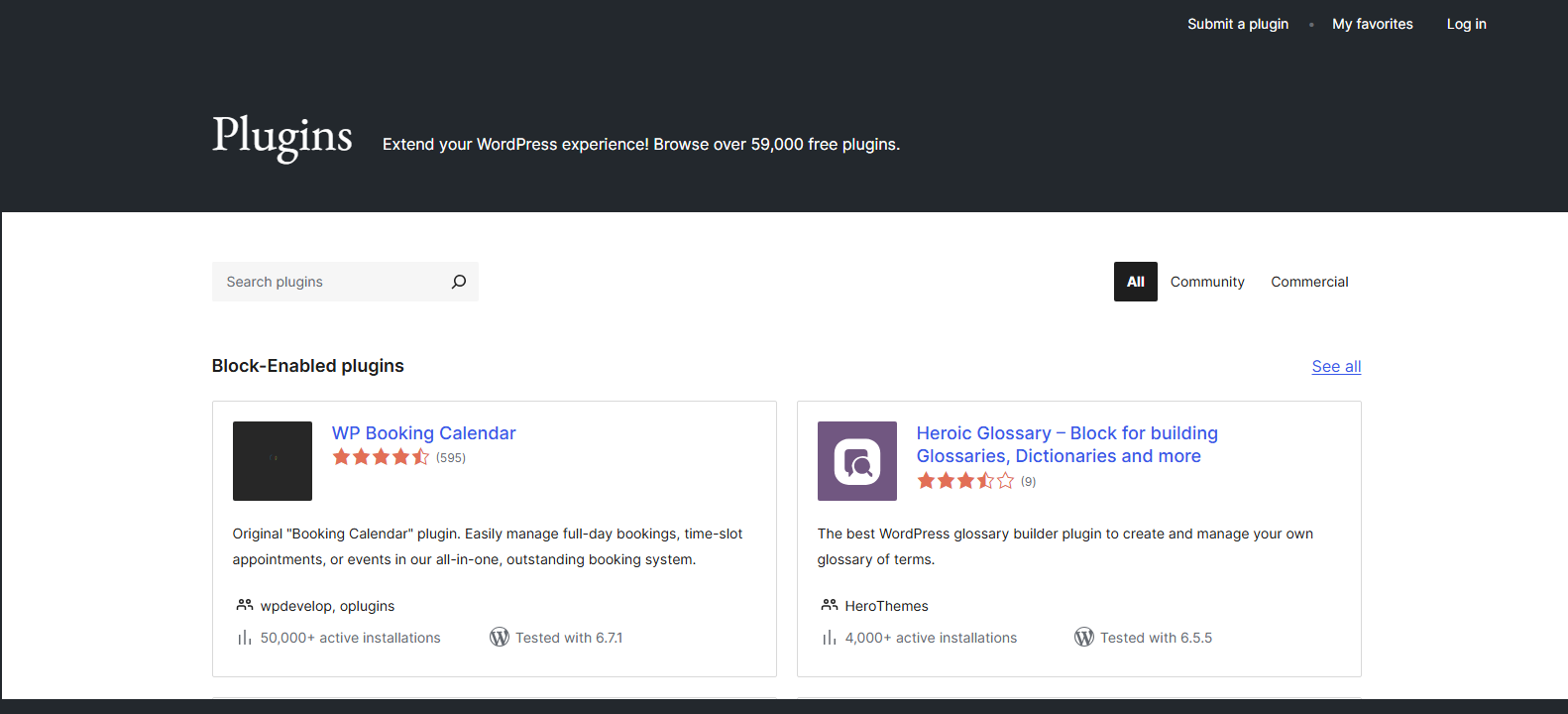
In addition, WordPress offers an enormous library of more than 30,000 themes to make your website appealing. There is almost everything for everyone; you will definitely find a theme for your business.
4. SEO-Friendliness of WordPress
Another thing that makes WordPress the best in its category is its great SEO capabilities. The code of WordPress is so clean and simple that Google spiders face no difficulty crawling your pages, which significantly improves the visibility of your website.
Other than the built-in SEO feature, WordPress offers some world-class SEO plugins, such as Yoast SEO and All-In-One SEO, which provide advanced SEO features that improve your website’s content and meta-tags. Moreover, WordPress also has other tools and plugins that improve the overall SEO and bring organic traffic to the site.
5. Cost-Effectiveness of WordPress
Cost is a really important aspect that plays a significant role in the success of this platform. Building a customized website can be expensive, but not with WordPress. Compared with its competitors, WordPress is the most cost-effective option, with thousands of free templates and plugins, as discussed in this article.
The cost-effectiveness makes it the ideal platform for businesses of all sizes, from startups to enterprises. So, if you choose WordPress, you can have financial ease without compromising the quality of your website.
Final Thoughts
WordPress’s dominance in the CMS market is no joke; it has the right to be at the top, considering all the features and functions it provides.
By far, WordPress is the most cost-effective, beginner-friendly CMS platform, offering a large number of plugins and themes, providing the best SEO features, having high security, and requiring no code to begin with. So, there is nothing that it can’t do for your business.
If you are on some other CMS, it’s time to switch to WordPress since it is the best of all, and it can take your business to new heights.






0 Comments