Internal links seem quite a petty website tool, but they are one of the most crucial SEO strategies, and unfortunately, they are underrated.
Do you know about 100% of local business owners say that link building is one of the most effective strategies to boost local search rankings? This shows how important internal links are for the SEO of your website.
If you are looking for an internal link strategy for a blog site, this article will tell you everything you need to know about internal linking and its importance in SEO. Also, we will describe a step-by-step process of developing an internal link strategy for your blog.
What Are Internal Links?
For those who don’t know, Internal links are the clickable texts that take you to the other pages of the same website or the other blog post. They are more popular among blogging websites.
You will find internal links almost everywhere, from the homepage and landing page to blog posts. They are the best source for introducing your website to users, providing easy navigation of the pages, and, obviously, improving SEO.
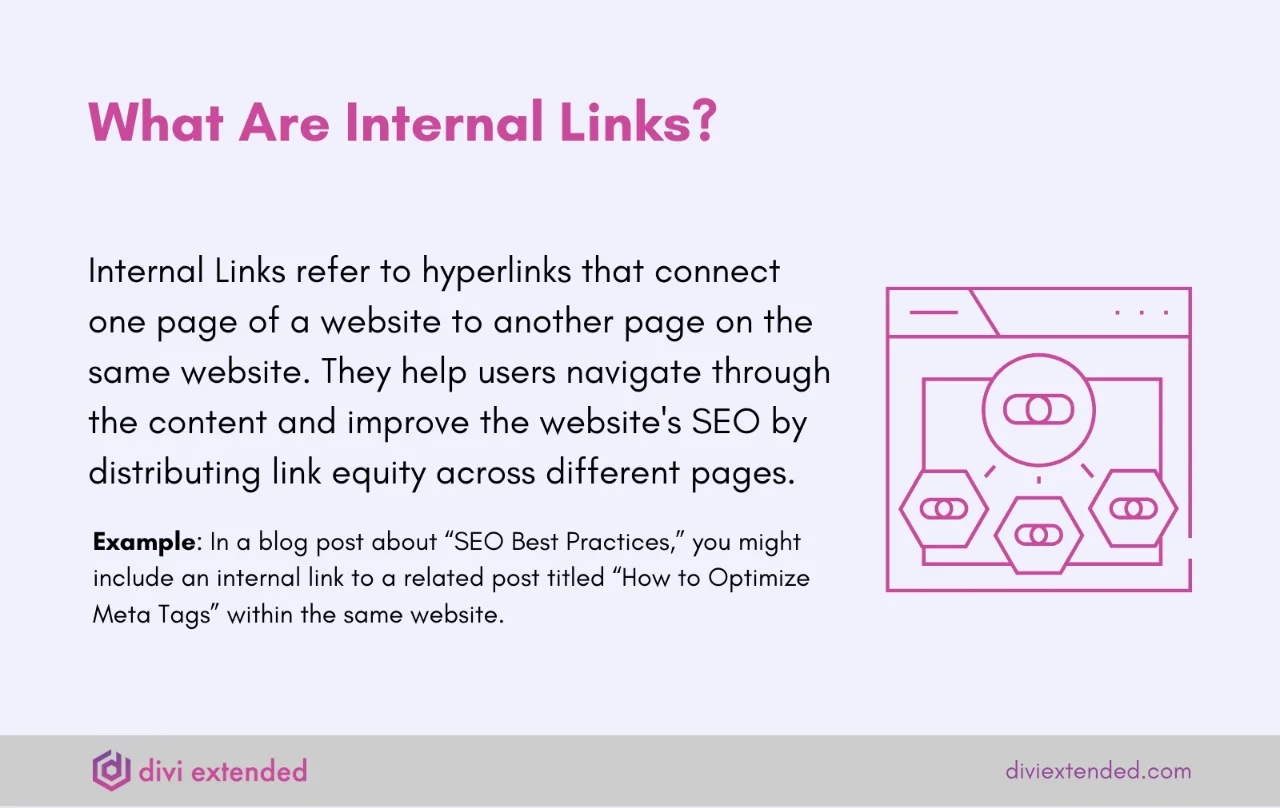
If you don’t know how to create an internal link in a blog, we have an example for you.
Example: If you have a blog site that writes about WordPress best practices and SEO practices. You can add the internal links like this.
These hyperlinked texts are internal links which will take you to the desired page of the website. Sometimes, the hyperlink text takes you to other blog posts, just as in this example, which is a great way for your users to navigate and understand your content with great ease.
Why Is Internal Linking Important for SEO?
Internal linking for SEO requires an in-depth discussion since it is one of the easiest SEO best practices.
1. It Enhances the User Experience
The major benefit, other than improving the SEO of your website, is that internal links are the perfect tool to enhance your users’ experience.
They are an excellent way to move from one page to another on your website. And if you use them properly in the text, you don’t have to wait any longer or click several buttons to reach the page. All this can be achieved with a single click on this hyperlinked text.
2. Helps Drive Users Toward Conversion
Building the right internal link structure ensures the smooth navigation of your website. This takes your users to the right page they are looking for.
By strategically adding internal links on the homepage, your user will be taken to the detailed service page to introduce what services or products you are offering. This will develop more interest among them.
Here, you can add a link that takes them to the blog, which can eliminate any confusion they may have.
In the blog, add a link to the sales page where this user might end up in a purchase.
3. Crawl Efficiency Gets Better
Do you know what is crawling?
This is a way for Google bots to navigate your webpage and understand more about its content. If you add internal links, it makes it easier for the bots to locate other pages of the website more conveniently.
Just imagine that Google crawls through your homepage and finds no internal links there; this journey might end up there, and it won’t crawl to the other pages of your website, which is not a good sign for your website ranking.
However, using internal links will help the bots move from the homepage to the next page, from that page to the other one, and so on. This will likely increase the credibility of your content.
As far as a blog website is concerned, you add new blog posts every other day, and you want Google to find your content. Using internal links is an excellent way to let the search engine know you exist.
4. Helps Pass Authority
Internal links are a way to help pass authority to other pages via PageRank.
You must have heard about PageRank, which is the Google search algorithm that is used to calculate the importance of a page for Google ranking.
Basically, PageRank checks the quantity and quality of links on a page and determines how important the page is. The page with proper links is higher in authority as compared to the pages with no or minimum links.
5. It Allows Users to Navigate Easily Between Pages
One of the greatest benefits of internal linking is that it allows you to organize your content hierarchically.
What does this mean? Let me explain this to you.
For example, if you have a main page that talks about content writing, but this page links to other pages about copywriting, academic writing, and SEO writing.
So, technically, linking all these pages together creates a hierarchy showing different categories and topics being covered on your website. This type of clear roadmap helps you provide a better navigation experience for both users and the search engine.
What Are the Different Types of Internal Links?
Before we get into the Internal linking strategies for SEO, first understand the types of internal links that you can use in your content.
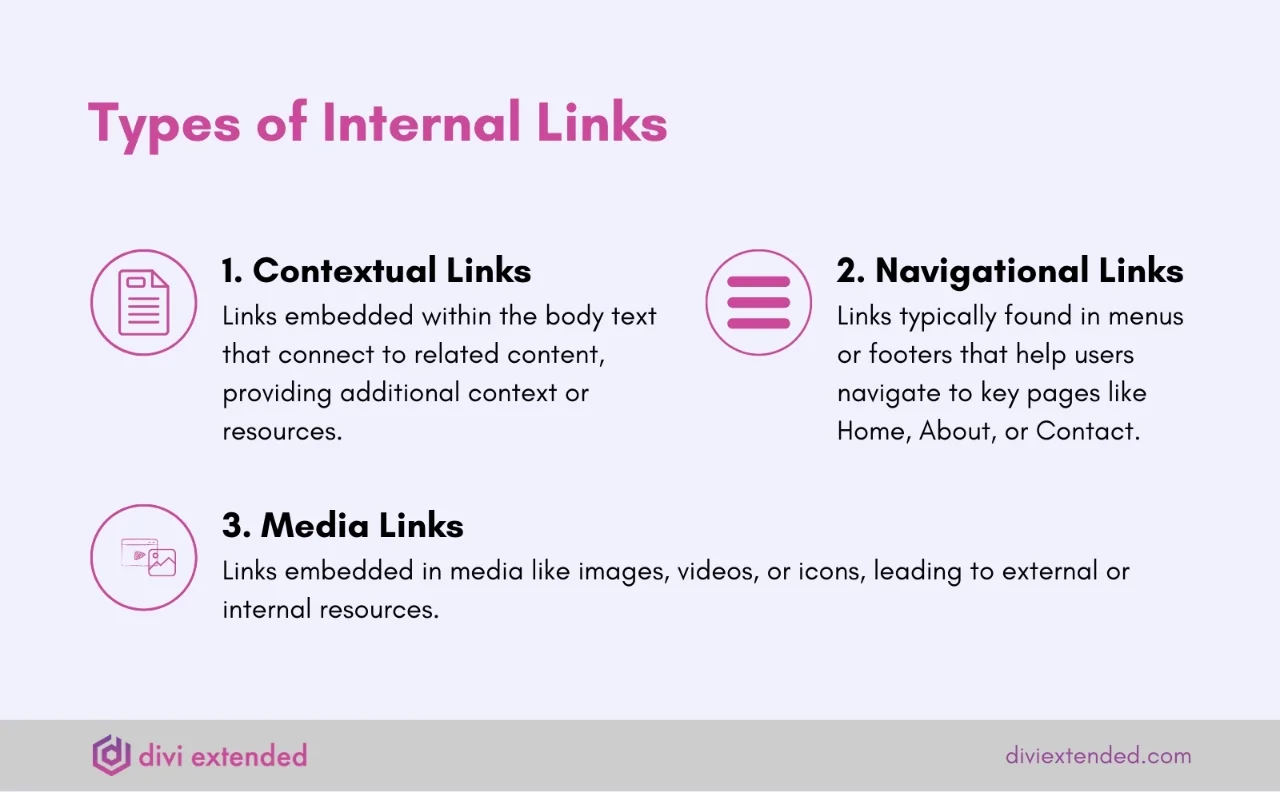
1. Contextual Links
Contextual links are the most commonly used type of internal links that are found in the body text of your content or blog posts. The similar that we have used in our blog post here.
2. Navigational Links
These are the internal links added to the navigation bar of your website, either at the menu, sidebar, breadcrumbs, or footer of your home, About, Contact pages, or blog posts.
3. Media Links
These are the modern types of internal linking added to the media asset, i.e., image, video, or graphics.
Internal Links vs. External Links
Until now, you must have a clear idea about what internal links are. They are simply like the hallways of the same house, connecting different rooms to one another. In the same way, internal links connect different pages of your website to one another.
However, as the name suggests, external links are the type of links that take you to different websites. They are like the neighbors you refer to in your blog post.
For example, since we are talking about the Internal linking strategies for SEO, we can quote something from another website. As we say, around 93% of SEO experts think that links will impact Google rankings in the coming years.
This hypertext is the external link that will take you to another website.
How to Develop an Internal Link Strategy for Your Blog
Now that you have an understanding of internal links, why are they important to SEO? Now, we should move on and let you know how to create an internal link strategy for a blog site.
Audit Your Blog Site
The first thing to do while strategizing is to audit your site. The website audit is an in-depth analysis of the website’s structure and its performance. This is an important step in knowing how your pages are interconnected and how you can improve your website for SEO.
For this, you need to use some SEO tools such as Semrush, Screaming Frog, Ahrefs, and Nightwatch.
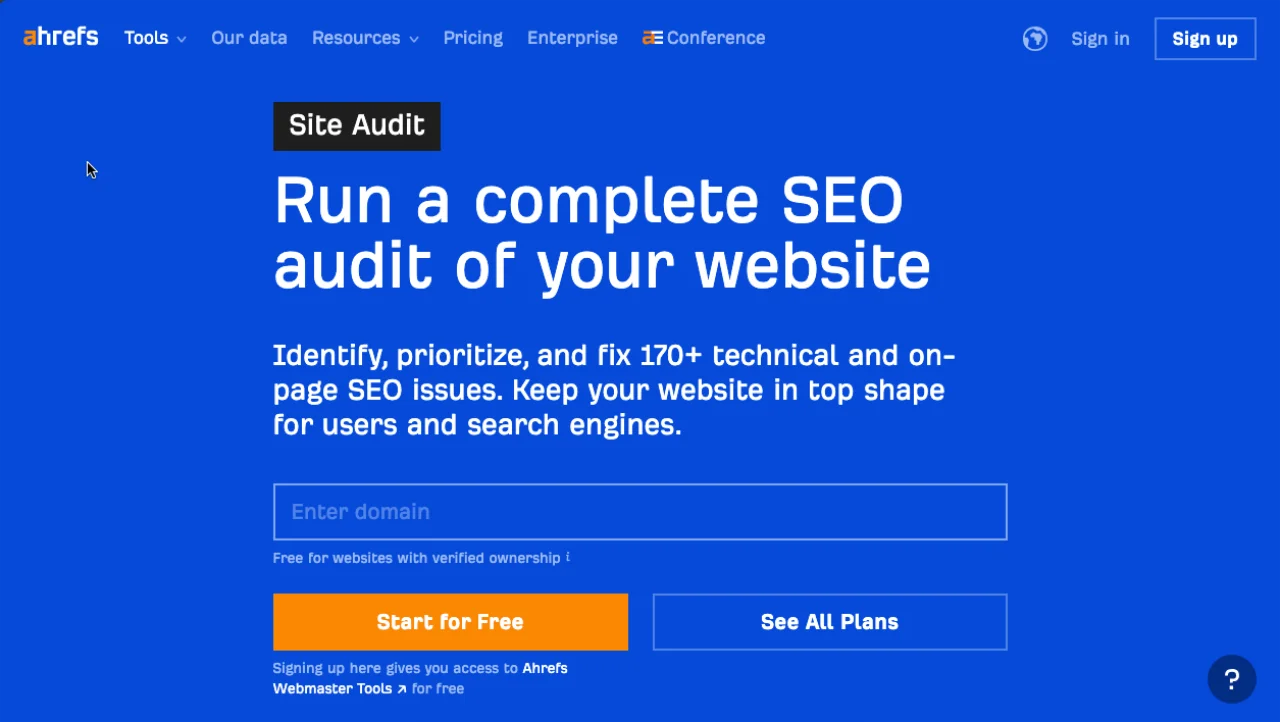
Use these tools to audit your website, extract data from it, clean it, and then add internal links based on click depth (The number of clicks it takes to reach a certain page from the homepage). This way, you can start from the first (usually the homepage) to the least authoritative pages.
Locate Link-Building Opportunities
Once you have done with the audit, the next step is to find internal link opportunities:
- Authority pages: Funnel your links from the high-authority page to the low-authority pages.
- Broken Links: Sometimes, without your knowledge, the pages can break. Your task will be to look for the 4xx HTTP status code and fix it. It is up to you to either delete it, redirect it, or revive the dead URL. You can use Google Search Console to identify and pinpoint the broken links.
- Inactive pages: Delete all the pages that are either old or inactive for a very long time.
- Redirected pages: You will find some pages that are currently redirected with internal links added; you should get their internal links fixed.
- Orphan pages: Orphan pages are pages that are not internally linked to any other pages of your website. This page is not included in the sitemap of your website as well as they are not indexed by search engines. So, make sure all the pages of your blog site receive links even if they have zero business value. If you don’t add links to them, they will be orphaned.
Add Internal Links
Adding internal links to all the pages of your site is not an issue; it is a straightforward process. The main thing is how to add internal links:
- You should first know about the number of internal links to add to each page. We recommend that you use at least one internal link for every indexed page.
- However, for the ranking pages that your blog site depends on, you should add internal links based on the keyword’s competitiveness. The more competitive the keyword is, the more internal links you need to add.
You should know about the “Link Equity” here, which is the value that one page can pass to another via a link.
- The next thing is to focus on the pages where you are going to put the internal links. Always remember quality over quantity, which means a few internal links on the higher authoritative pages are better than creating hundreds for low ones.
Approach 1: From authoritative pages → target pages + other pages
Approach 2: Add anywhere, which is important for a positive user experience.
Topic Clusters Using Internal Links
Internal links create blog topic clusters by connecting content that relates to the same topic. You can create a cluster of related content this way, which makes it easier for the search engine to crawl and navigate.
This is also an excellent SEO practice that will improve rankings since you will be adding relevant keywords in the topic clusters.
Scale the Internal Link Building on Your Site
Scaling the internal link building here means that every time you create new content, you should also create new internal links to the ranking pages.
Here is how you can create such:
- Breadcrumbs: Use breadcrumbs to link all the preceding pages.
- A sitemap is a file where all the pages and media assets are listed. This will help in Google crawling and indexing.
- Recommended posts: A great way to increase user retention is to use the recommended post as an internal link.
Internal Links for SEO: Best Practices
If you want your content to be successful, you should have strong Internal linking strategies for SEO. Follow these tips to get the most out of internal links:
- Add keyword-rich anchor text: Both Google and we recommend using keyword-rich and descriptive anchor text. This will help search engines better understand the context of the page linked to.
- Use internal links in every post: Every time you post a new blog post, make sure to add some internal links and keep in mind the cluster topics.
- Add contextual anchor text with relevant keywords: This thing is already described here. Use contextual anchor text that has all the relevant keywords to the ones for which your blog site is ranked.
- Create topical clusters for EEAT: You must first create a “Pillar Post,” which is a long and comprehensive post, and then create a series of similar posts known as “Topical clusters.” This is a great way to include internal links to improve SEO as well as user experience.
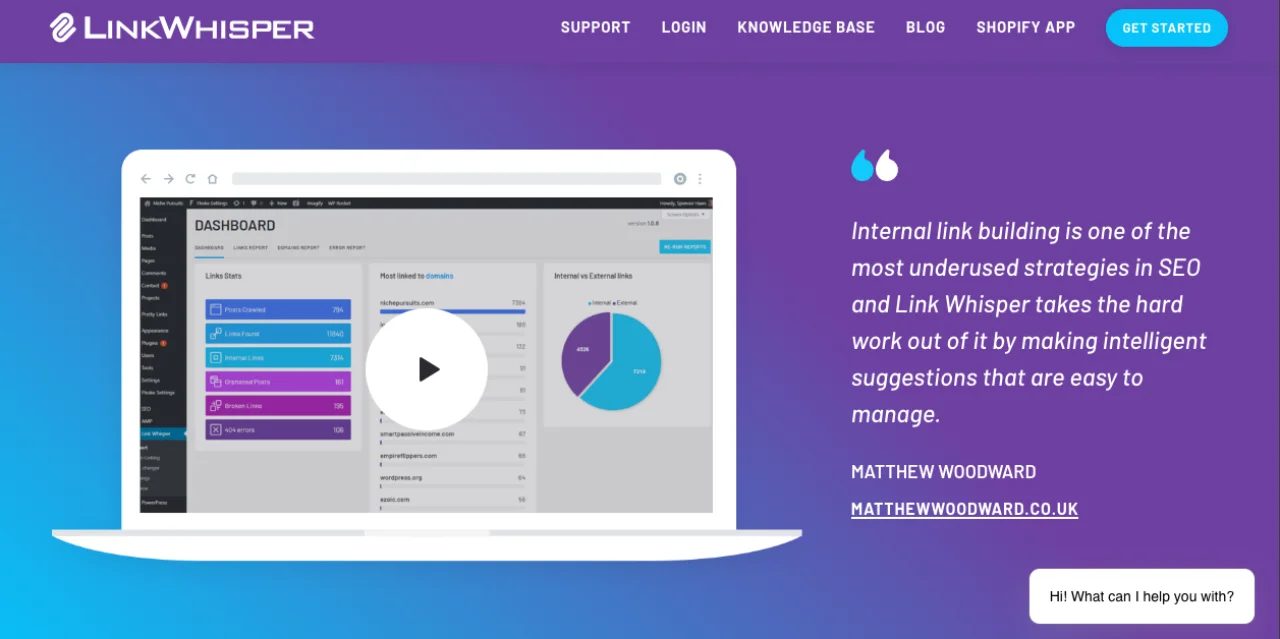
- Check for broken links regularly: It is imperative for you to keep an eye on the broken links. For this, you should use LinkWhisper, which is a helpful tool for keeping track of all the broken links.
Frequently Asked Questions
Why is internal linking a good strategy in SEO?
Internal links allow Google to understand and rank your site better. It also improves online visibility by targeting specific keywords for ranking pages.
What is the difference between an internal link and a backlink?
An internal link is a link that takes you to the site’s pages, while backlinks come from an external domain to your site.
How many internal links should a blog post have?
Every blog post should have around 3-4 internal links in it.
Final Thoughts
Internal linking is a small yet powerful tool to uplift the SEO of your website. When used correctly, you can leverage the ranking as well as customer retention.
If you don’t have any kind of internal link strategy, we recommend you start now even if it is on a very small scale. Go back to your site, and add 2-3 internal links each in your best-performing blog posts, use descriptive anchor-text, audit your website, and fix broken links.
Start now and scale up your blog today.

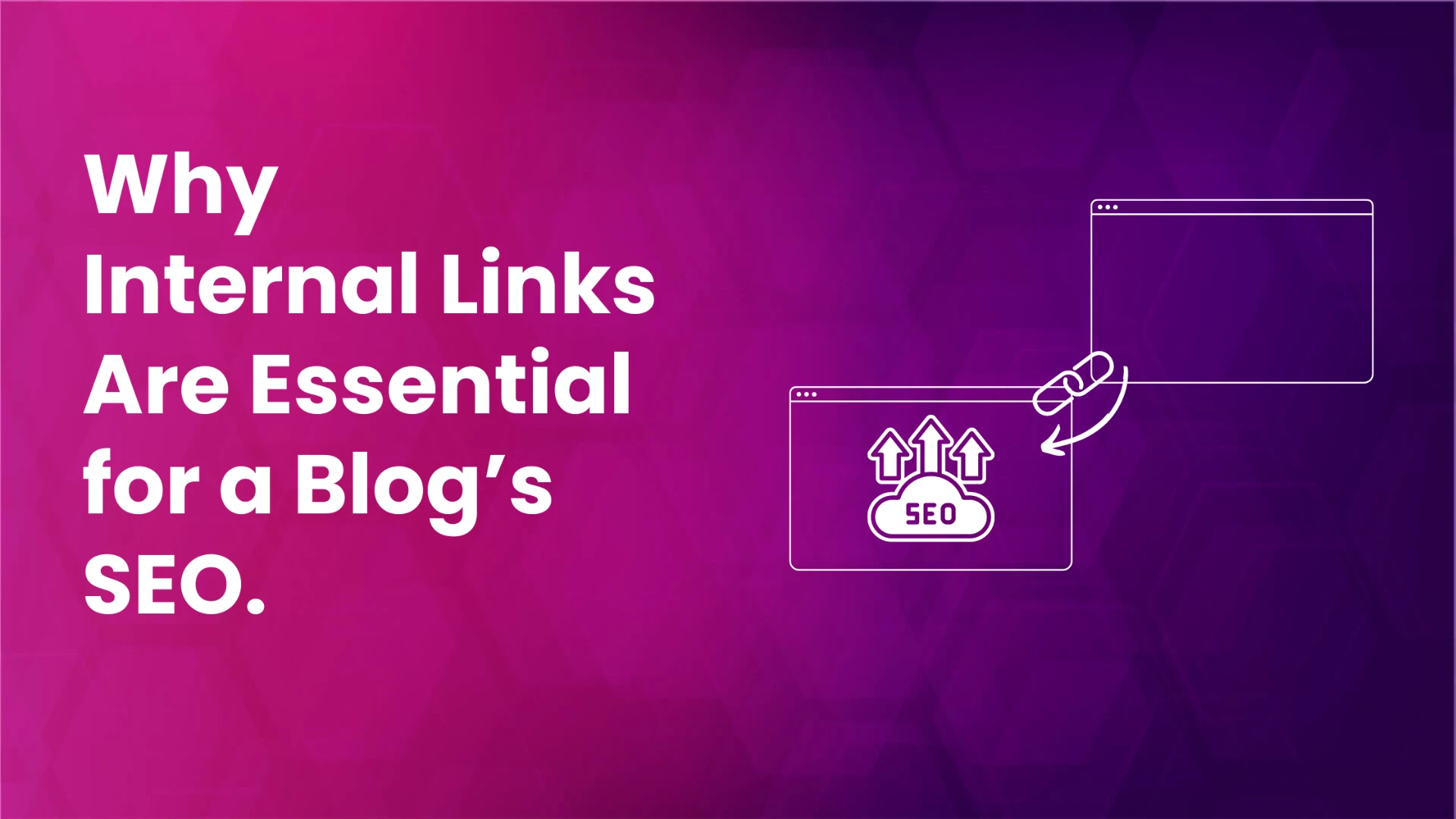




0 Comments