Initially, blogging was started as a medium to share thoughts, knowledge, and information. Later on, with the expansion of the digital world, it turned into a way to generate income. If you are also planning to step into the blogging world and want to explore the idea of Starting a Blog in 2024, you must read this post till the end.
In this post we will guide you through the step-by-step process to start a blog using WordPress and what things you need to keep in mind to make it successful.
Let’s start.
1. Plan Your Blog
Planning is crucial before starting a blog. Let’s see what things you should plan before starting a blog.
Select Your Goal
First, you need to plan your blog and decide its intent whether you want an informational blog that is only focused on sharing information and knowledge or a blog that can become an extra income source.

Informational blogs believe in information sharing and their goal is to grow a small community that interacts with each other to share valuable knowledge and experiences. Social media also plays a major role in these blogs to build a community. Usually, these blogs perform great in the search results if you have good On-Page SEO writing skills.
When it comes to monetization, you can transform your blog into an additional income source and earn money from it. You can use Google Adsense and other methods to run ads on your blog and earn income. Many advertising plugins are also available that let you create banner ads and place them on your blog.
Choose a Niche
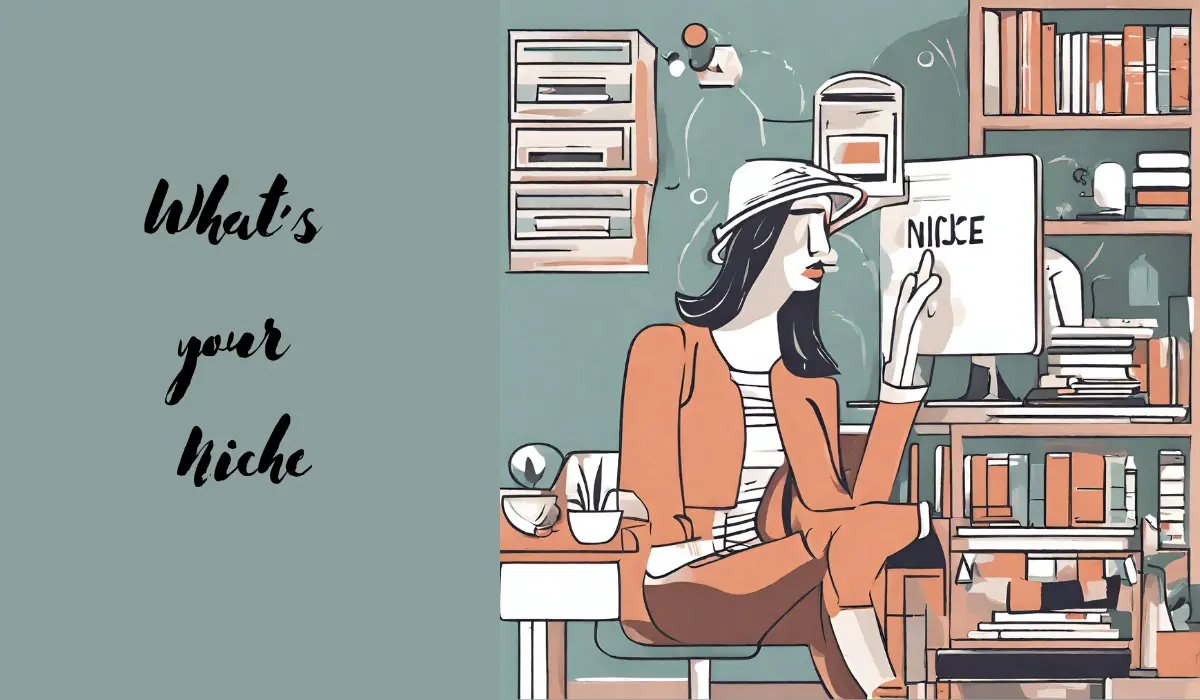
The next part is to pick a niche that you are familiar with and it must also have the opportunities to grow. You can select the areas in which people are interested, and have high traffic potential with low keyword difficulty. Tools such as ahrefs, Semrush, and Google Search Console can help to find the perfect niche to start your blog.
2. Setting Up Your Blog
Now that you have planned your blog and its purpose, it’s time to bring it to reality. You need to carefully understand these major parts that are involved in setting up a blog. Let’s discuss them.
Pick a Domain Name

This could be one of the most important factors responsible for the success of your blog. You need to select a domain name that
- Should be easy to spell and pronounce.
- should be unique and distinct.
- Must have a .com extension (It is more established).
- Must contain the focus keywords of the niche that you are targeting.
- Should be short (preferably less than 15 characters).
You can also take the help of Domain name registrars such as Namecheap, Hostinger, and GoDaddy to find a domain name.
Select Hosting

Finding a good hosting provider is the next step after picking up a domain name. There are many hosting providers but you should select the one that has the following things.
- Good server speed and optimization is a need and no one likes to explore a slow website.
- It must have the hosting type that suits the needs of your blog. You can go with a WordPress hosting provider for that.
- Security is also a key factor and it must have the necessary security methods to secure your blog.
- Pricing should be reasonable and it should offer more features at an affordable price.
- Good customer support is always expected for assistance and troubleshooting the issues.
In case you are a beginner it would be a better idea to choose a WordPress hosting Provider that will take care of the entire WordPress installation process. If you have the knowledge and skills, you can go for the dedicated or other types of hosting that require you to complete the whole WordPress installation yourself.
3. Start Working on Your Blog
Now that you have set up your blog and are excited to work on it, let’s do some necessary pre-requisites and configure it in WordPress.
Choose a Theme
A theme decides the overall visual look of a blog and provides the functionality to customize it as well.

If you are a beginner then Divi is an easy solution with more than 200 design elements offered in its visual builder. It doesn’t require any coding skills and you can create everything with simple drag-n-drop.
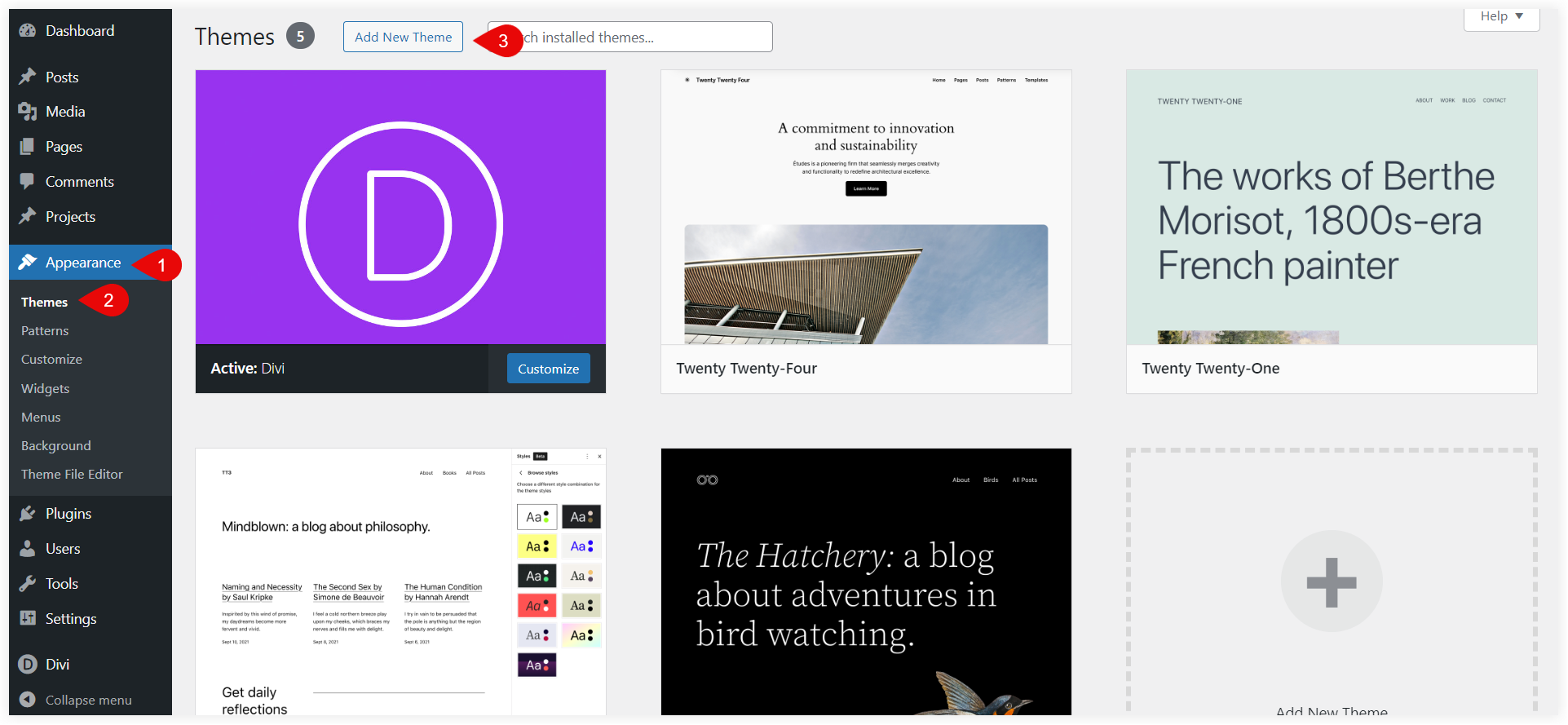
Install the Essential Plugins
When we are are using WordPress to build a blog, installing plugins is very easy.
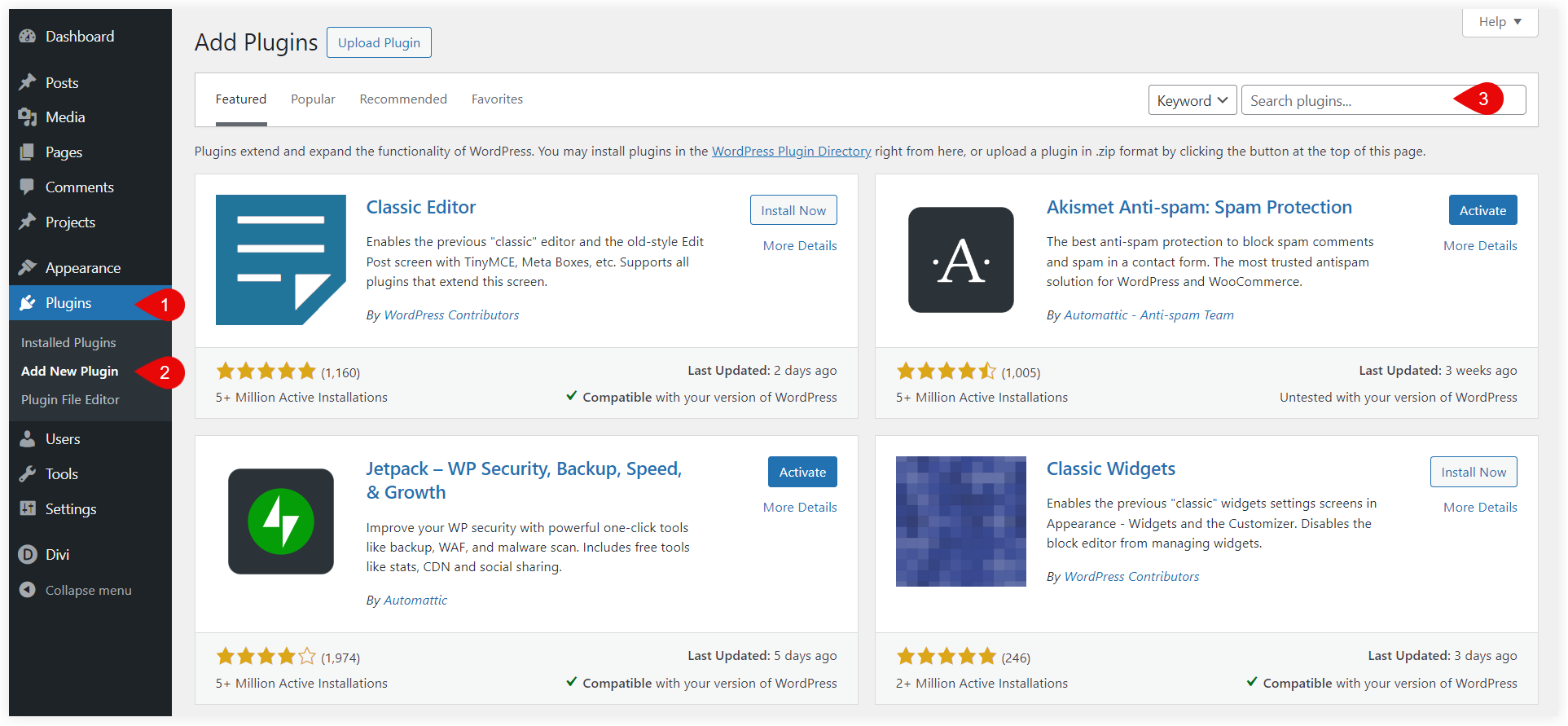
Some plugins are very crucial for a blog and they need to be installed right from the start on your WordPress blog. We have listed some of those essential plugins that you should install to ensure the smooth working of your blog. Take a look at the list.
- For site analytics – MonsterInsights
- To Block Spams – Akismet
- Create forms – WPForms
- Increase organic traffic – All In One SEO
- Quickly create blog pages in Divi – Divi Blog Extras
- Optimize the speed of the blog – WPRocket
- To back up the blog – UpdraftPlus
- Create and send post notifications and newsletters – Mailpoet
- Create beautiful galleries in Divi – Divi Gallery Extended
These are some of the primary plugins that you should install after setting up your blog.
Create Categories
When you create a blog, a wide area of your selected niche is going to be covered. You have to segregate them to make it easy for the readers to browse a specific area. For that, you can create categories. For example, a news blog would be divided into business, sports, politics, national, international, breaking, and furthermore categories.
You can easily create categories from the WordPress dashboard area. Just enter the category name, slug, description, and add a new category to your blog.
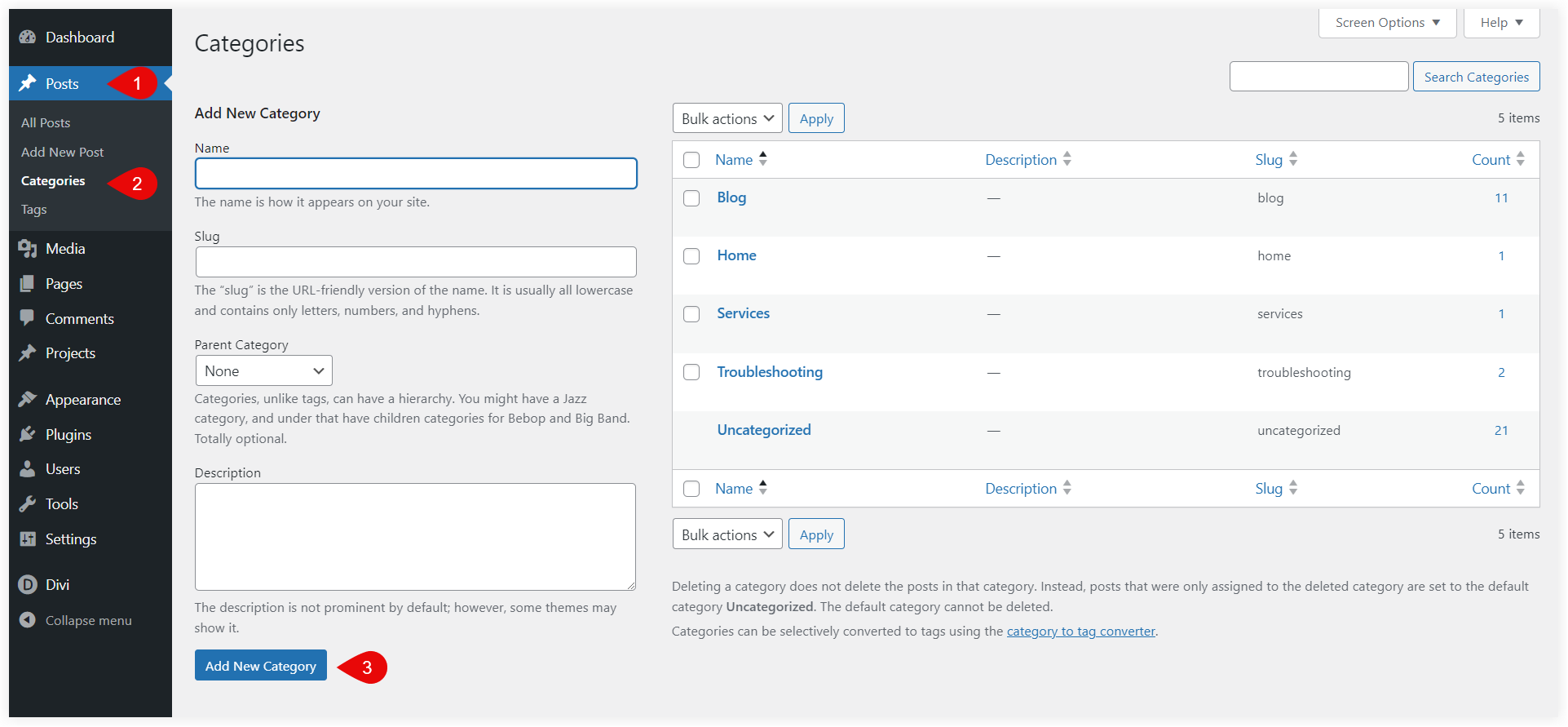
Create Pages
In WordPress, you can easily create web pages through the dashboard.
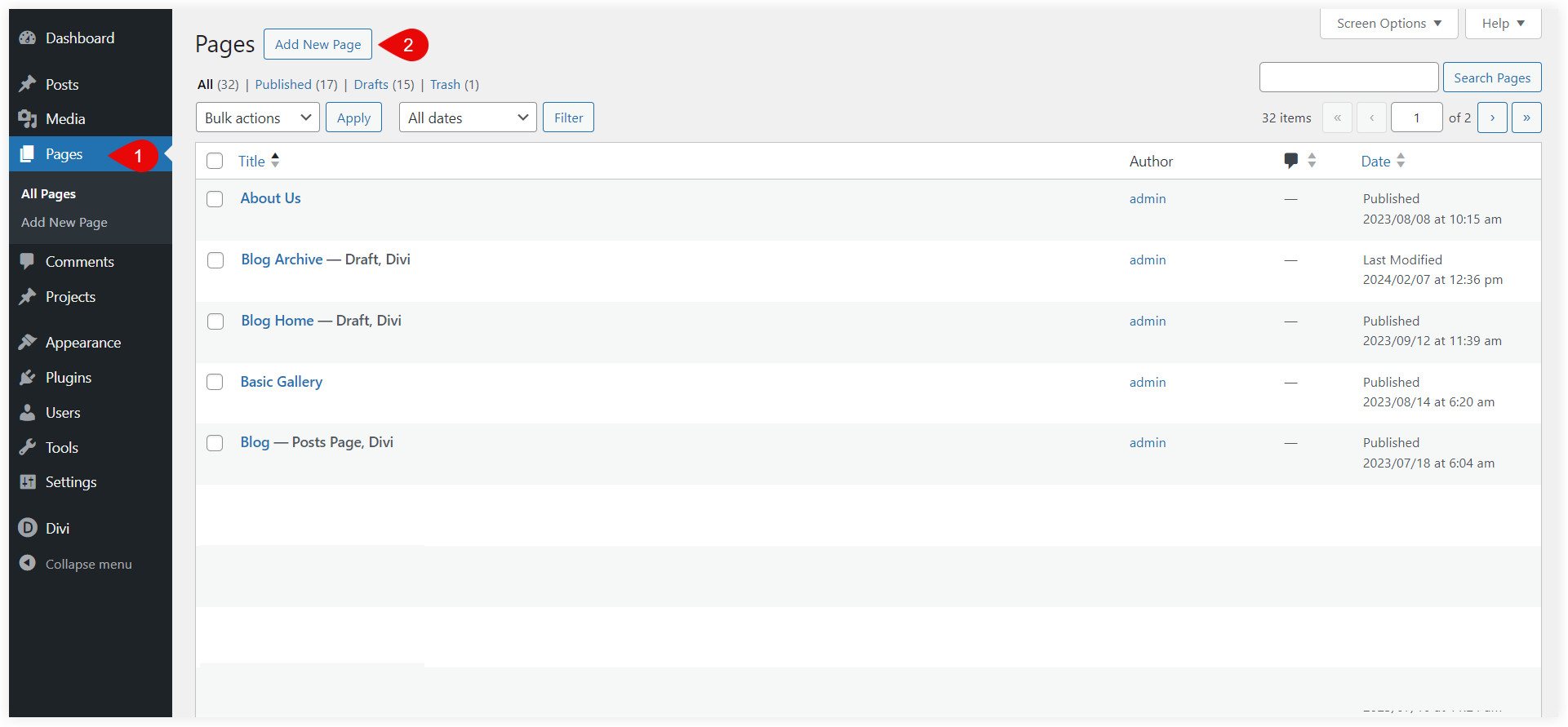
This step involves building the important pages of a blog. Divi Builder gives you complete freedom to create layouts and build all the pages. You can either build it from scratch yourself or use pre-made layouts that provide you ready to use pages for your blog.
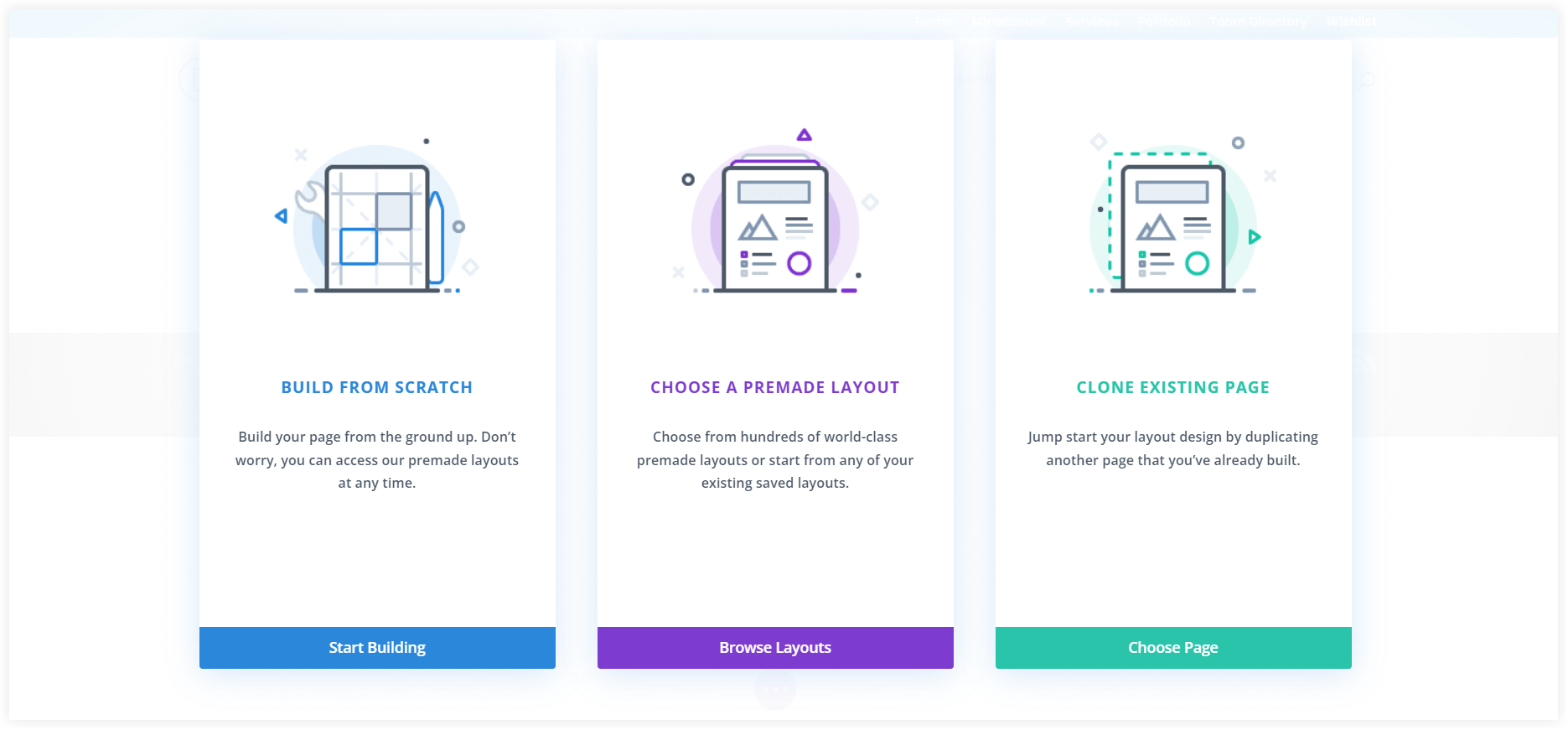
Hundreds of pre-built layouts are also available that can quickly build a blog for your selected niche.
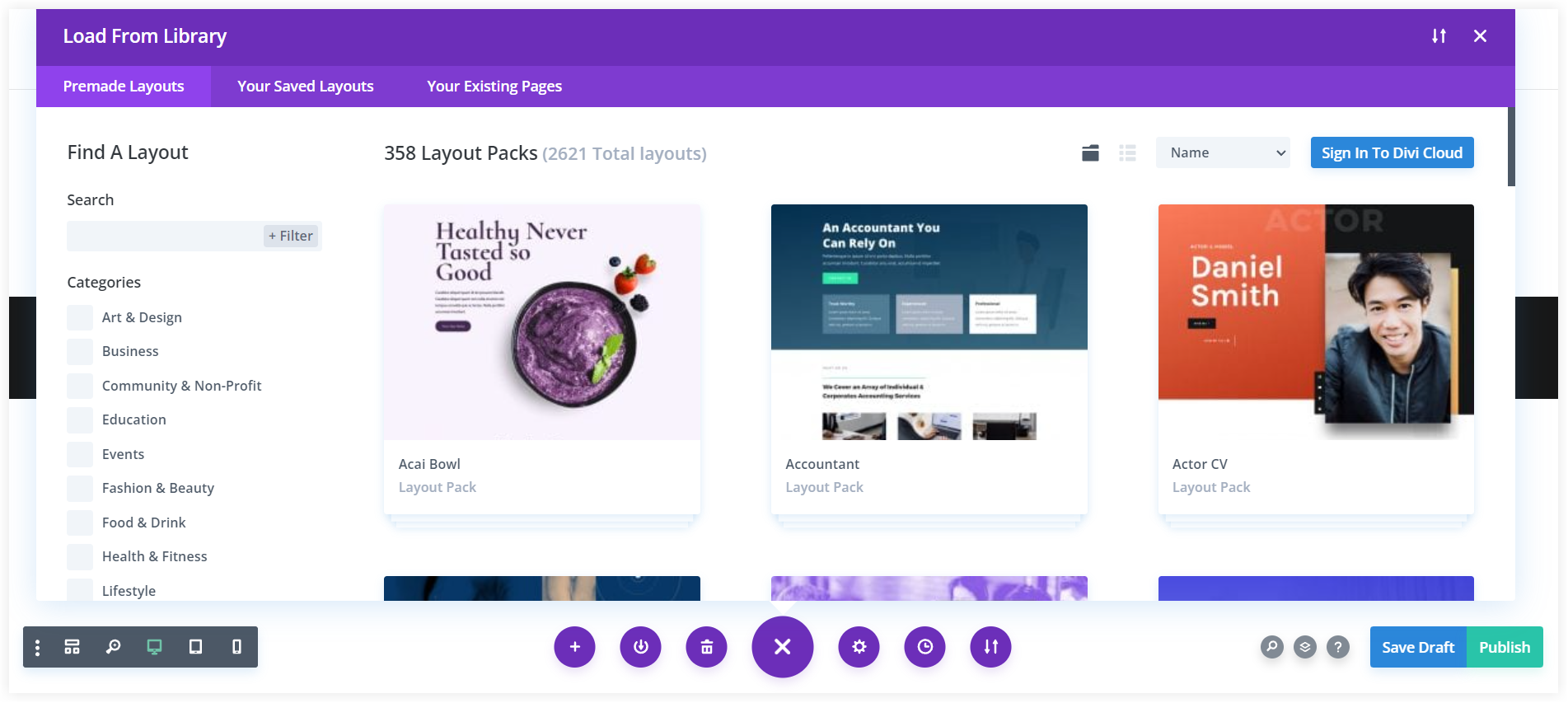
Just select a category, choose a pre-built layout pack, and use it. That’s done. All the pages such as the homepage, blog pages, archive, search, and other related pages of your blog are ready.
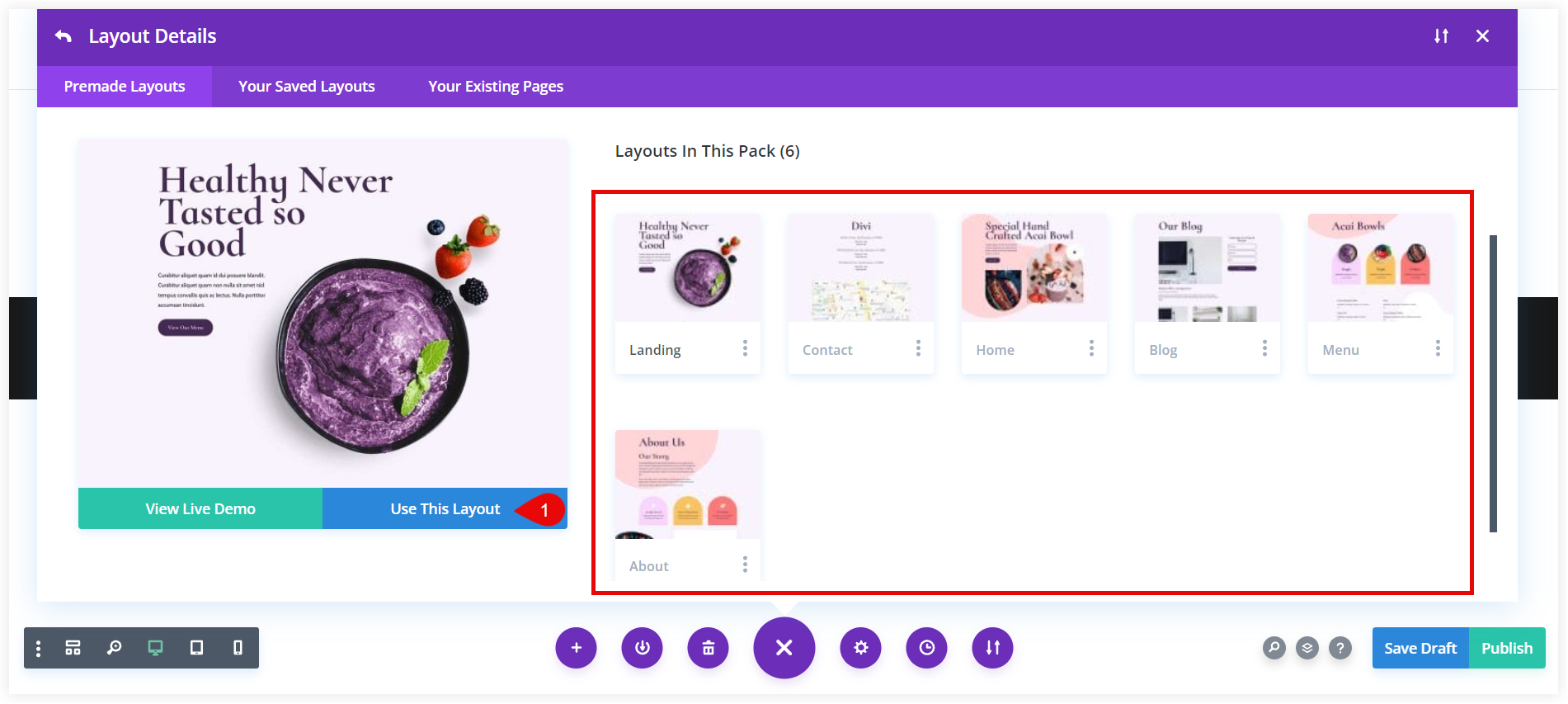
Divi Blog Extras plugin and Divi Blog Layouts are other smart options that help you create an entire blog website in a couple of minutes. These quick solutions load beautiful pre-built homepages, blog pages, archives, search, and other related pages on your blog. You can also customize these page layouts using the Divi theme builder. These prebuilt layouts will be saved in the Divi Library.
After adding all the required pages to your blog, it is ready to go live and you can start publishing posts on it.
4. Start Writing Your First Post
Now it’s time to create your first blog post. Before doing it, try to research the topics and potential keywords that can bring in organic traffic. As your blog is new, you should try the keywords that have very low competition. This would help to bring your post to the search results. This is your first post so try to keep the tone simple and engaging that will make a positive impression in the minds of the target audience.
You can use the default Gutenberg editor to write blog posts. It is very easy to use and you only need to add blocks to write text, place images, and other elements in your post.
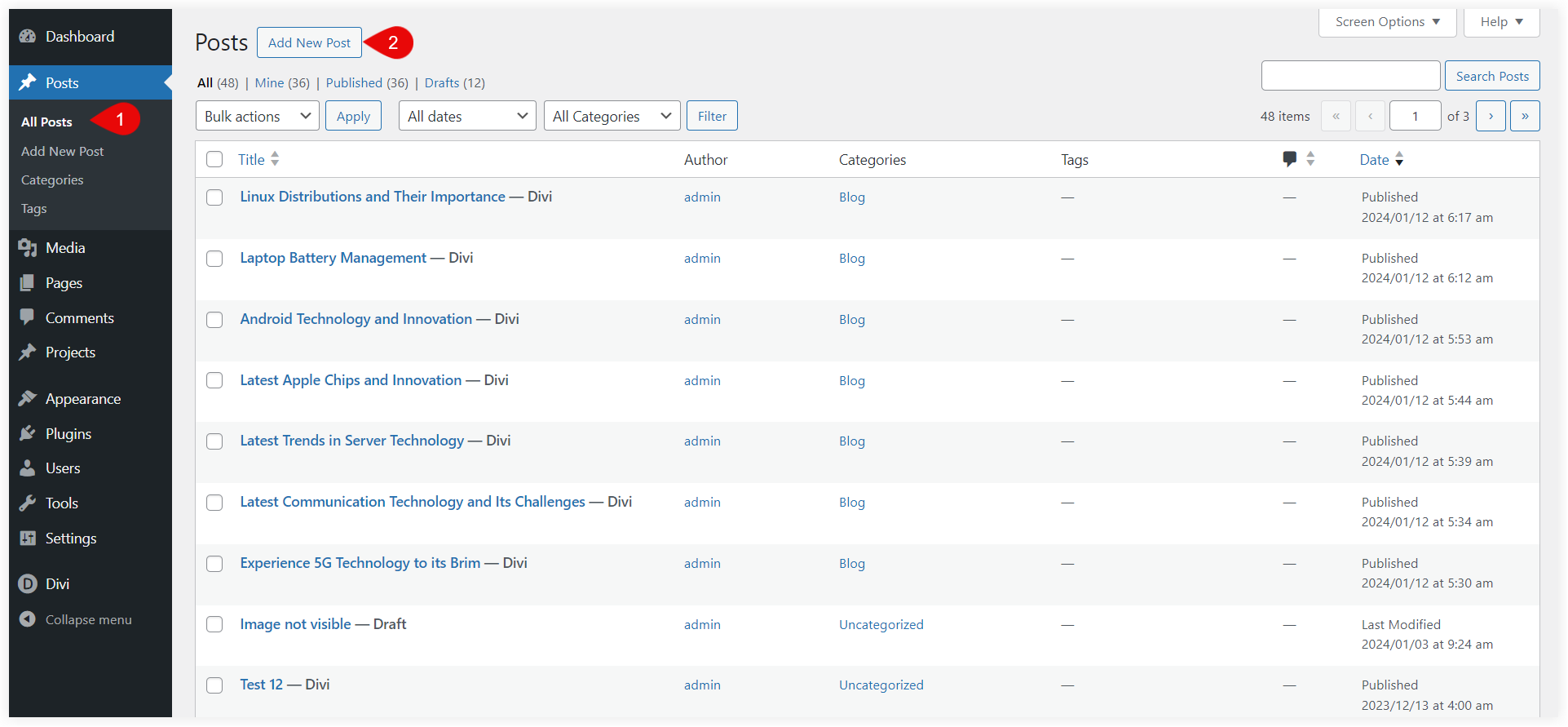
Write an engaging title for your post with relevant keywords and start working on it.
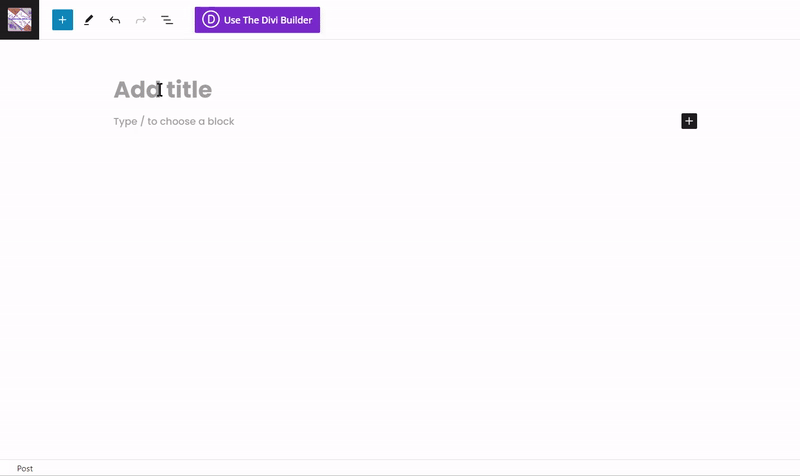
Things to Be Kept in Mind While Writing Posts
These are some points that you should keep in mind while creating the content for your blog post.
- The content should be organized in headings, subheadings, paragraphs, bulleted points, etc. to improve its readability.
- Always target unique topics to create valuable content that is capable of providing the right information to the audience.
- Create compelling content by including images, gifs, and other interactive elements in your posts.
- Try to avoid jargon, complex words, and sentences to maintain clarity in your content.
- Make sure that your content is accurate and correct. It should be free from misinformation.
All these things create value for your content and establish your blog as a reputed name in your blogging niche.
5. Create SEO Optimized Content

The content should be written in an SEO-optimized way to grab a good position in the search results and for better search engine visibility. These are some tips that you can follow to make your content SEO-optimized.
- Always try to create a descriptive and engaging title in less than 60 characters using your primary keywords.
- The meta description should summarize the entire content of a blog post and it should also have the relevant keywords.
- The content should be structured in headings and the primary keyword must be included in the title heading (H1).
- You can also place the keywords in the introduction, body, and conclusion but avoid keyword stuffing.
- You can also use relevant keywords in the names of the image files and alt tags for better search engine visibility.
All these tips collectively help to improve the on-page SEO of your blog which is further responsible for better rankings in the search engine results.
6. Blog Promotion

After creating a post and completing its SEO optimization you need to promote it. Blog promotion is important to boost visibility, traffic, and audience count. Let’s see some effective strategies you can implement for blog promotion.
- Share your blog post on social media platforms such as Twitter, Facebook, Linkedin, etc. with engaging captions and relevant hashtags.
- An Email newsletter would be great to notify your audience about your latest post.
- You can also contact and collaborate with influencers and experts of your niche to share your latest posts with their audience.
- Become an active part of the online communities and groups of your niche to build relationships and credibility.
Apart from these, you can use some dedicated blog promotion tools such as Sprout that can help you manage the publishing schedule, content analytics, and social engagement of your blog posts.
After reading the entire post you will have developed a clear idea about starting a blog post, optimizing it, and promoting it. All these steps are necessary to make your blog successful and establish it as a reputed brand in the field of the blogging industry. Take advantage of these tips explained here and start your passion for blogging as a beginner having the necessary knowledge.






0 Comments