Divi FAQ Module
Do you want to create FAQs and display rich snippets on your Divi website? A Divi FAQ module would do the job perfectly. FAQ Schema module of the Divi Plus plugin lets you do it with ease. You can easily add clear, styled, and schema-optimized questions and answers using this Divi FAQ module. There is no need for a separate Divi plugin for that purpose. This Divi FAQ module offers a wide range of options to add interactive question and answer segments with structured data and information.
Add Multiple FAQs Easily
These are meant to solve queries and you can display multiple questions and answers to display rich information on your Divi website with this module. This Divi FAQ module enables you to display a list of thousands of questions along with their answers.
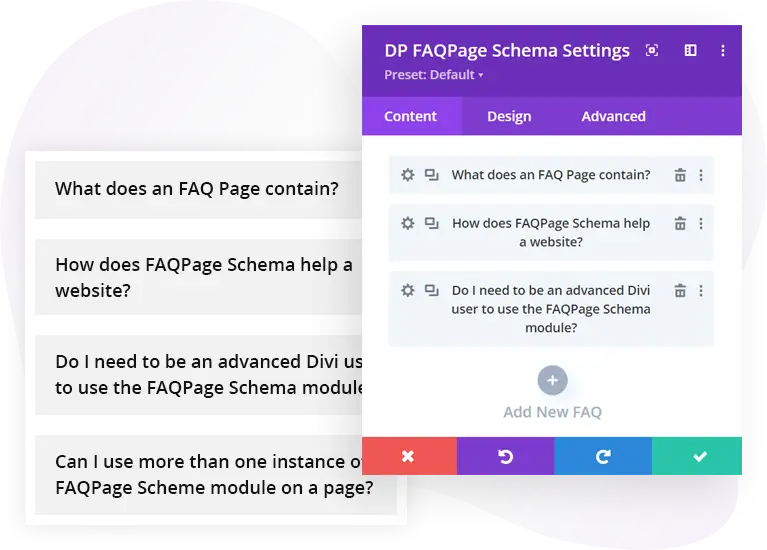
Three FAQ Display Layouts
You can show the common queries and answers on your Divi website using three different FAQ layouts.
Accordion Layout
Accordion Layout beautifully displays the frequently asked questions in detail by displaying answers to one FAQ at a time with a click. This helps users go through multiple questions and answers at a single glance. It also has global settings to use and style FAQ icons in the open and closed states.
Grid Layout
The Grid layout looks simplified and readable by presenting the frequently asked questions in a grid style. It gives a more wide view of the FAQs to the users. This layout also has the option to structure all the questions and answers in a grid format with an appealing masonry look.
Toggle Layout
The Toggle Layout is somewhat similar to the Accordion layout but it doesn’t hide the previous question-answer segments and continues to display it even when you switch to another FAQ.
Masonry and Toggle Layout with up to 4 Columns
Display all the FAQs in columns using Masonry and Toggle Layouts. This is another interesting thing about this Divi FAQ module. All the questions and their answers can be displayed in up to 4 columns. The users can easily view the frequently asked questions in columns in an interactive way without the need to scroll them.
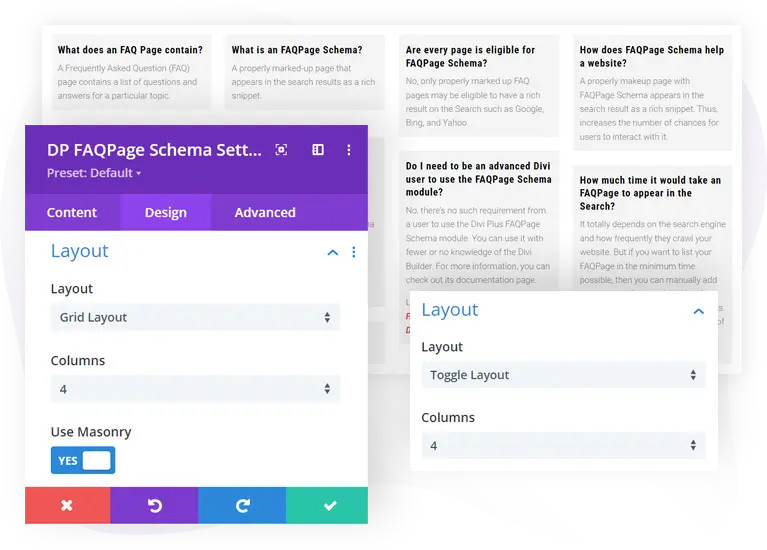
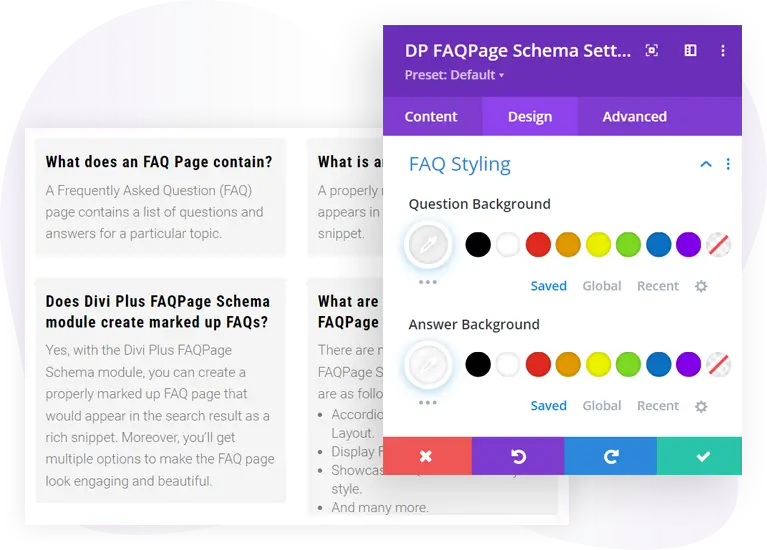
Style the Questions and Answers individually
Make the look of every question and answer unique using the individual styling options provided in this Divi FAQ module. You can select the font, size, family, text color, and other styling options to make them look more appealing.
Global Text Styling for FAQS in Closed and Open State
This takes the interactivity level of the FAQs to the next level. You can easily customize the font, font weight, text color, text size, and other style elements of questions. The styling adjustments can be quickly applied to all the questions and answers globally which helps save time.
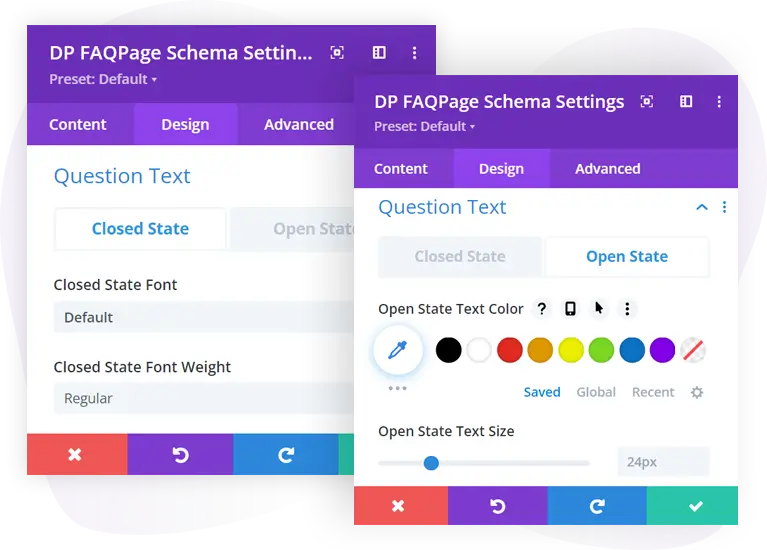
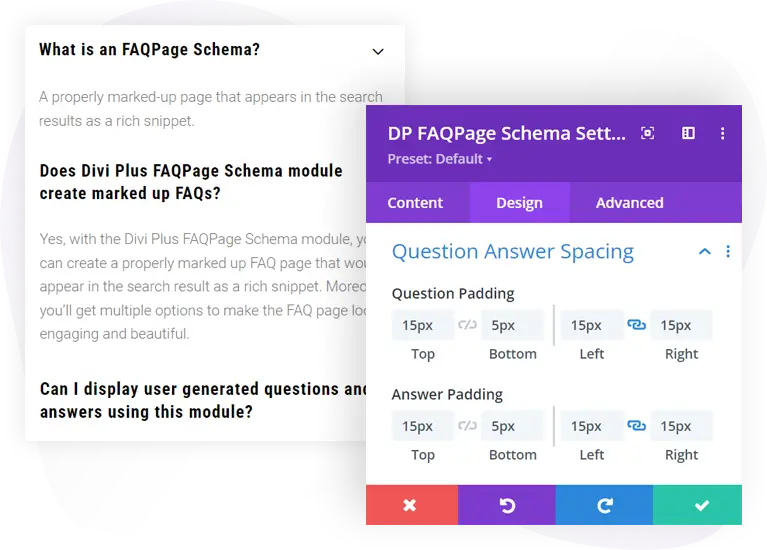
Question and Answer Spacing
This Divi FAQ module lets you fine-tune the question-answer spacing to give the FAQs a neat appearance. Question Padding and Answer Padding can be adjusted to get a tidy customized look.
