Search Divi Blog Extras Documentation
Search for answers or browse our knowledge base.
How to use the free Divi Blog Extras layouts
To use the free layouts of Divi Blog Extras please move to this page https://diviblogextras.com/ and follow the steps shown in the screenshot.
Also, ensure that the Divi Blog Extras plugin is installed and activated on your site for a seamless experience!
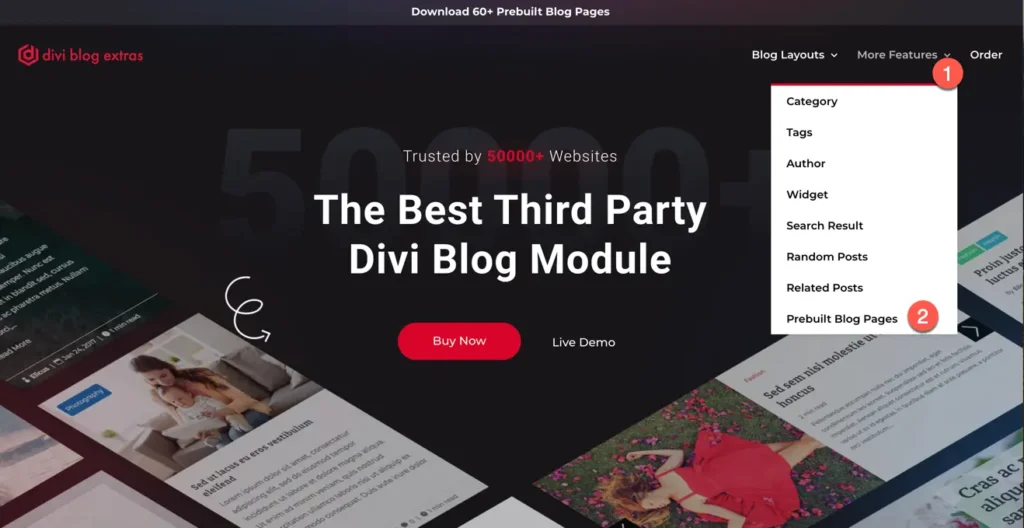
Choose the layout
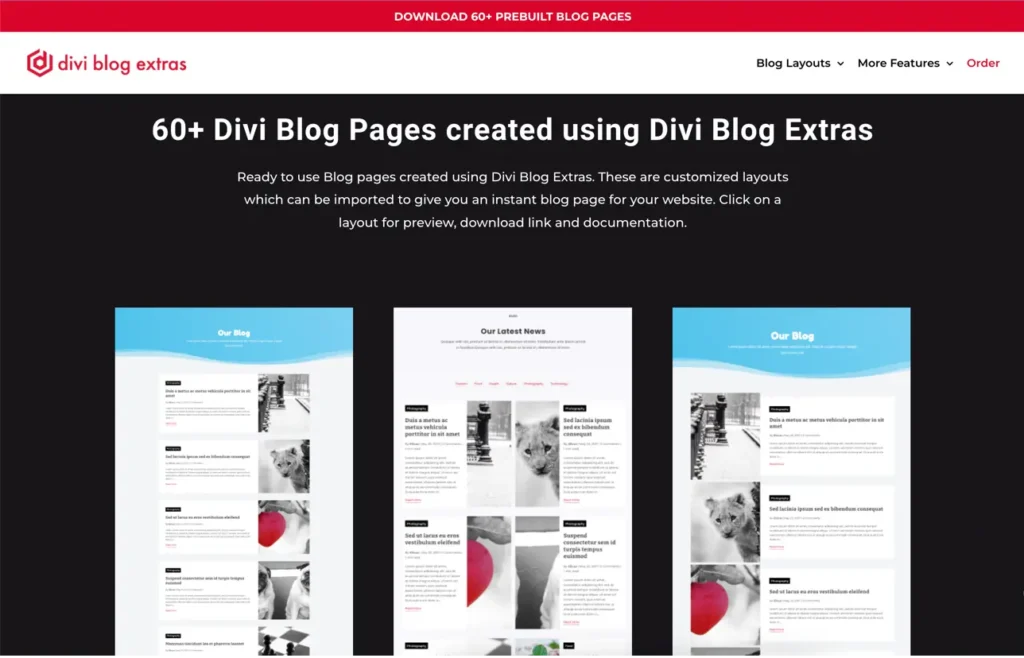
Download layout
Click the download button at the bottom of the layout. The downloaded file is in a compressed format with a .zip extension. So, extract it to get the layout .json file.
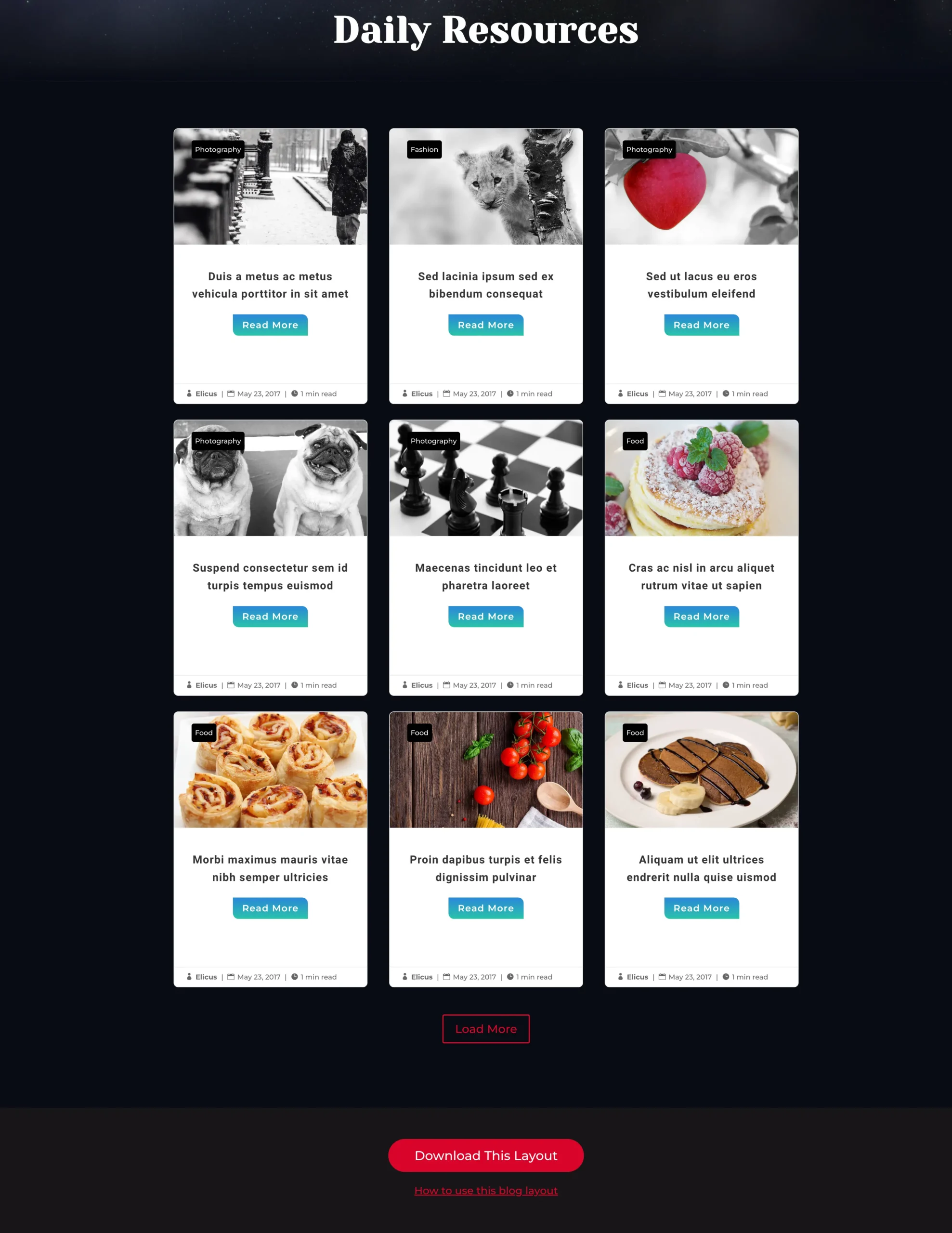
Apply layout using Divi Theme builder
Follow these steps to assign a prebuilt layout to your blog page using the Divi Theme Builder:
Step 1: Open Divi Theme Builder
Go to your WordPress Dashboard > Navigate to Divi > Theme Builder.
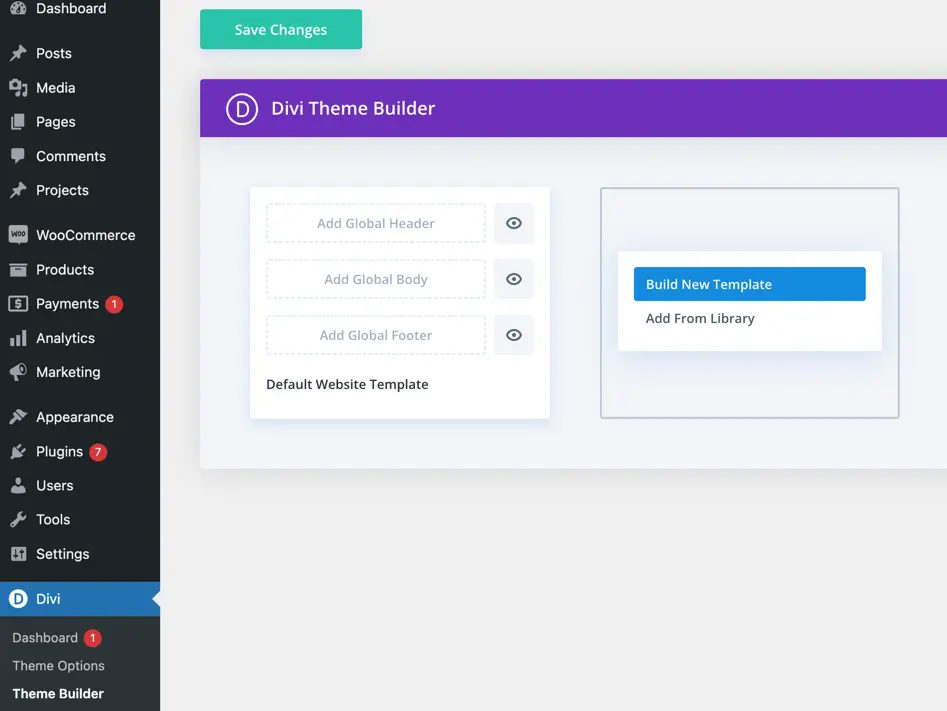
Step 2: Create a New Template
Click on “Add New Template” > In the popup, select “Blog” to assign the template to the blog page > Click “Create Template”.
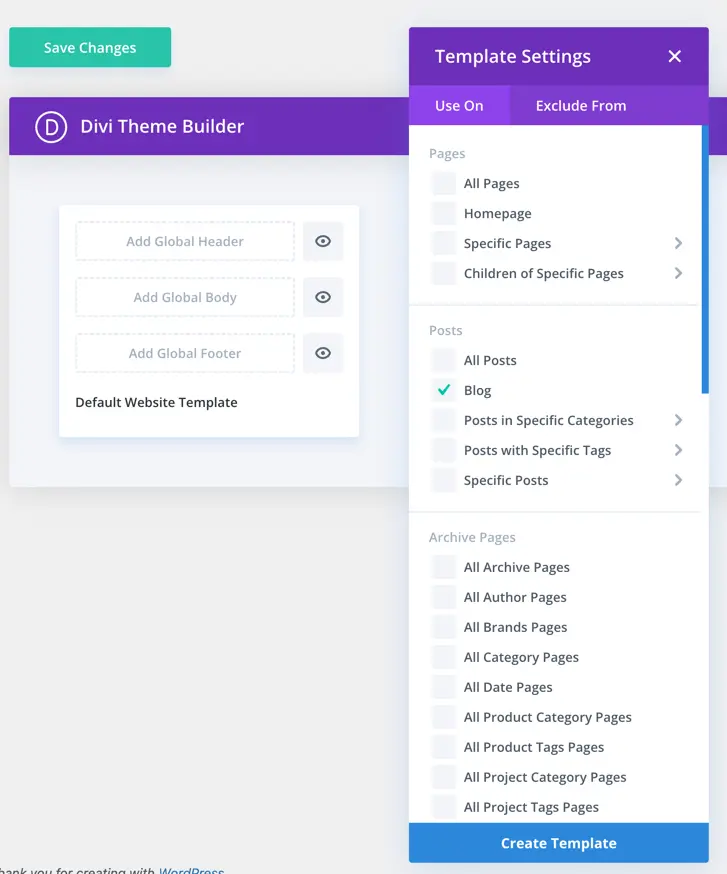
Step 3: Build the Custom Body
Under the newly created template, click on “Add Custom Body” > Select “Build Custom Body”.
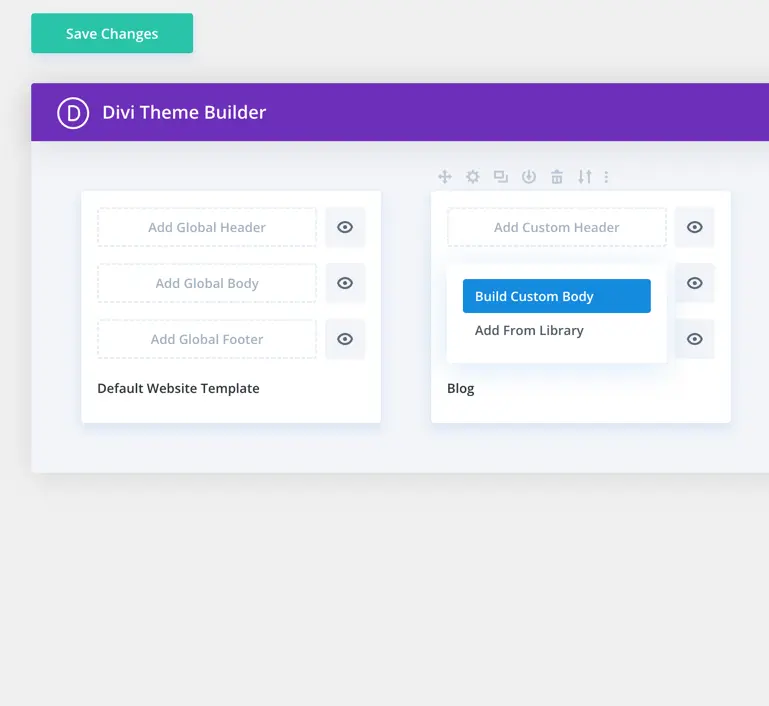
Step 4: Import the Prebuilt Layout
Inside the custom body editor, click the Portability (⇅) icon on the top bar > Switch to the “Import” tab > Click “Choose File”, then select the previously downloaded layout (.json file) > Click “Import Divi Builder Layout”.
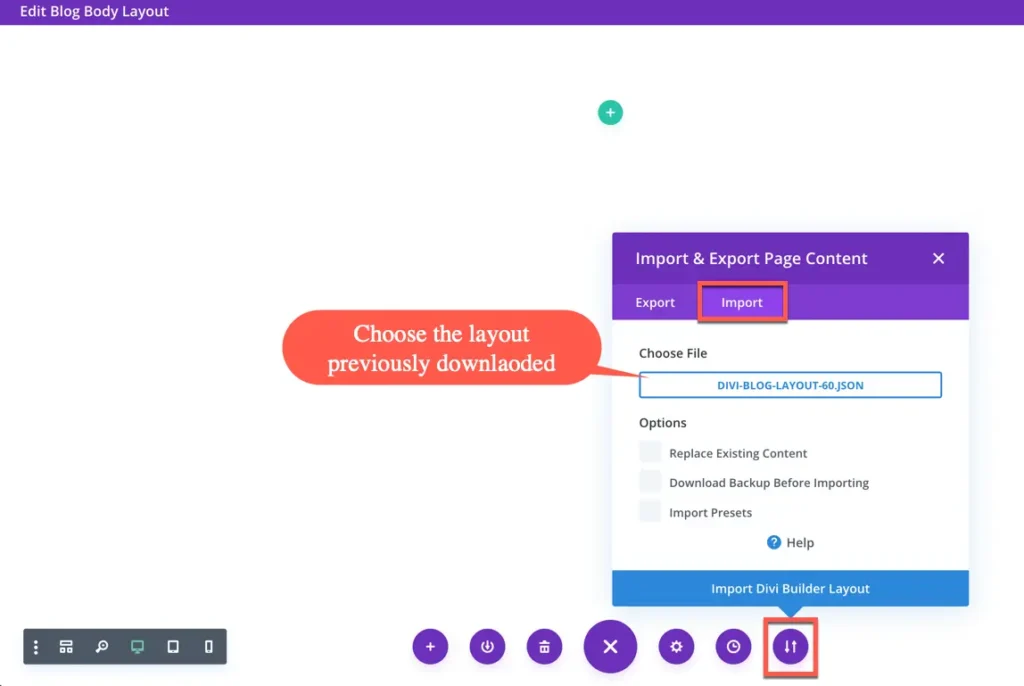
Step 5: Save and Apply Changes
Exit the builder and click “Save Changes” in the Theme Builder panel.
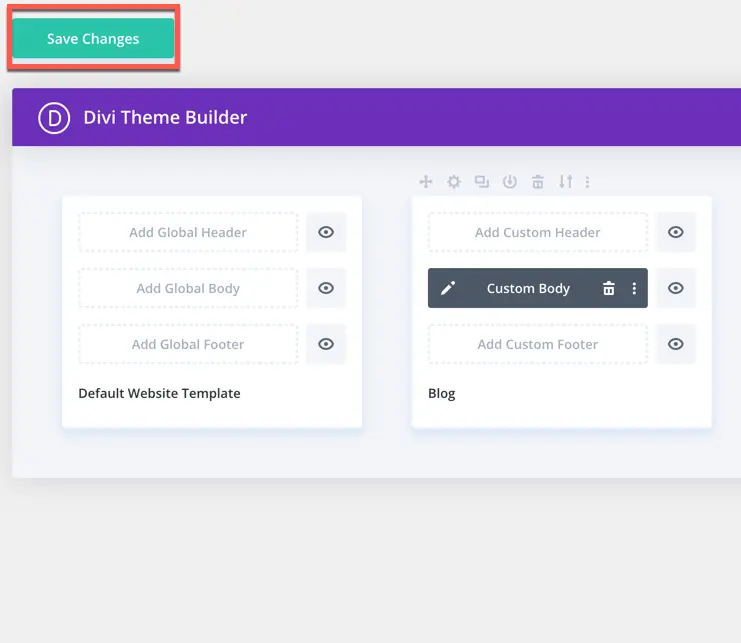
Output:
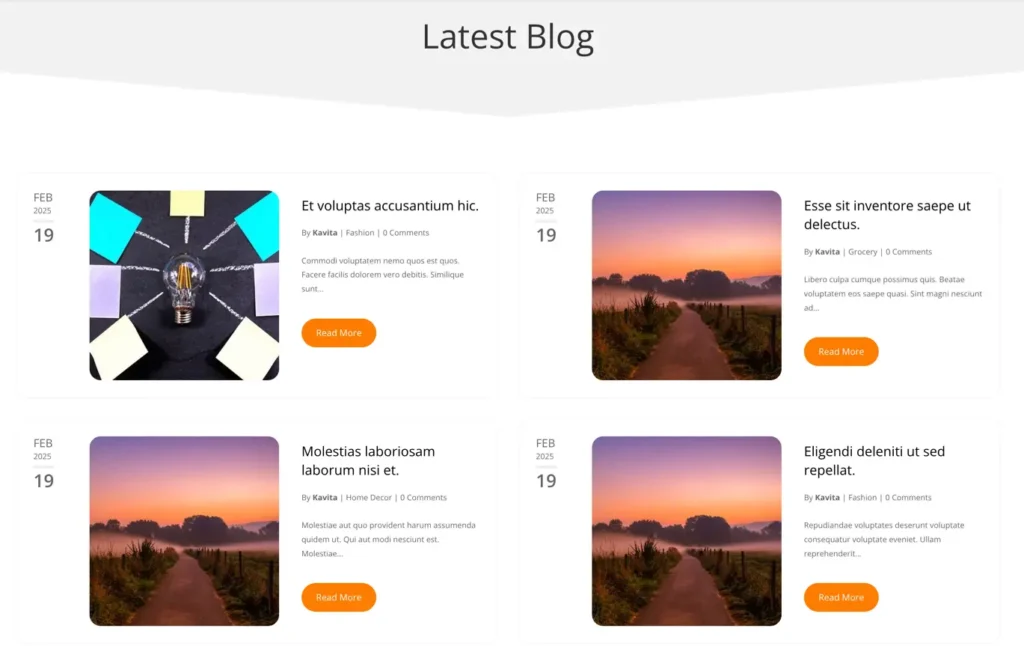
Use layout directly on the page
- After extracting the file, create a new blank page using the Divi Builder.
- Once created the page, click the Portability (⇅) icon to import the layout.
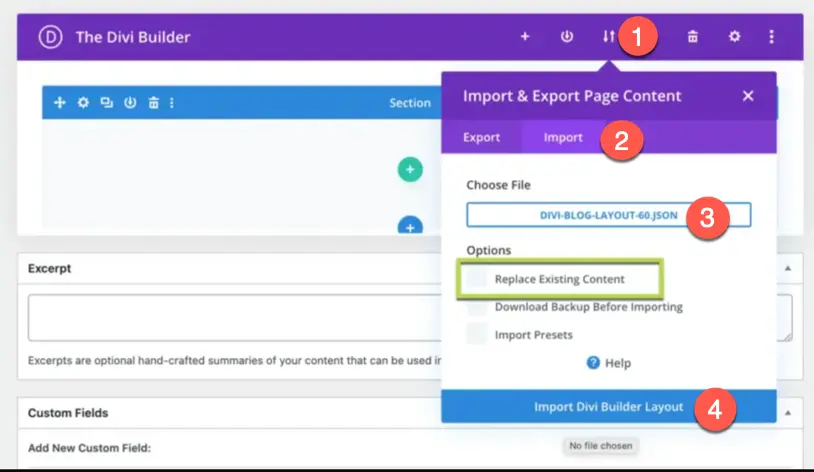
- It will open the Export & Import option, choose Import, and then upload the layout file by clicking NO FILE SELECTED.
- Once uploaded the file, click Import Divi Builder Layout.
- In a few moments, your layout file will be uploaded, and you’d be able to see the content.
- In case you don’t see any content, then there’s a possibility that you don’t have a blog post on your site.
Note: Please uncheck the option Replace Existing Content if you want to keep your existing content.
