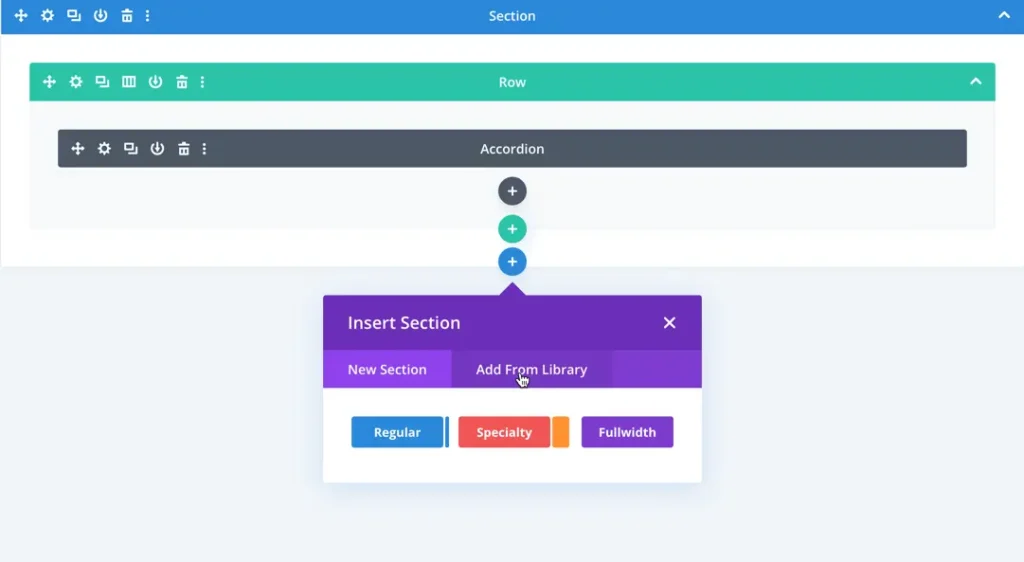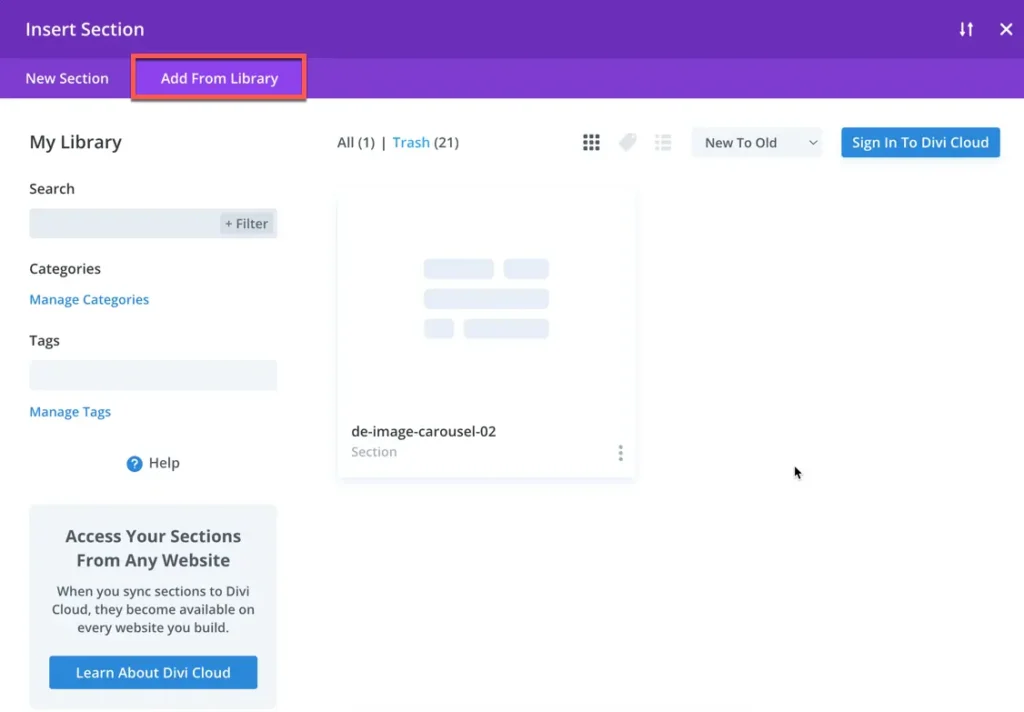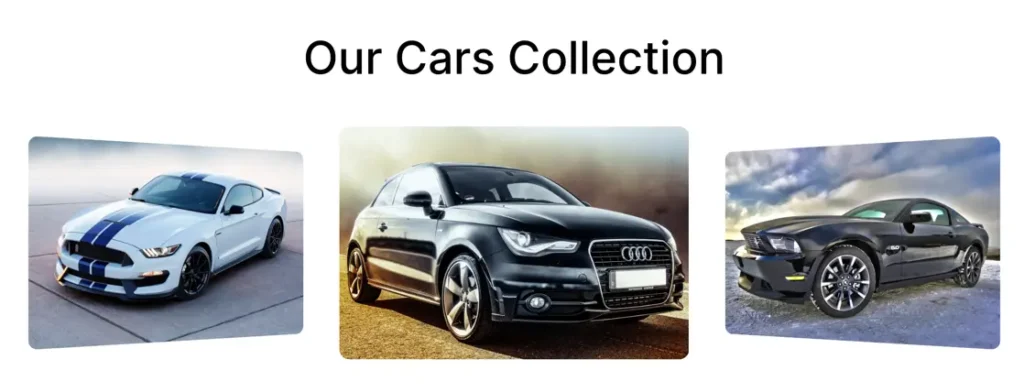Search All In One Carousel for Divi Documentation
Search for answers or browse our knowledge base.
Importing and applying Divi layouts
After downloading the zip file, extract it to obtain the layouts JSON file.
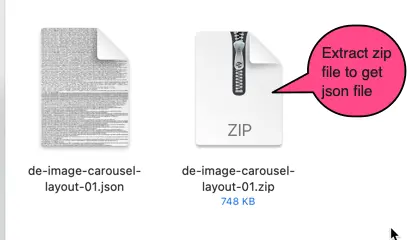
Import into Divi Library:
- Go to the WordPress dashboard.
- Navigate to “Divi” >> “Divi Library.”
- Click “Import & Export.”
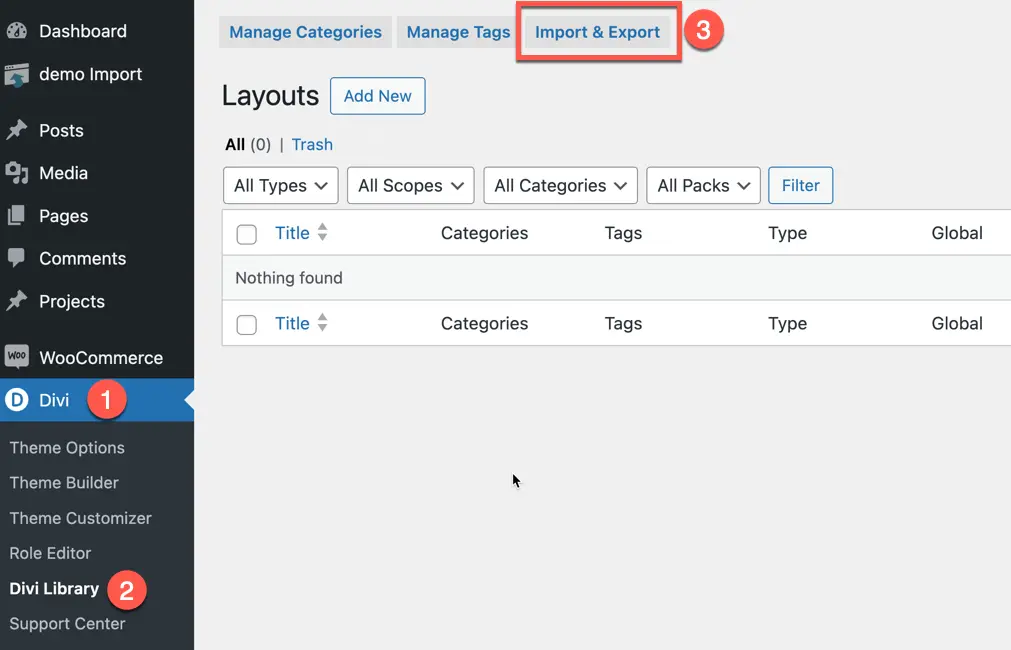
- Choose “Import” and upload the layouts JSON file.
- Click “Import Divi Builder Layouts.
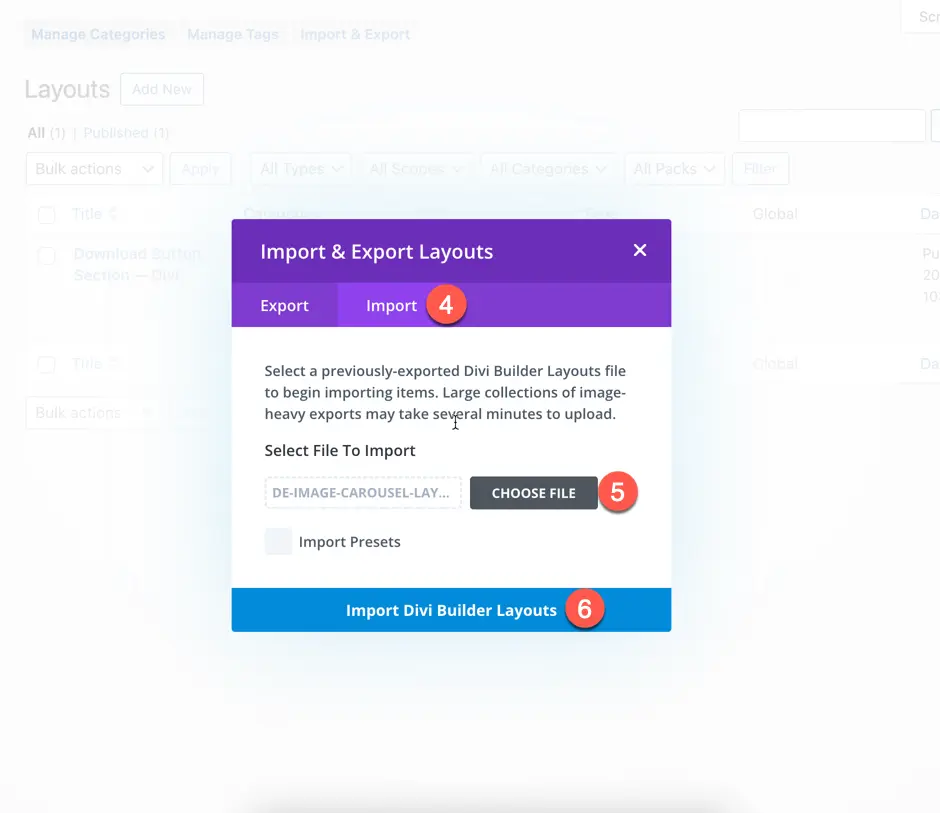
How to add layout on page
- Edit the page with Divi Builder.
- Add or edit a section.
- In section settings, select “Add From Library.”
- Choose the imported layout.
- Click to add it to your page.
Please note that all the free layouts are section layouts.