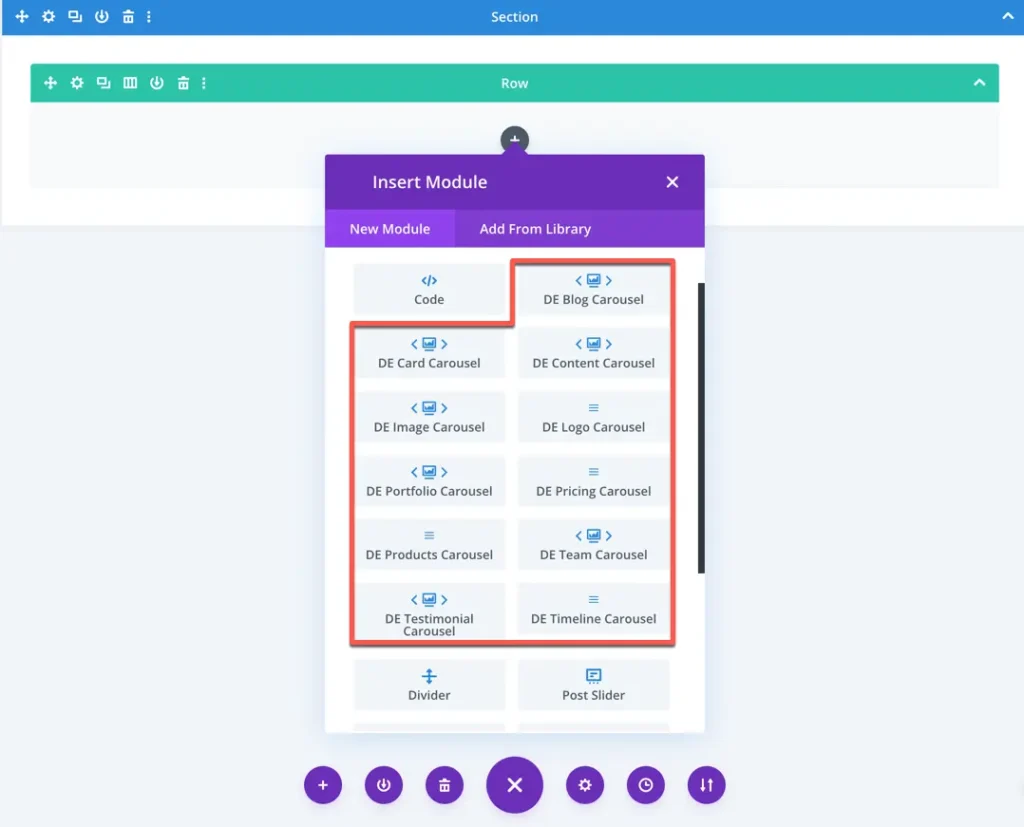Search All In One Carousel for Divi Documentation
Search for answers or browse our knowledge base.
How to add modules
After successfully installing the “All in One Carousel for Divi” plugin on your website, you will have access to all Divi carousel modules in your Divi Builder.
To add any of these modules to your web page, simply create a new page or edit an existing one. Then, insert the module and look for the modules provided by the “All in One Carousel for Divi” plugin. For more detailed information about each module, please refer to their specific documentation links.
- DE Blog Carousel
- DE Image Carousel
- DE Content Carousel
- DE Card Carousel
- DE Team Carousel
- DE Testimonial Carousel
- DE Portfolio Carousel
- DE Products Carousel
- DE Timeline Carousel
- DE Logo Carousel
- DE Pricing Carousel