Search Divi Gallery Extended Documentation
Search for answers or browse our knowledge base.
Images are not appearing properly on the page. What could be causing this issue?
The issue with images not appearing properly on the page could be related to the jQuery script. jQuery is a JavaScript library that simplifies interaction with HTML and the Document Object Model (DOM). Here’s how you can troubleshoot and resolve the issue:
Check jQuery Settings in Divi Extended:
- Navigate to Divi -> Theme Options
- Look for options like “Defer jQuery and jQuery Migrate” and consider disabling them.
- Save the changes and review if the images now display correctly.
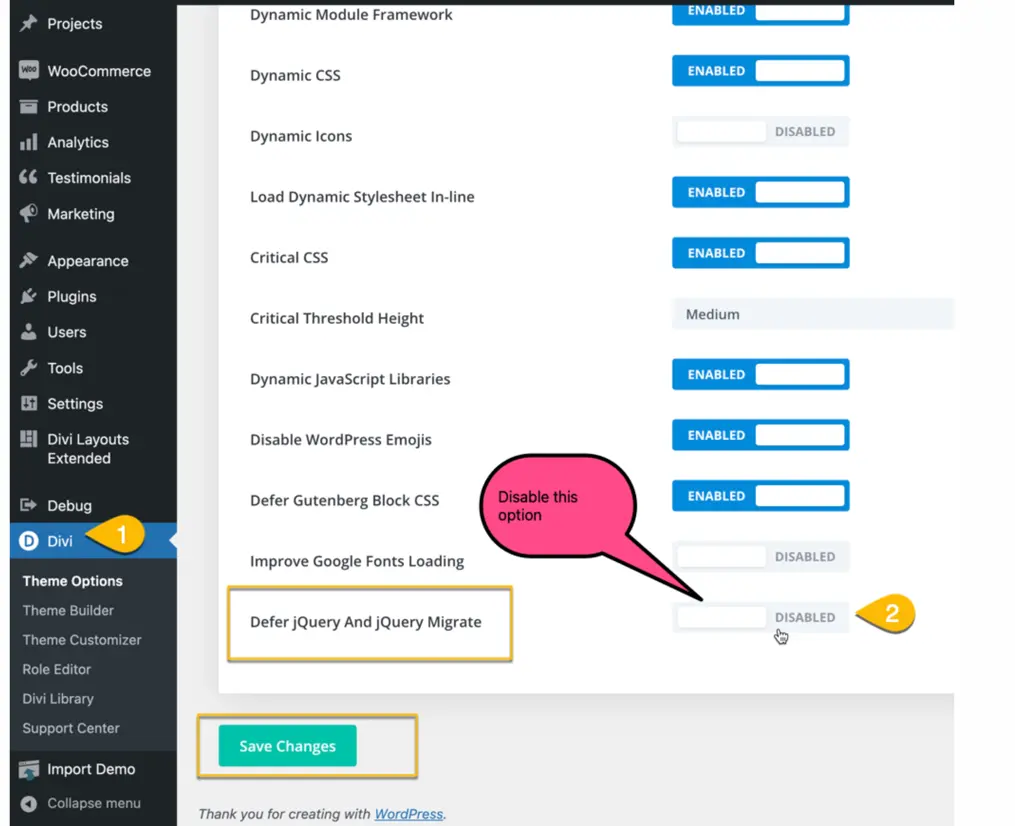
Optimization Plugin Considerations:
- If you use an optimization plugin, ensure that any jQuery-related settings are also disabled.
- Additionally, exclude the plugin’s JavaScript file from any cache plugin settings you may be using.
By addressing these settings, you can resolve issues caused by jQuery script conflicts or loading optimizations, ensuring that images display correctly on your website.
If the issue still persist please feel free to contact us via our support portal.
