Search Divi Gallery Extended Documentation
Search for answers or browse our knowledge base.
Modules
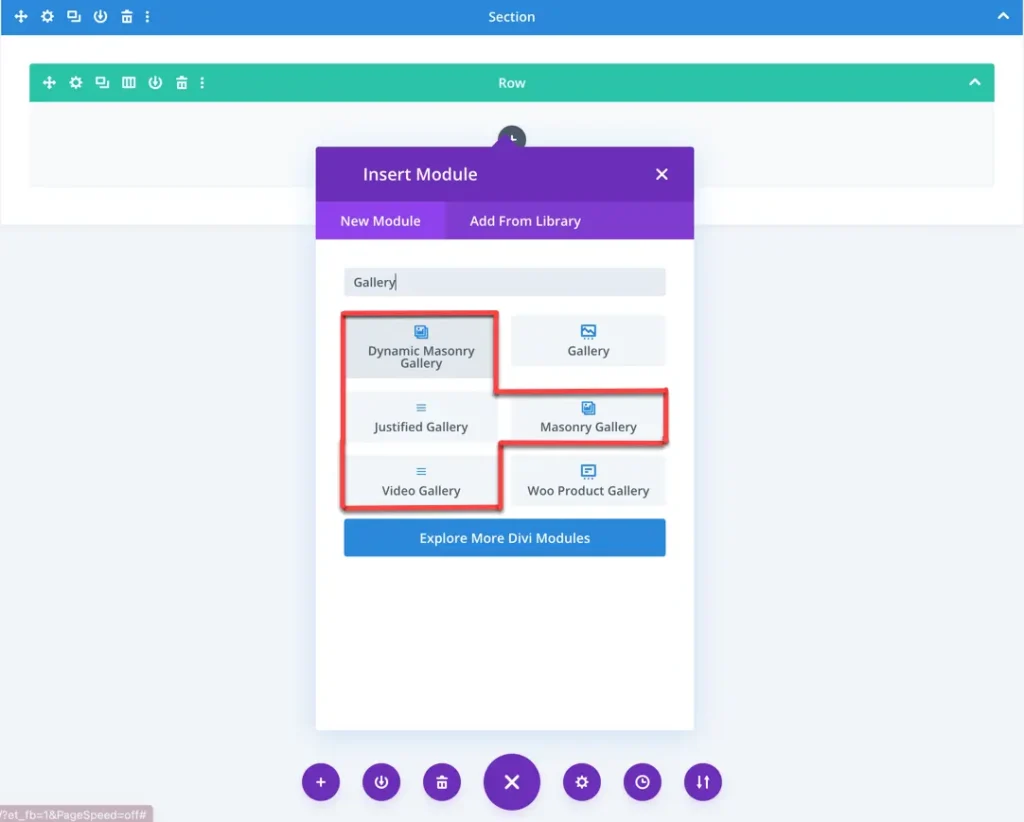
There are 4 available modules in the Divi Gallery Extended plugin.
This module allows you to manually upload and sort images for your gallery. You can add or delete images directly within the module’s settings. It provides flexibility in arranging and managing images according to your preference.
The Dynamic Masonry Gallery module is designed for automatically populating the gallery with images based on their assigned categories in the media library. Instead of manually uploading images, you assign categories to images in the media library, and the module fetches and displays these images dynamically based on their categories. This streamlines the process of adding images to the gallery as you only need to categorize images in the media library, and they will automatically appear in the gallery.
This module arranges images in a justified layout within the gallery. It automatically adjusts the size of images to fit the available space while maintaining a neat and visually appealing layout. This gallery style ensures that images are displayed in a balanced and aesthetically pleasing manner, regardless of their original dimensions.
The Video Gallery module is specifically designed for showcasing videos within your gallery. You can organize and present your video content effectively within the gallery, providing an engaging multimedia experience for your audience.
