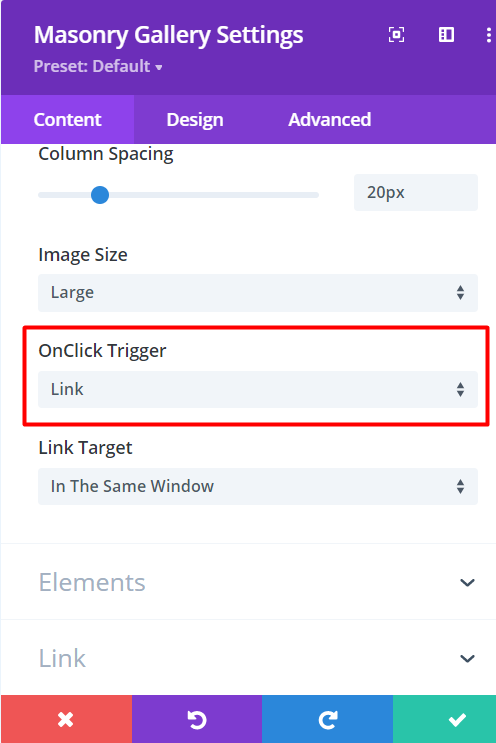Search Divi Gallery Extended Documentation
Search for answers or browse our knowledge base.
Link images
To link an image of the Divi Gallery Extended module, you need to attach a URL to an image.
Go to WordPress Media Library and click on an image to display the Attachment Details popup.
Specify the URL in the Custom Link input field.
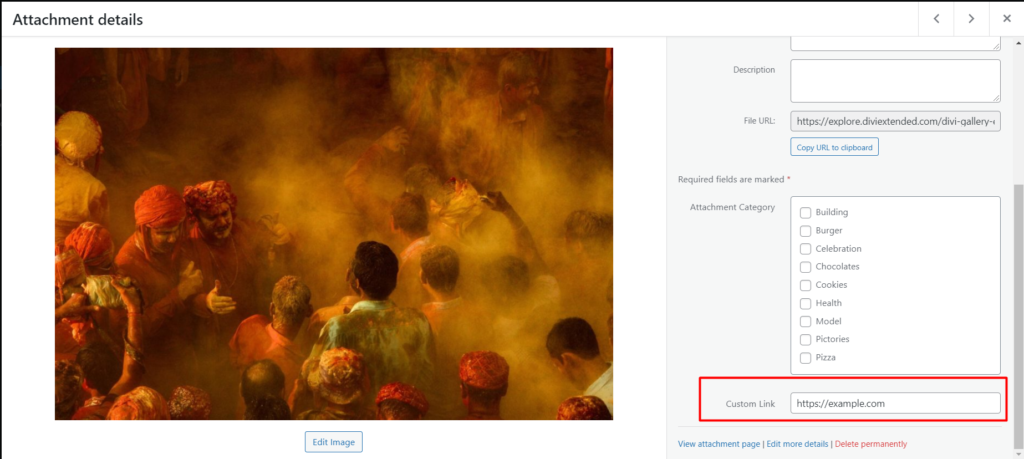
In the next step, when you create the gallery, go to Content >> Configuration and Select Link in the On-Click trigger setting.