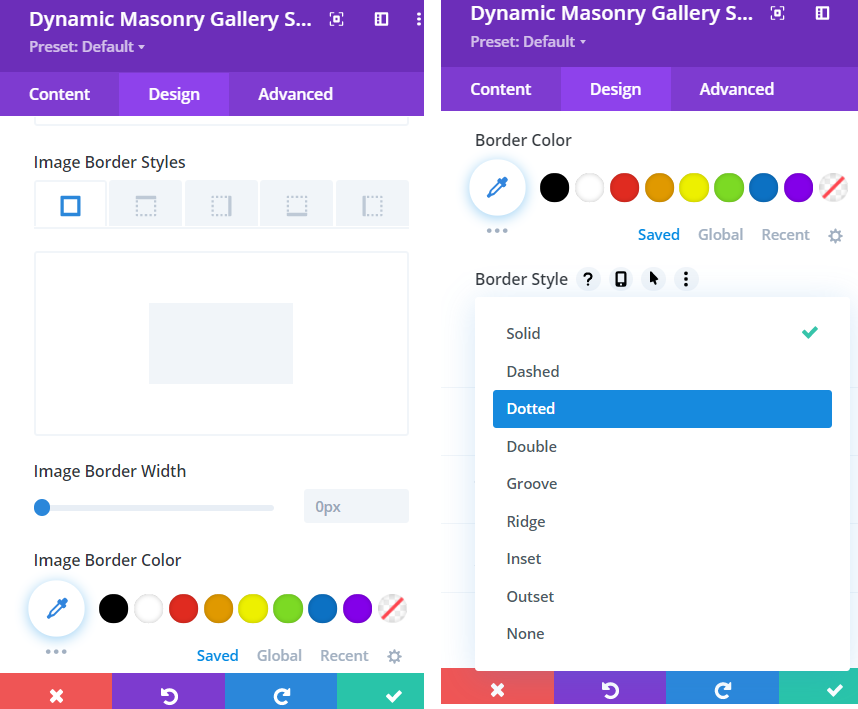Search Divi Gallery Extended Documentation
Search for answers or browse our knowledge base.
Image border
How to add borders to gallery images
Go to the Module settings >> Design Tab >> Border settings >> Image Border Styles >> and choose the appropriate border position.
How to set border-width: Go to the Image Border Width >> input the value.
How to set image border-color: Go to the Image Border Color >> and choose a custom color from the option.
How to set image border-style: Go to the Image Border Style dropdown menu >> and choose a suitable border style.