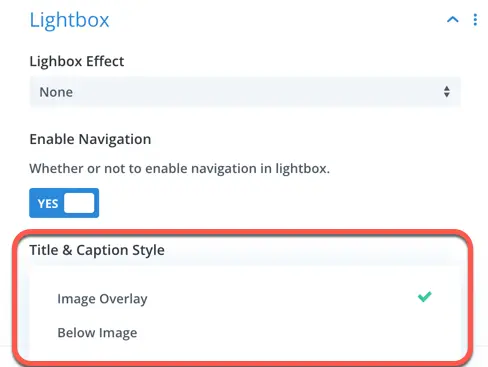Search Divi Gallery Extended Documentation
Search for answers or browse our knowledge base.
Enable lightbox
How to display gallery images in a Lightbox
Onclick Trigger
Navigate to the Configuration settings, then select “Onclick Trigger.” Here, you will find three options: “None,” “Lightbox,” and “Link.” Choose “Lightbox” to open the image in a lightbox upon onclick.
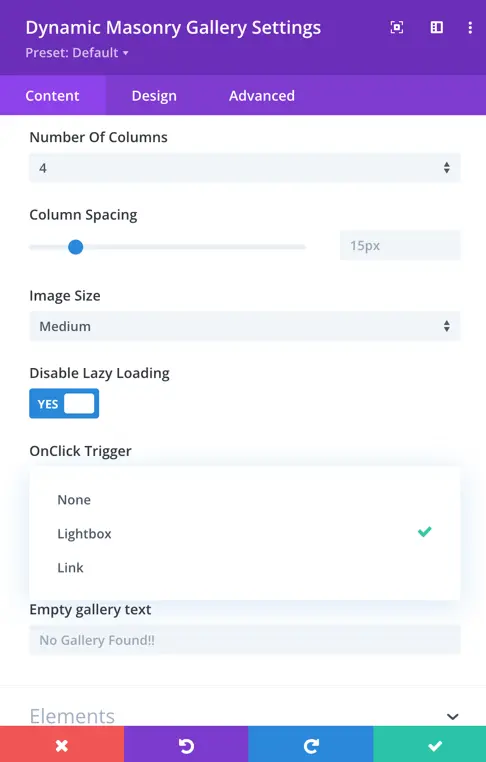
Once you’ve selected the “Lightbox” option, additional settings for the lightbox will become available.
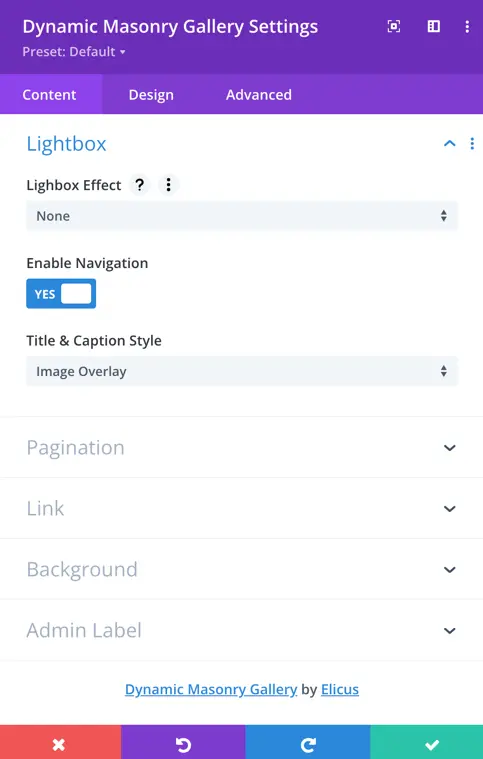
Lightbox Effect
We provide two lightbox effects: Zoom and Fade. If you prefer to open the image in a lightbox without any additional effects, you can select the None option.
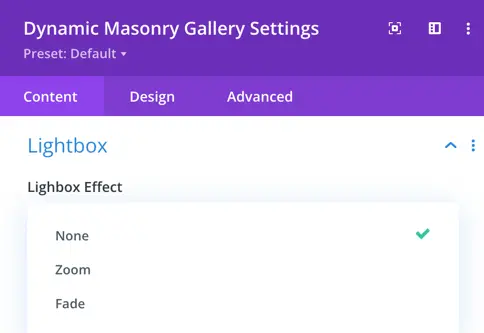
Enable Navigation
To enable navigation within the lightbox, enable the setting.
Title and Caption Style
When you enable the setting to display the title and caption in the lightbox, you can also customize the style of the title and caption. You have the option to choose whether to display the text below the image or overlay it on the image.