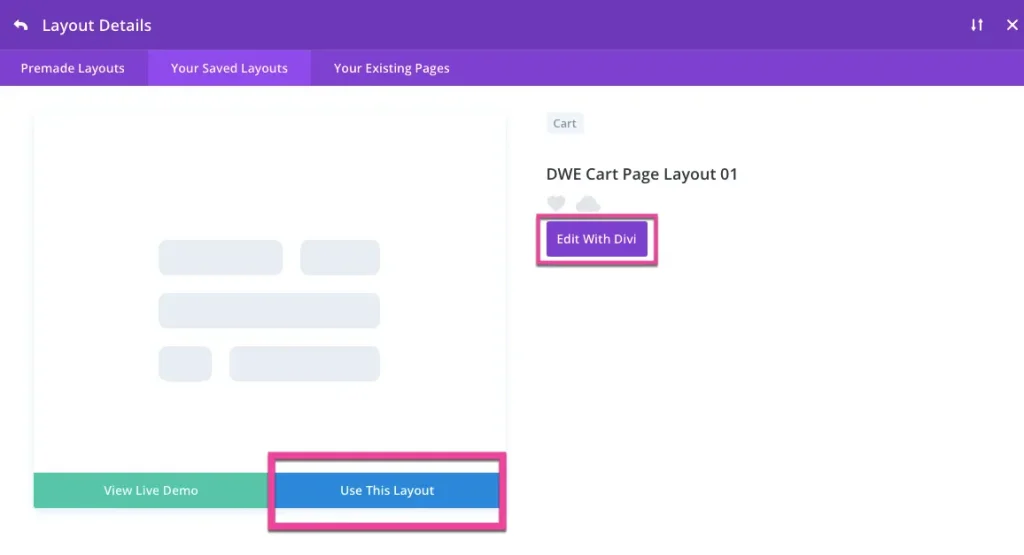Search Divi WooCommerce Extended Documentation
Search for answers or browse our knowledge base.
Import prebuilt Cart, Checkout, and Shop layouts
When we install the plugin, you can check the premade cart, checkout, and shop layouts on your site.
Here you get 5 premade layouts each for cart, checkout, and shop.
Click here for Cart, Checkout and shop layouts demo
Move to the site Dashboard >> Settings >> DWE >> Layouts
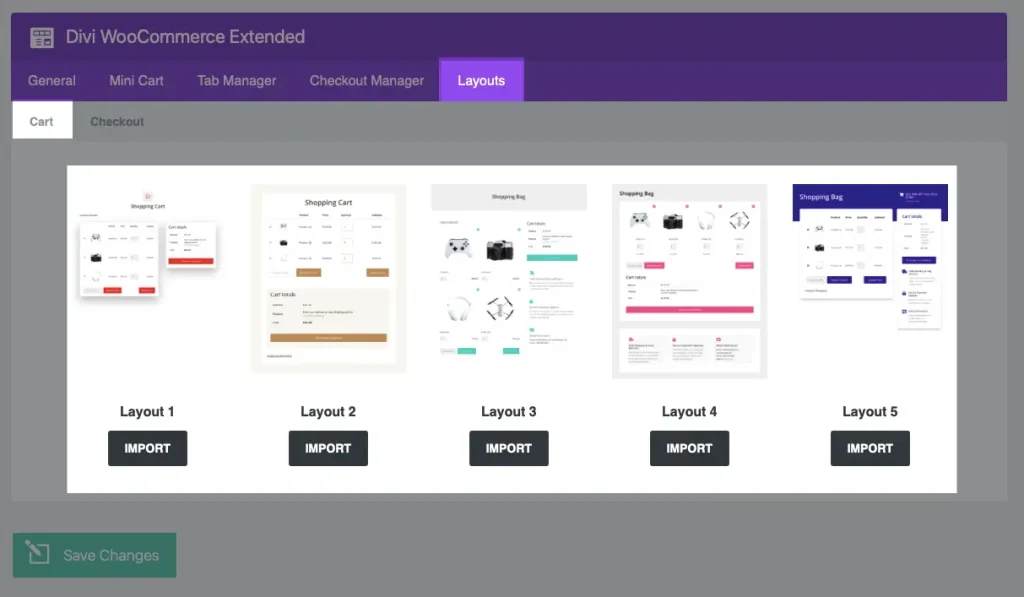
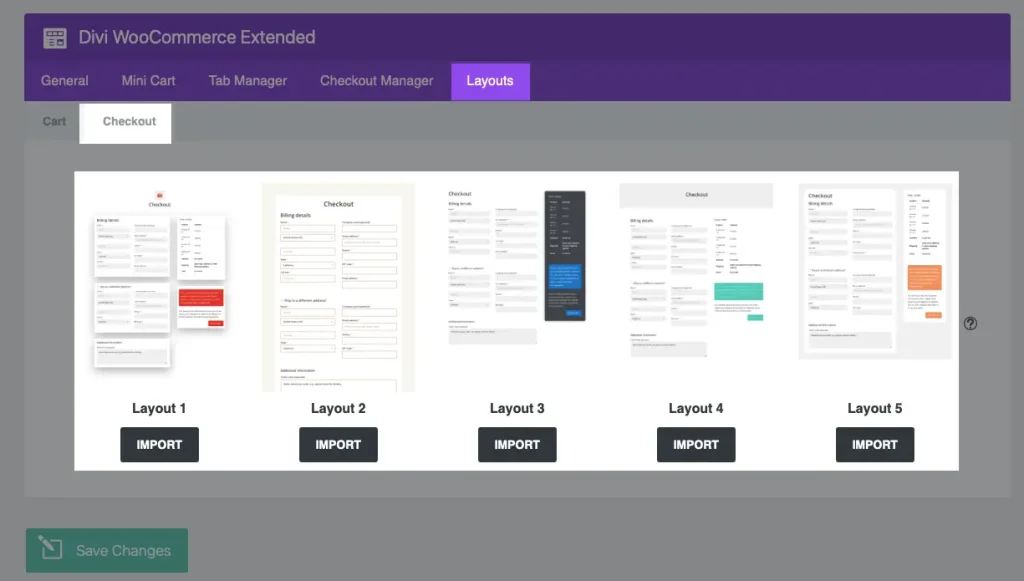
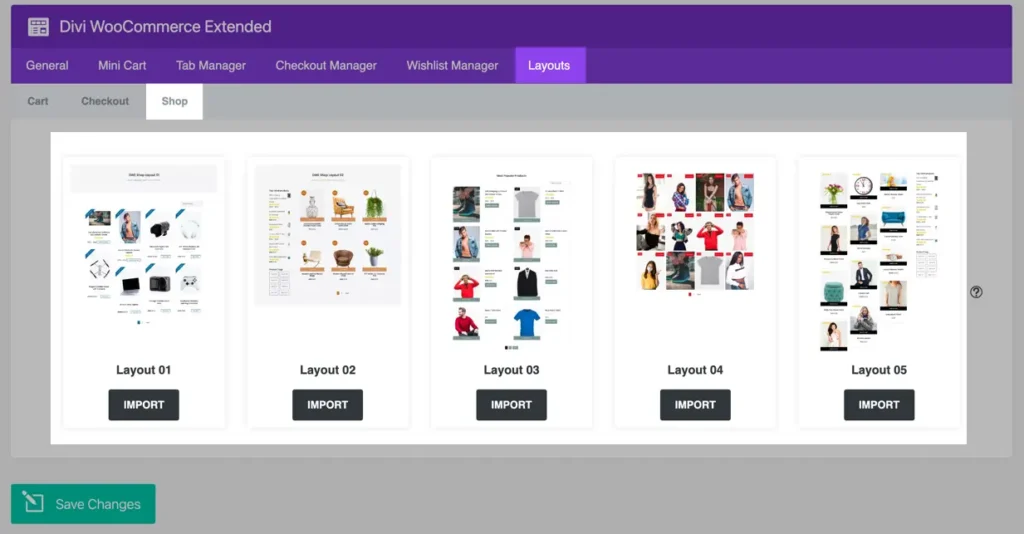
How to import
In order to use these layouts, you need to click on the IMPORT button of the specific layout you want and it will be saved in your Divi Library.
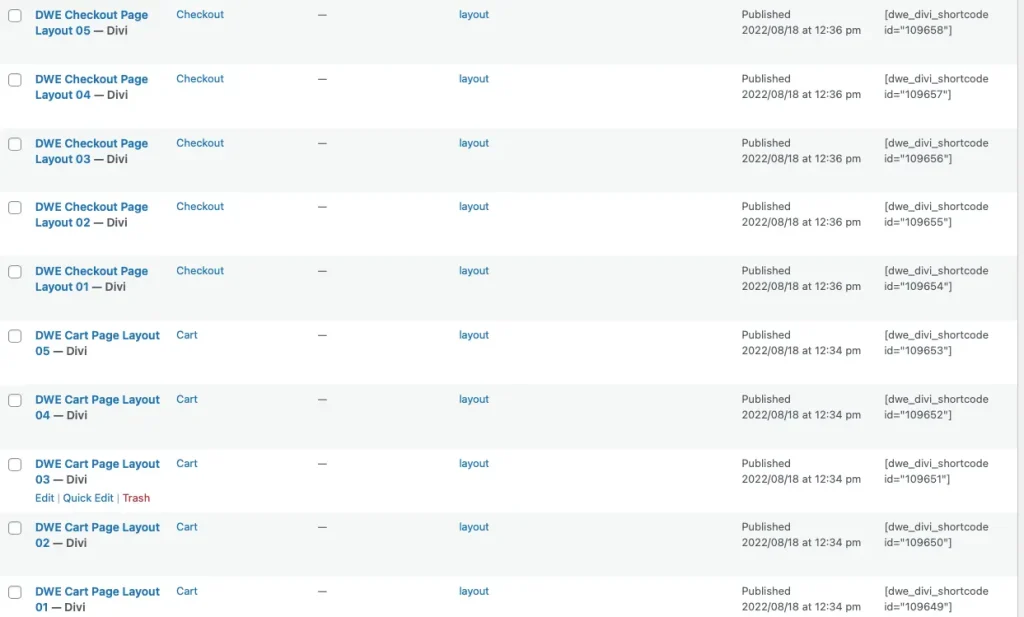
Import from the Divi Library to page
Create or edit the page >> Built on the front end >> Browse Layouts
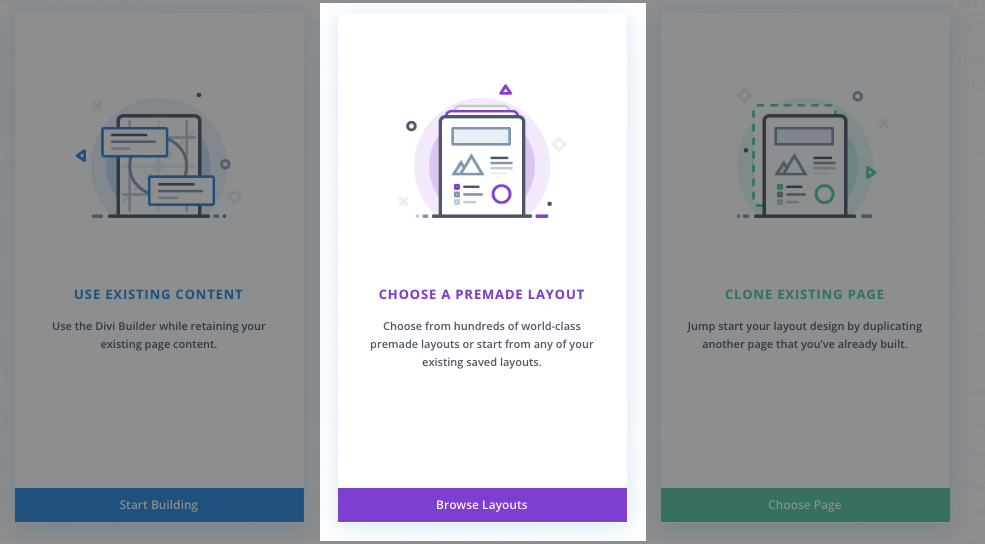
Select the desired layout you want to load on your cart, checkout, and shop page by moving to the tab named Your Saved Layouts.
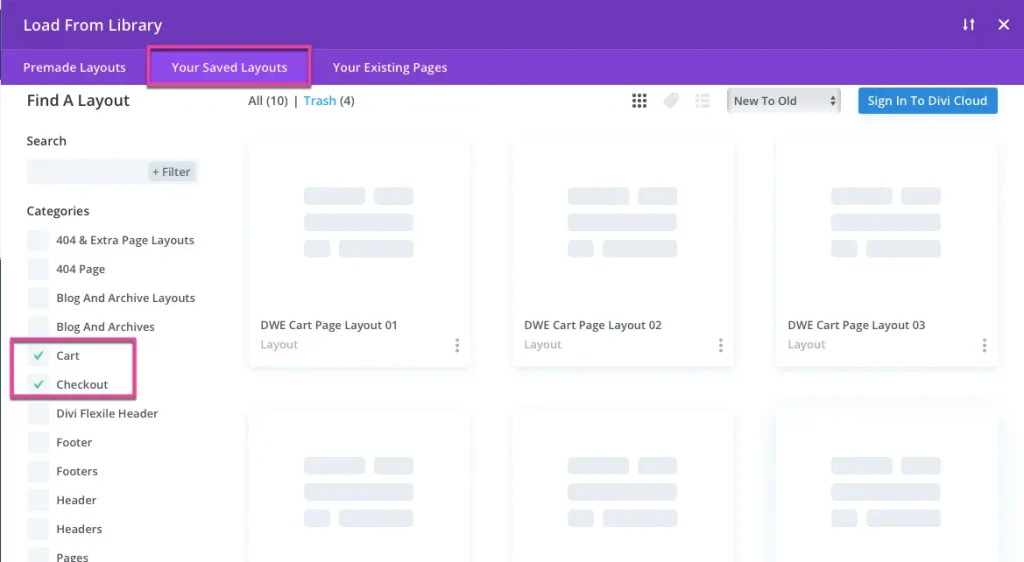
Click on Use This Layout button that will load the layout on your page. Go for the Edit With Divi if you want further edit the layout as per your need.