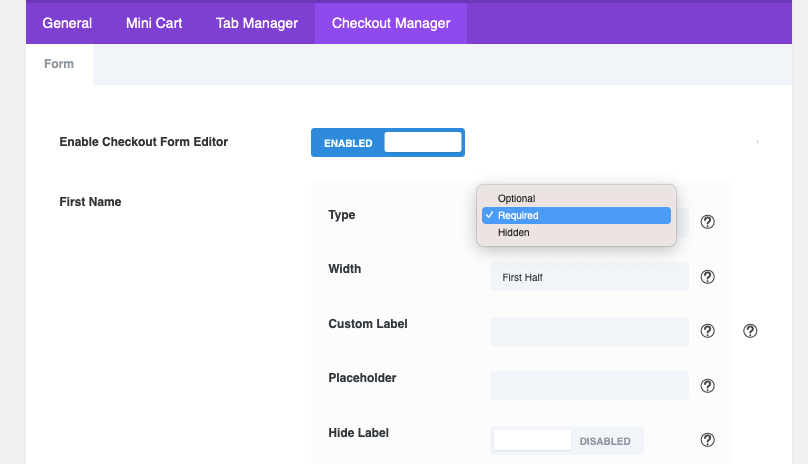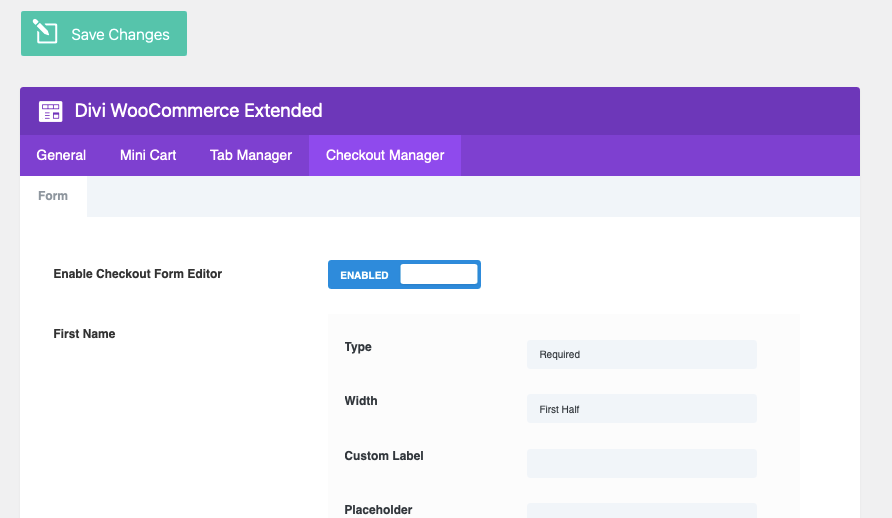Search Divi WooCommerce Extended Documentation
Search for answers or browse our knowledge base.
WooCommerce Checkout Manager
The WooCommerce Checkout Manager will add the following setting page to your website.
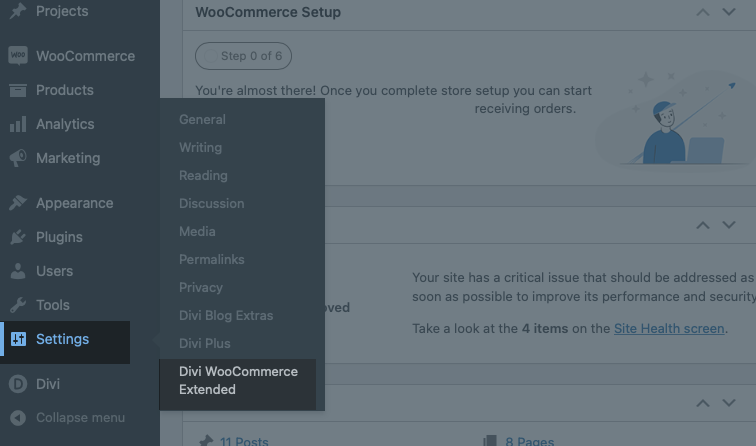
To activate the extension navigate to the Dashboard >> Settings >> Divi WooCommerce Extended >> Checkout Manager >> Enable Checkout Form Editor.
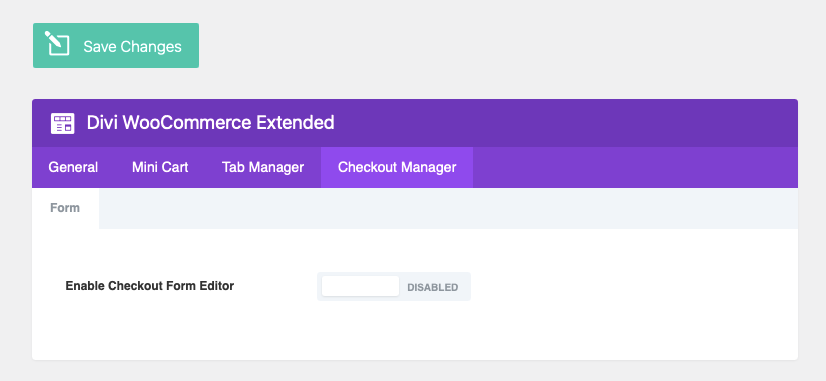
After Enabled the form you get the option of hide or show checkout form field.