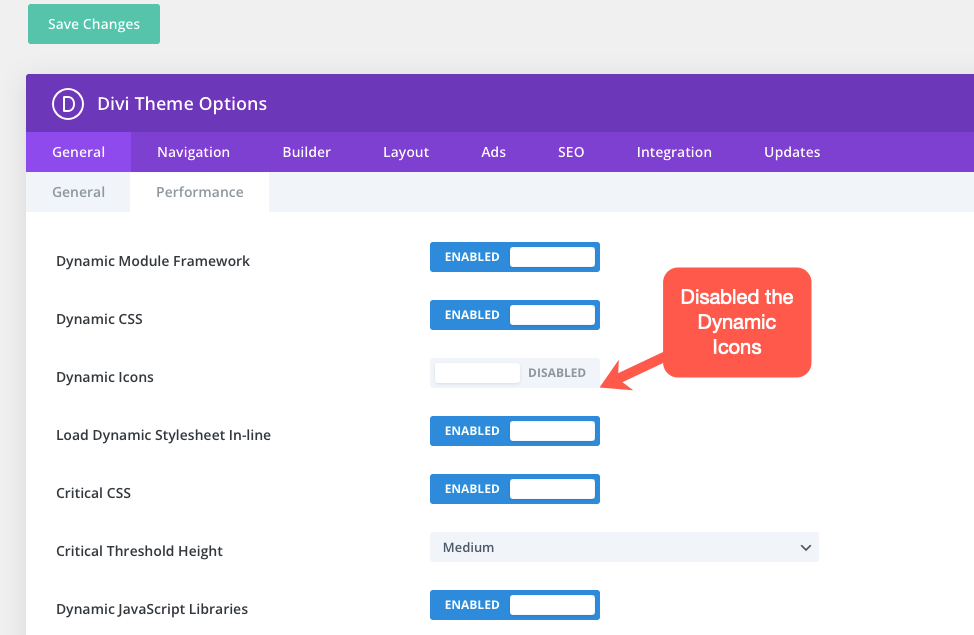Search Headers for Divi Documentation
Search for answers or browse our knowledge base.
Remove extra icons like “B” from drop-down menu
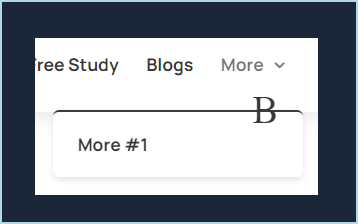
While using the Divi Flexile header sometimes an extra bold icon like the letter “B” appears in the drop-down menu.
To remove this we need to follow these two steps:
- In the first step follow the instructions defined in this document remove the extra icon.
- In the next step, we disable the dynamic icon. Move to the site Dashboard >> Divi >> Theme Options >> General >> Performance >> disabled the Dynamic Icons here.