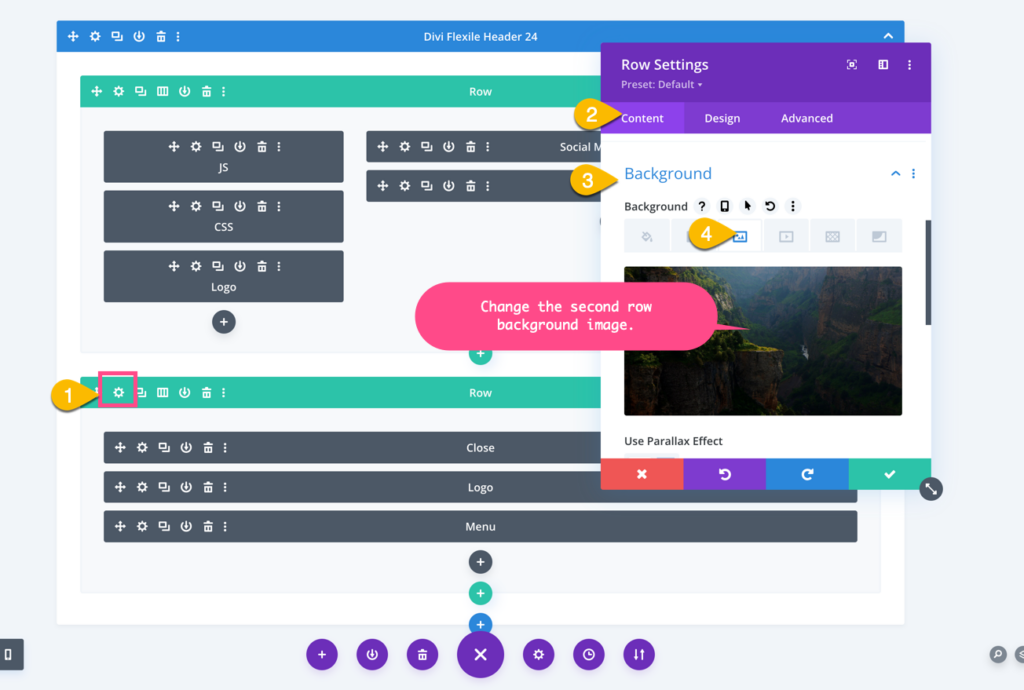Search Headers for Divi Documentation
Search for answers or browse our knowledge base.
How to edit the background image in header 24
- To change the background image in Flexile header 24, please follow these steps:
- Go to the Divi Theme Builder.
- Edit the header section where you have Flexile header 24 applied.
- Switch to the wireframe mode for a better view of the layout.
- Locate the second row within the header.
- Click on the Content tab for that row.
- Look for the Background settings.
- Within the Background options, you can change the background image by uploading a new image or selecting one from the media library.