Search Headers for Divi Documentation
Search for answers or browse our knowledge base.
How to remove extra icons from the drop-down menu?
During import, your web server may append one or two slashes or remove one from the layout because it considers the slash as an escape character.
To remove this we need to follow these steps:
Step 1:
This may result in a situation like this:
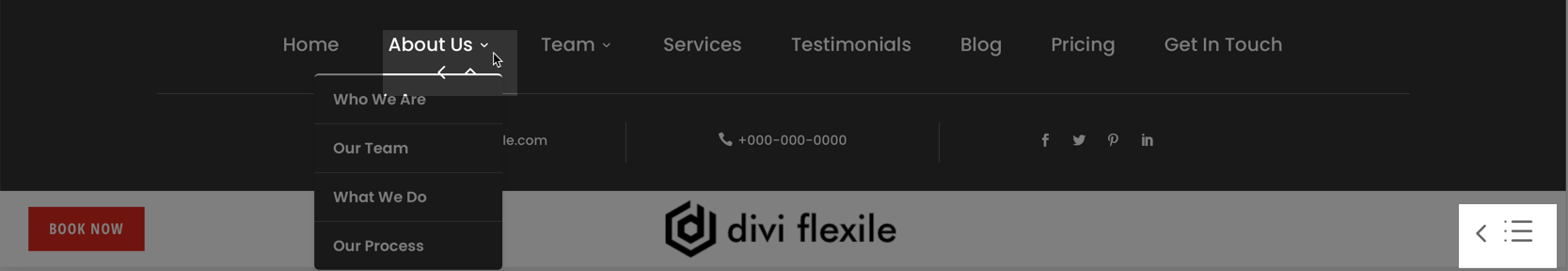
To fix this, let’s take an example of header 34.
Edit the layout and edit the Code module labeled as CSS or JS. The following screenshot shows the CSS module.
You will notice that the slash in content: ’42’; is missing. This is removed by servers during import in a few cases.
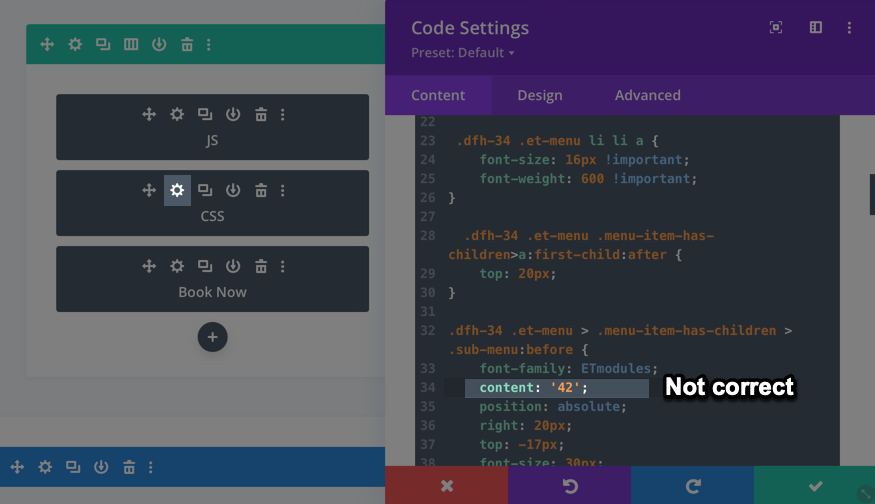
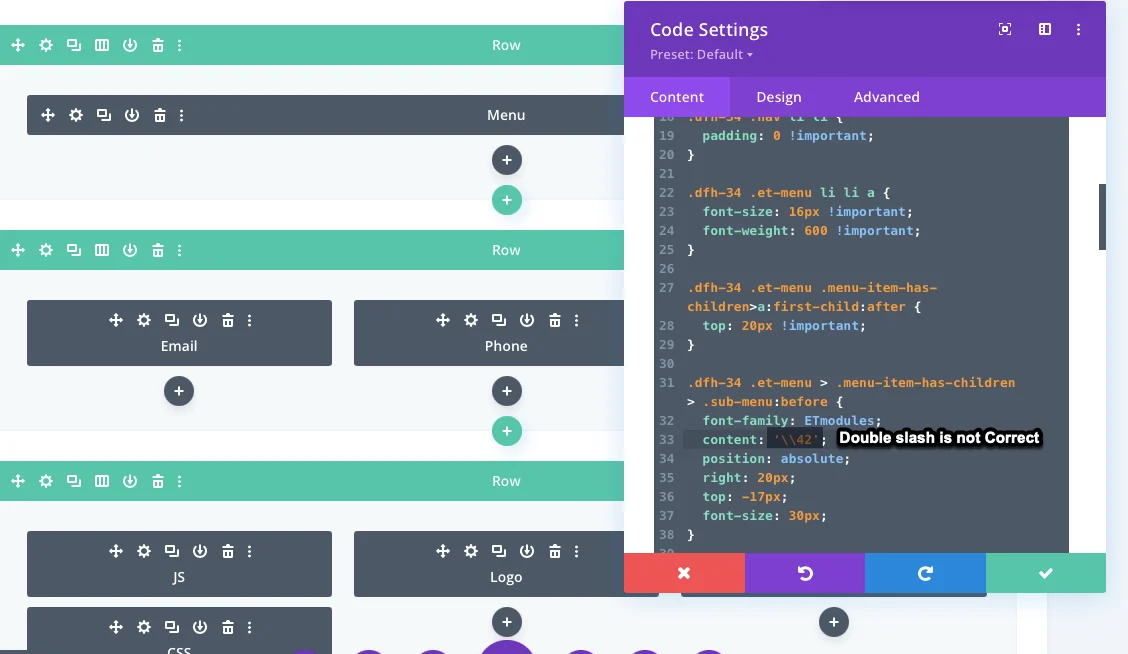
In order to fix it, append a slash or remove an extra one as shown and save the layout.
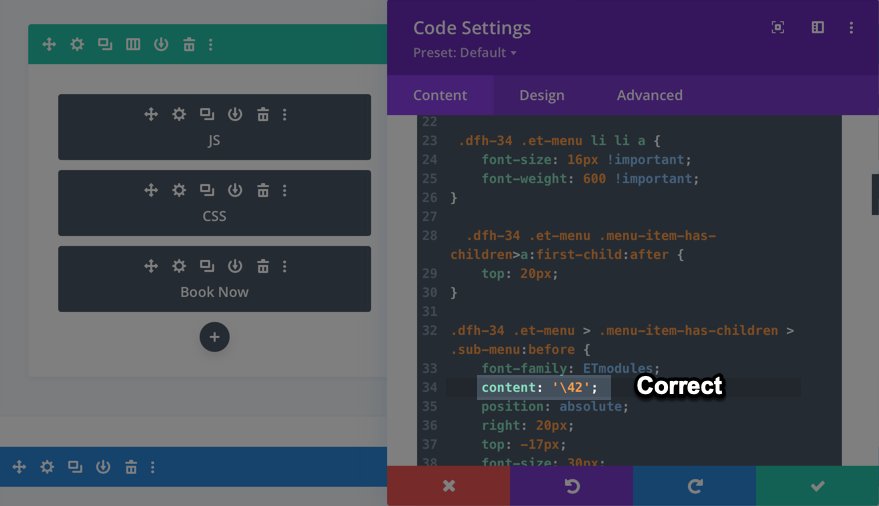
Step 2:
We disable the Dynamic Icons in Divi Theme Options.
For more detail click on the below link.
Step 3:
If the issue still persists please feel free to contact us at our support portal.
