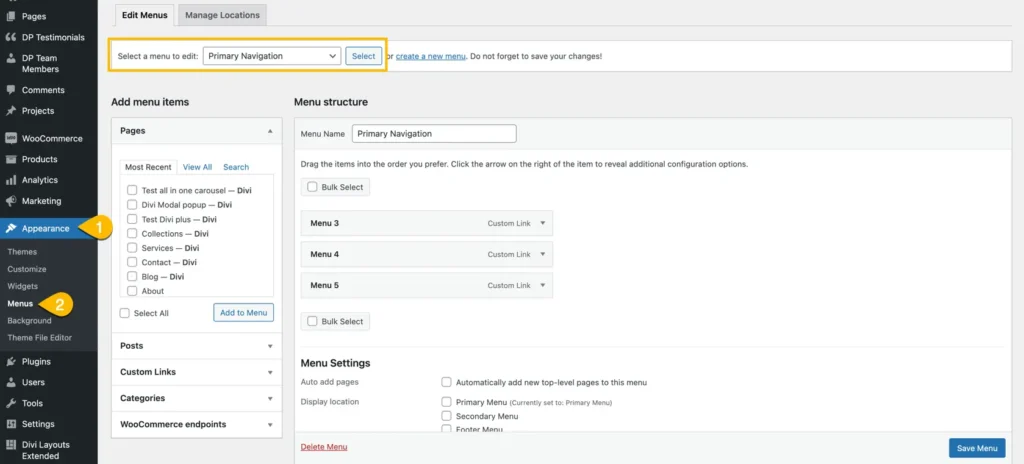Search Headers for Divi Documentation
Search for answers or browse our knowledge base.
How can I change the menu in the Divi Flexile header?
To display your desired menu in the header, you’ll need to make adjustments in the Divi Theme Builder.
Log in to your WordPress admin panel.
Navigate to Divi >> Theme Builder >> Edit the header >> find the module label marked as Menu >> Click to edit the menu module.
In the module settings, go to the Content >> Menu >> select the menu that you want to use in the header.
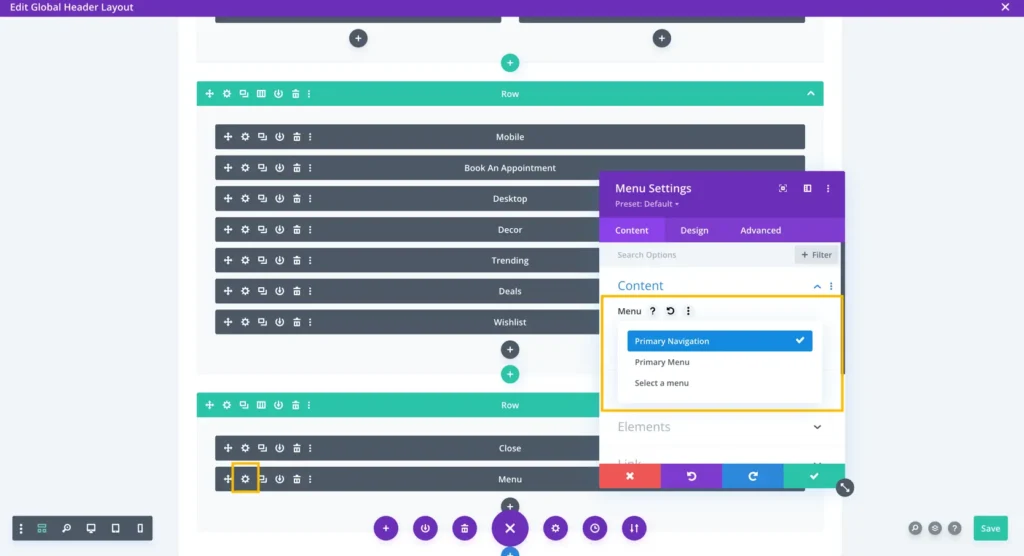
How do create menu in WordPress?
You can easily create a menu in WordPress using the WP Admin interface. Here’s a straightforward guide:
Log in to your WordPress dashboard >> Appearance >> Menu
Find and click the “Create a new menu” link.
Provide a name for your menu.
Click the “Create Menu” button to create your new menu.
By following these steps, you can efficiently create and manage menus within WordPress to use in your Divi theme header or anywhere else on your website.