Search Headers for Divi Documentation
Search for answers or browse our knowledge base.
How can change the background color of the hamburger menu?
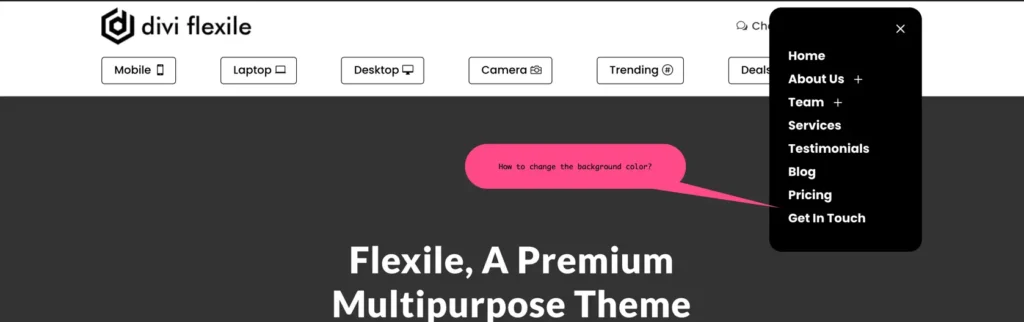
To modify the background color of the hamburger menu, follow these steps:
Log in to your WordPress admin panel (WP admin).
Navigate to Divi in the dashboard menu >> Theme Builder >> Edit the header >> Edit the row in which the menu module is located >> Content >> Background >> Change the color to your desired choice.
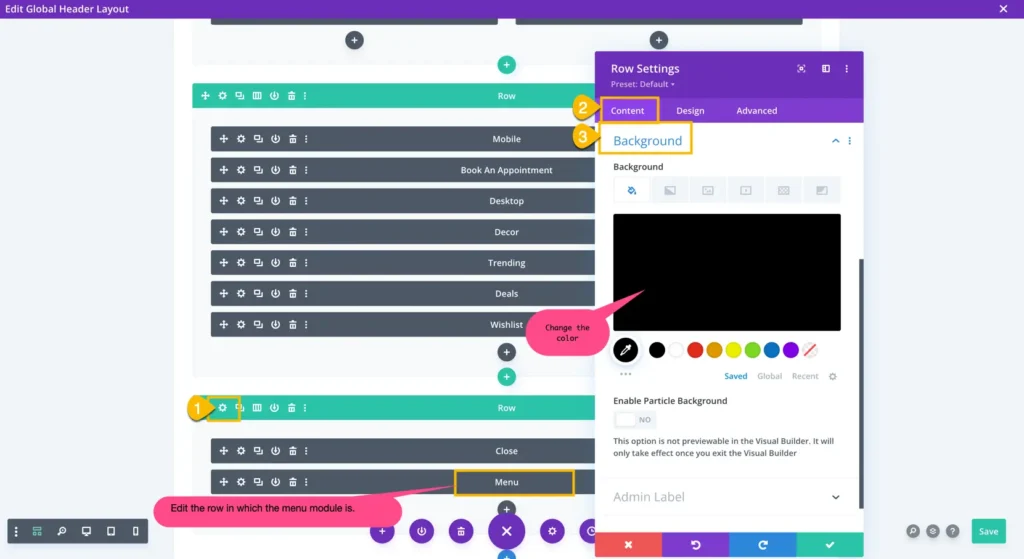
By following these steps, you can easily customize the background color of the hamburger menu in your Divi theme header.
