Search Headers for Divi Documentation
Search for answers or browse our knowledge base.
Header 14: How to change CTA background color
- Go to Divi >> Theme Builder >> click on the edit icon.
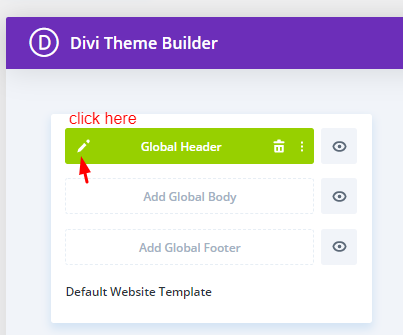
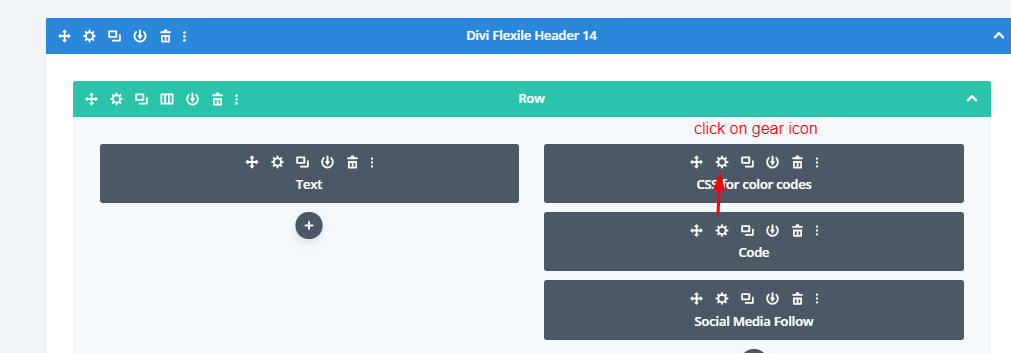
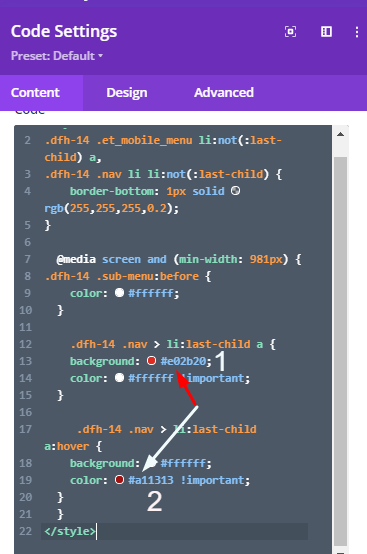
2. click on module labeled CSS for color codes
How to change the CTA “Get In Touch” background-color on Flexile header #14
The video covers how to installed layout #14 and specify the area where the 6 digit HTML color code will be changed.
3. Do the following change in the code:
On line 13 : change background: #e02b20 to #931818
On line 19 : change color: #e02b20 to #931818
(write your own HTML color code instead of #931818)
