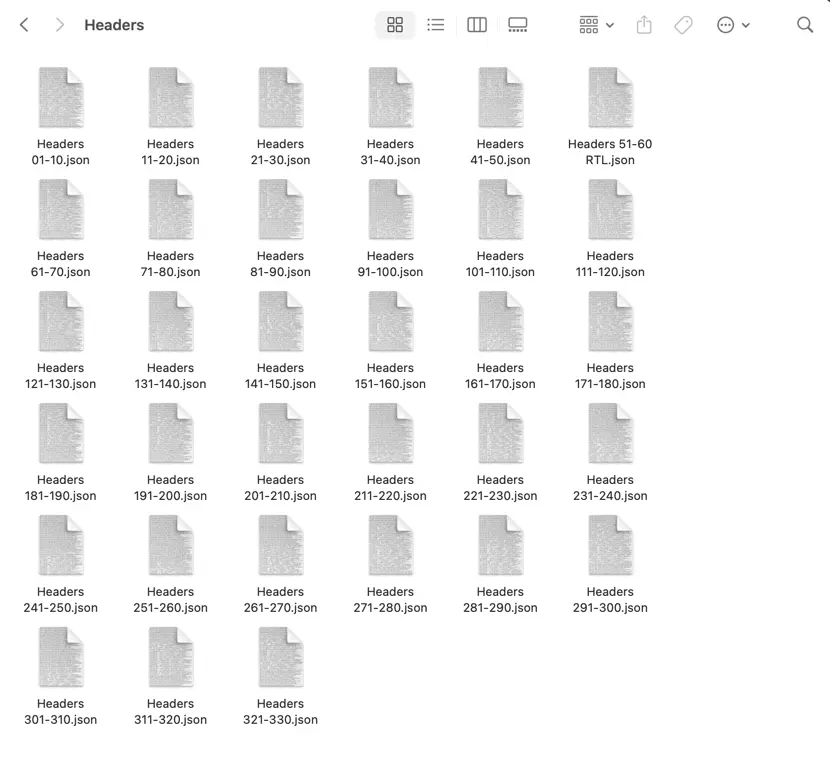Search Headers for Divi Documentation
Search for answers or browse our knowledge base.
File structure
Since version 1.16, the file structure has changed.
Purchase made from diviextended.com
You get the following single file
divi-flexile-headers-x.x.zip(where x.x is the version number)
After extracting the ZIP file, you will see the following folder and continue installation as per elegantthemes.com.
- divi-flexile-headers
Purchase made from elegantthemes.com
You get the file product.zip
After extracting the ZIP file, you will see the following folder structure:
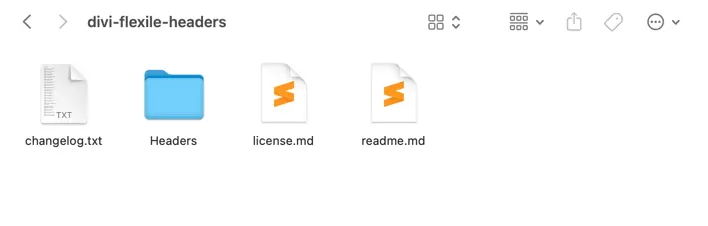
Headers folder containing multiple .json files. These are grouped header layout bundles, each containing 10 unique header designs.
The file Headers 51-60 RTL.json includes headers specifically optimized for RTL (Right-to-Left) language sites.