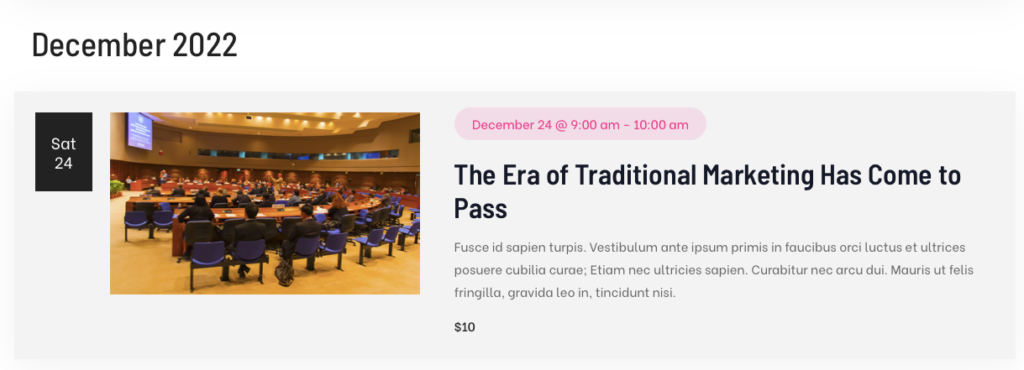Search Events Calendar Child Theme for Divi Documentation
Search for answers or browse our knowledge base.
Ticket generation
To create the tickets for the event move to the Tickets option.
For this move to your Site Dashboard >> Events >> Add New >> Tickets
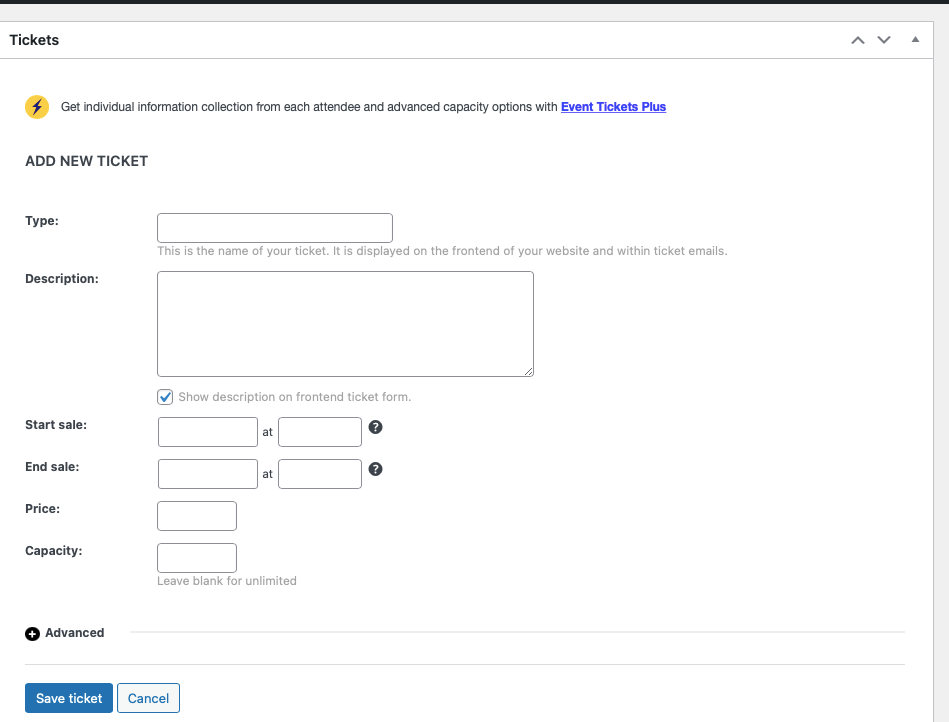
After creating the ticket Get Tickets option is visible on the Events page.
For example on this page:
https://themes.diviextended.com/events-calendar-child-theme/all-events
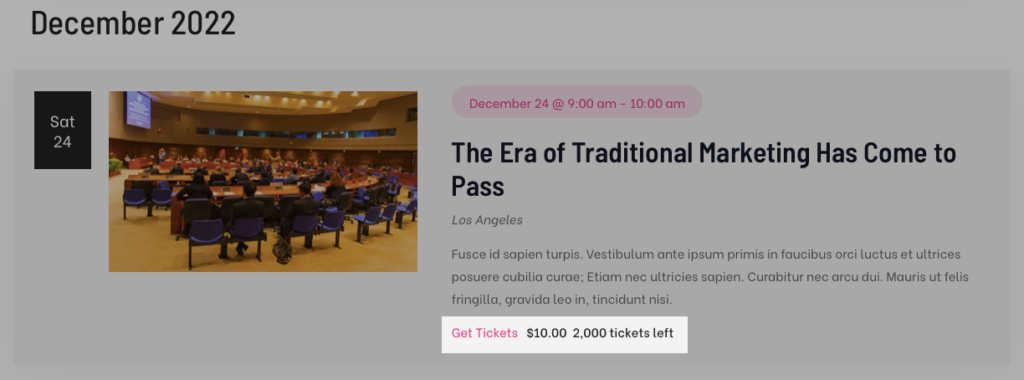
Before creating the ticket you will not get the Get Tickets option. As in the below screenshot, there is no option for Get Tickets.