Search Events Calendar Child Theme for Divi Documentation
Search for answers or browse our knowledge base.
Event page customization
By default, the Event Tickets plugin enables the Tribe Events Styles that add the plugin default CSS to your events page and your page will look like this.
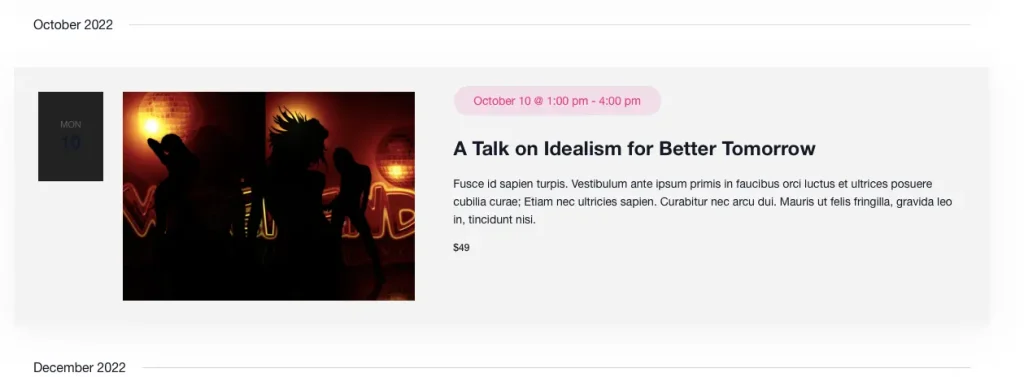
To add our customization choose the Skeleton Styles.
To apply custom CSS on events move to your site
Dashboard >> Events >> Settings >> Display >> Basic Template Settings >> choose Skeleton Styles
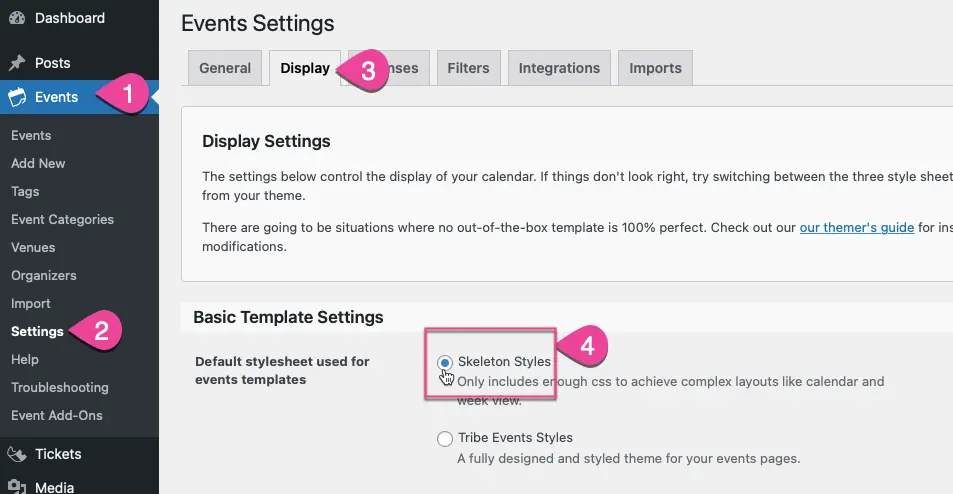
And it will add our customization to your event page.

To display the “Get Tickets” option for an event, you must first generate the ticket. For detailed information on how to create a ticket, please refer to the document by clicking here.
