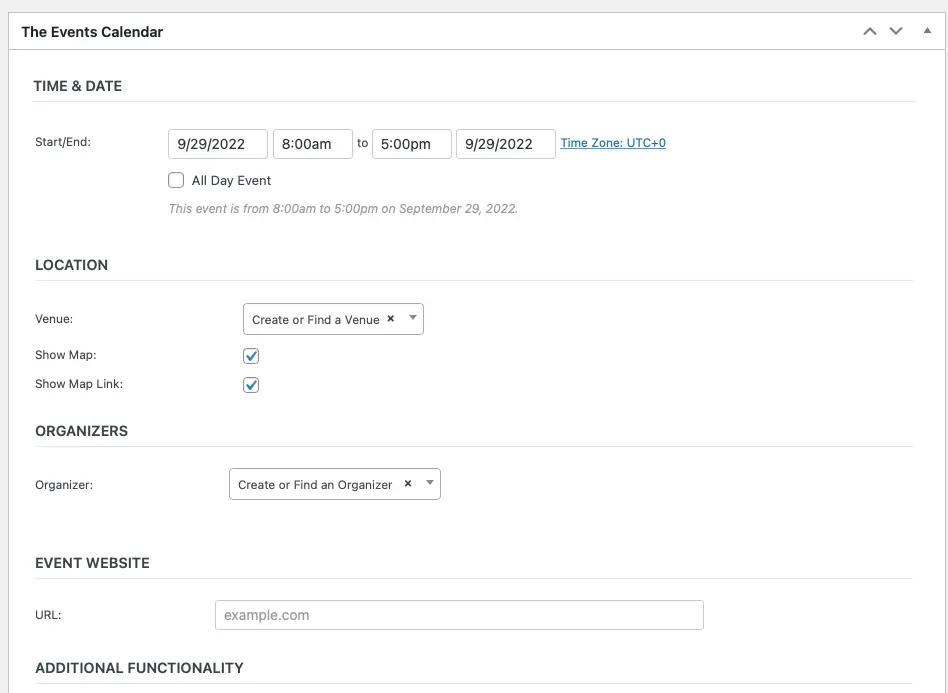Search Events Calendar Child Theme for Divi Documentation
Search for answers or browse our knowledge base.
Add and schedule event
Under this theme, you will get two plugins:
- Event Tickets
- The Events Calendar
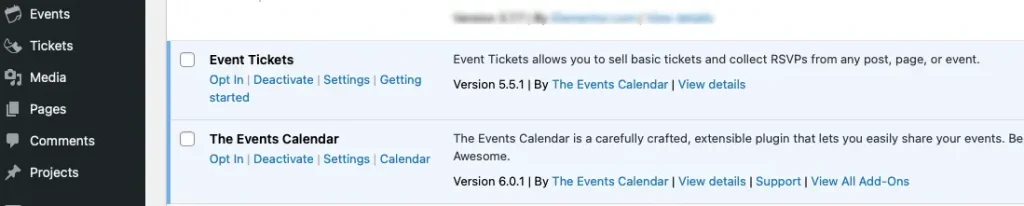
That creates two custom post types on your site Dashboard
- Events
- Tickets
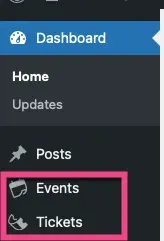
Events Settings
Under the Events CPT you can create new events, event schedules, and create tickets as well.
Step 1: Add and Schedule Event
To create an event navigate to the Add New setting under Events CPT.
Site Dashboard >> Events >> Add New
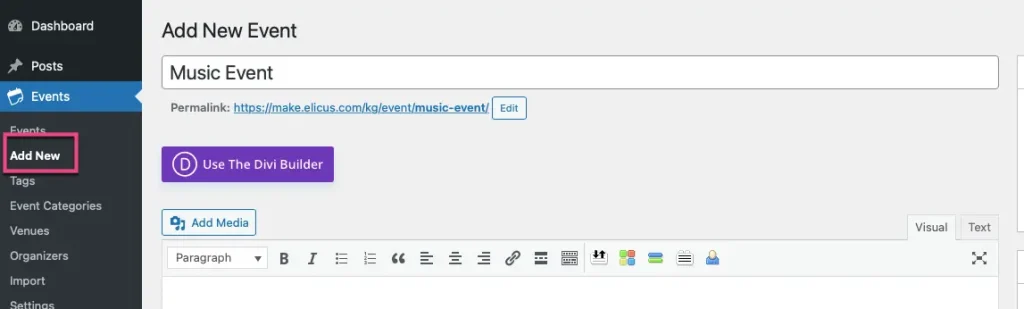
Step 2: The Events Calendar
Enter the detailed information for the event like the time, date, location, organizer information, etc. in The Events Calendar.
Site Dashboard >> Events >> Add New >> The Events Calendar