Search Events Calendar Child Theme for Divi Documentation
Search for answers or browse our knowledge base.
Change demo URL
Replace the demo URL with your site URL
You need to replace our demo URL with your site URL for the events page. To do this please follow the below steps:
Move to the site Dashboard >> Appearance >> Menus >> Events menu >> here you need to replace the demo URL with your site URL.
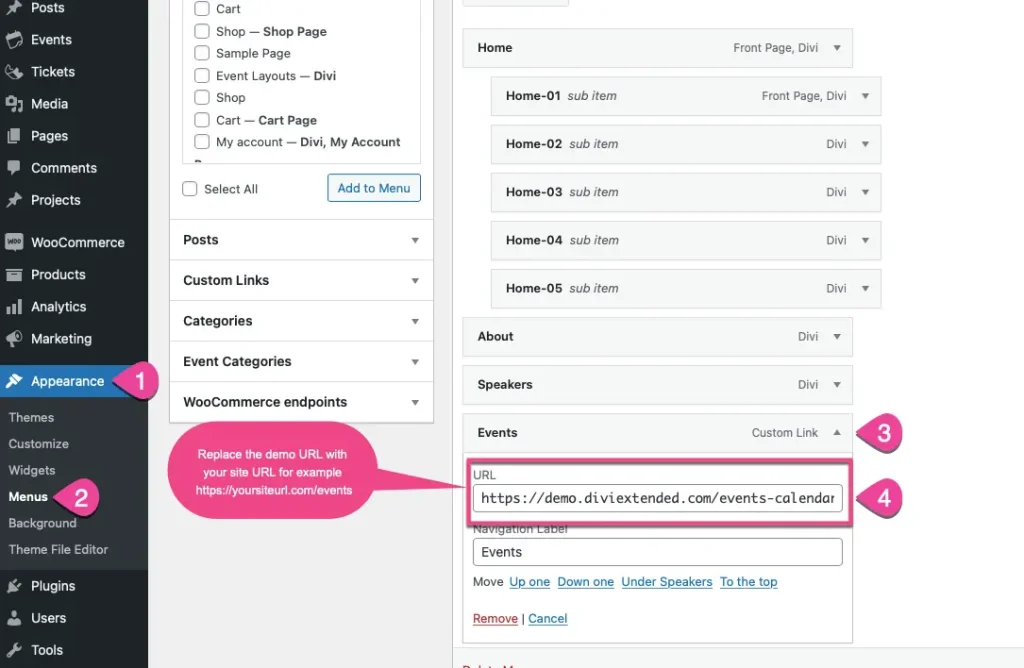
Replace https://demo.diviextended.com/events-calendar-child-theme/all-events/ with your site URL for example https://yoursiteurl.com/events
**Please add the /events in your site URL in place of all-events.
