Search Events Calendar Child Theme for Divi Documentation
Search for answers or browse our knowledge base.
One click demo import
Activate the theme by clicking on the button Activate.
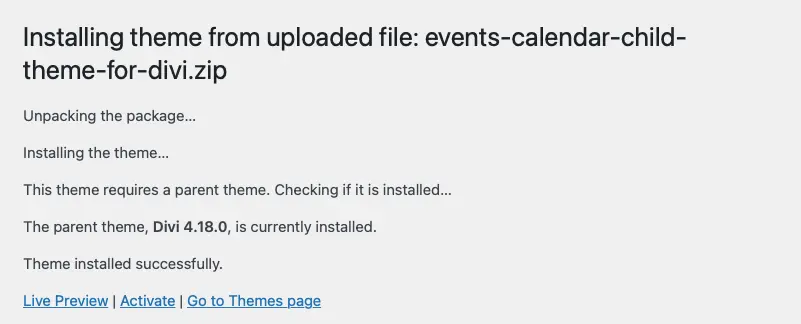
Once you have activated the child theme, you will see the Import Demo link on the WordPress Dashboard. Click on the Easy Demo Import link under it.
On the next screen, you will be given options to choose what to import. Adjust the settings and click on Import Demo Content.
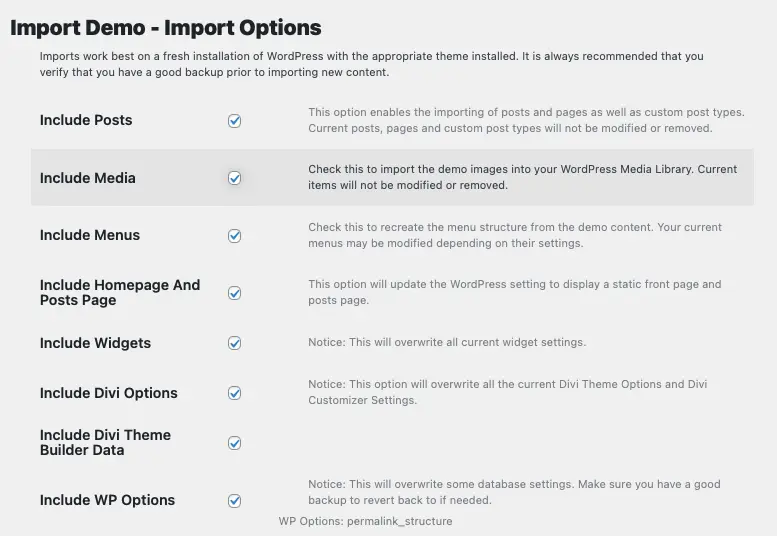
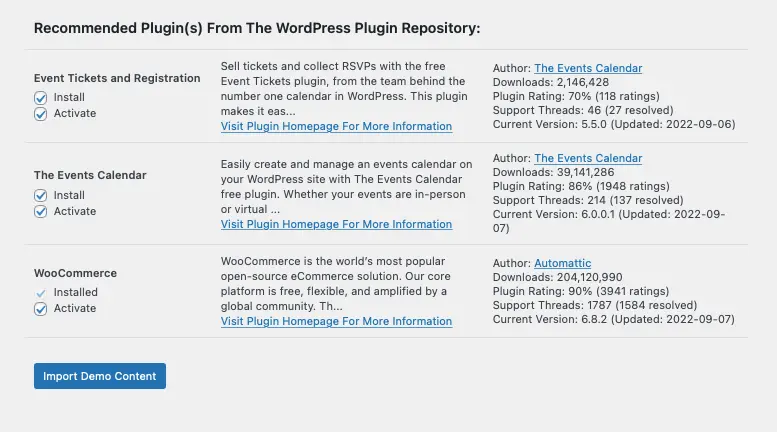
This will start the import process. It may take a few seconds to minutes depending on your server configuration and resources.
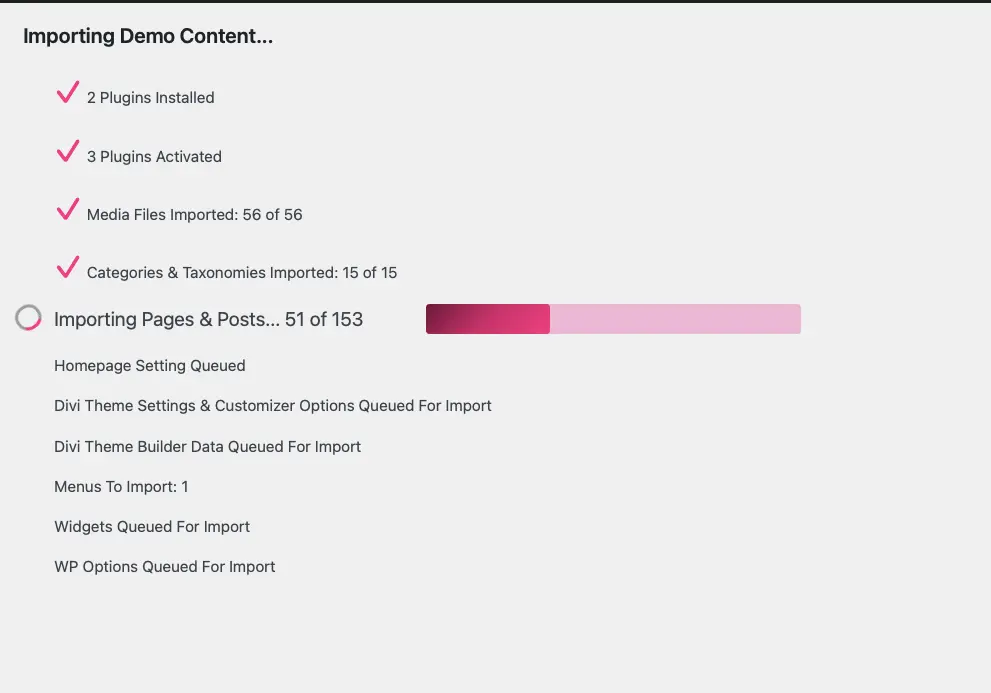
Once the demo is imported successfully, you will see the screen with a button to Remove Demo Content and Import Functions. Click on this button if you want to remove the demo content and import functions to avoid re-importing the demo content on your website.
In the next step, we will reset the permalink and replace the demo URL with the site URL.
