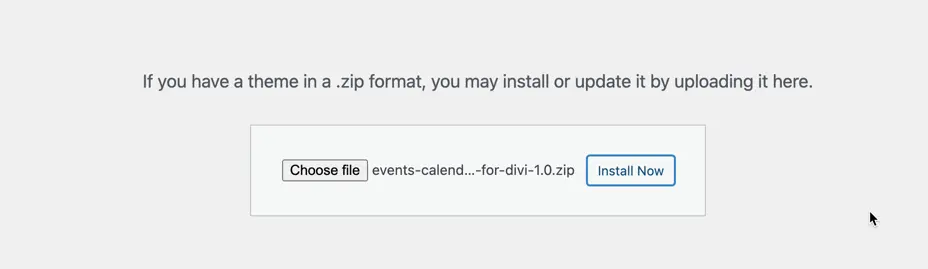Search Events Calendar Child Theme for Divi Documentation
Search for answers or browse our knowledge base.
Installation
Recommended Requirements
- Divi Theme
- Fresh WordPress installation.
Server Recommended Requirements
- upload_max_filesize (512M or more)
- max_input_time (300 or more)
- memory_limit (512M or more)
- max_execution_time (1000 or more)
- post_max_size (512M)
Installation
To Install the Child Theme go to your WordPress Dashboard >> Appearance >> Themes >> Add New >> Upload Theme >> Choose File.
Browse the theme file events-calendar-child-theme-for-divi.zip and click Install Now.