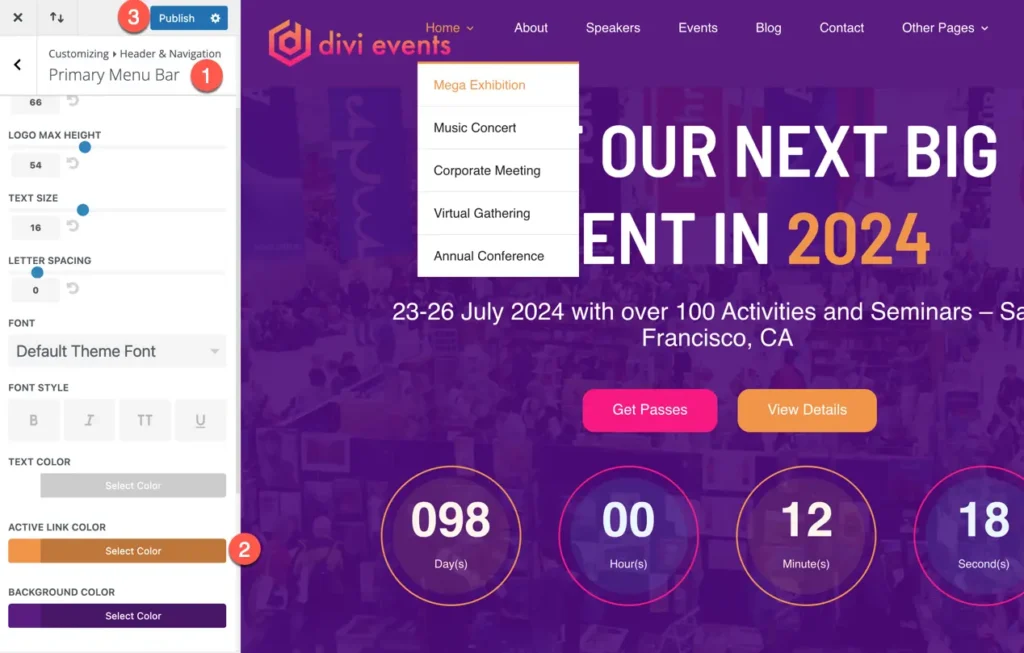Search Events Calendar Child Theme for Divi Documentation
Search for answers or browse our knowledge base.
How to change the active link color in the default header?
To change the active link color in the default header, follow these steps:
- Go to your WordPress Dashboard.
- Navigate to Appearance > Customize.
- Click on Header & Navigation.
- Look for the setting labeled “Primary Menu Bar“.
- Locate the option for “Active Link Color“.
- Here, you can select a new color for the active links in your primary menu.
- Once you’ve chosen your desired color, save the changes.