Search Events Calendar Child Theme for Divi Documentation
Search for answers or browse our knowledge base.
Assign WooCommerce pages
Once you have reset the permalink and replaced the demo URL with your site URL, follow the following steps to assign the WooCommerce pages.
- Go to WooCommerce >> Settings
- Go to Advanced Tab
- Under the page setup sub-tab, define the Cart page, Checkout page, My Account page, and Terms and Conditions page as per the screenshot below.
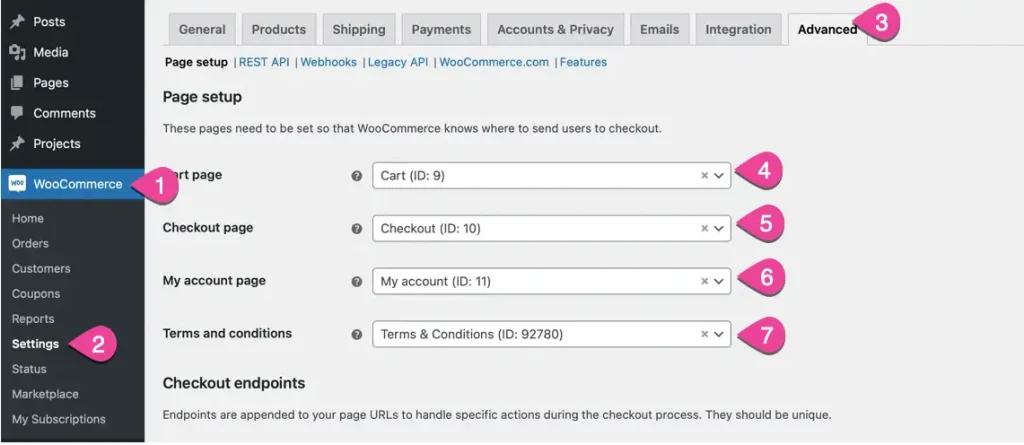
Shop page
The shop page is created during a one-click demo import. This will be your main page to show all the products. You need to define this page using the following steps to start showing all your products on your shop page.
Go to WooCommerce >> Settings >> Products >> General >> Shop page and select your shop page.
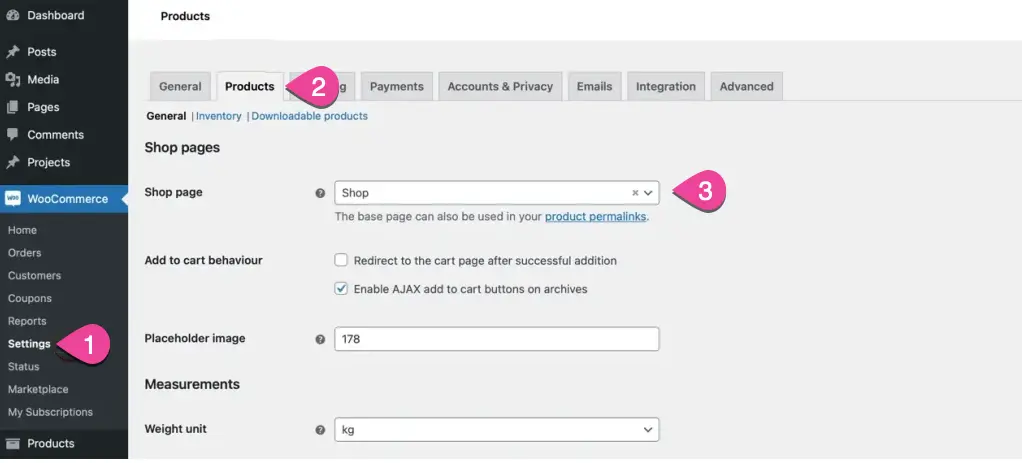
You can add this page to your navigation menu.
💡The content of the shop page is rendered from the Divi Theme Builder. Don’t create your shop page content manually as any content on this page will be disregarded.
