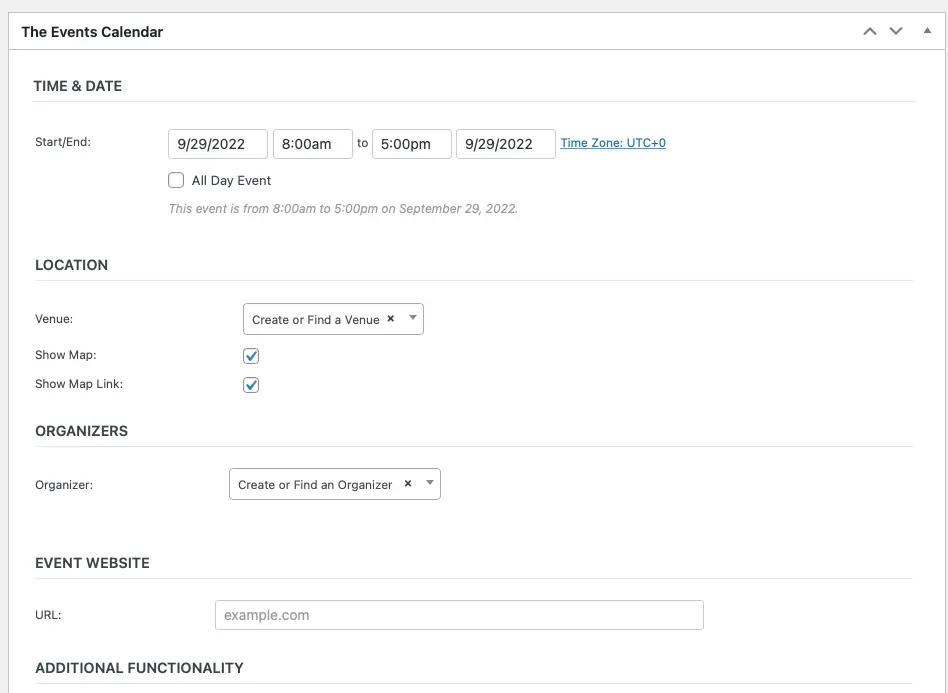Search Events Calendar Child Theme for Divi Documentation
Search for answers or browse our knowledge base.
Add and schedule event
Under this theme, you will get two plugins:
- Event Tickets
- The Events Calendar
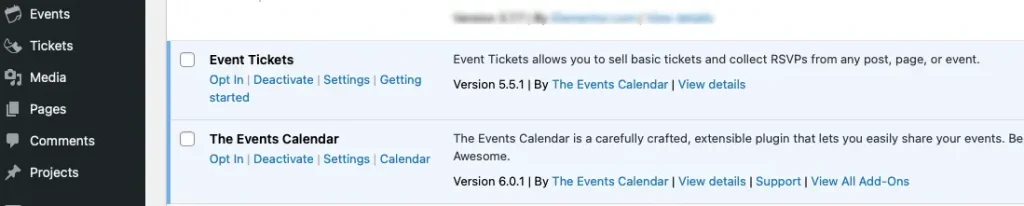
That creates two custom post types on your site Dashboard
- Events
- Tickets
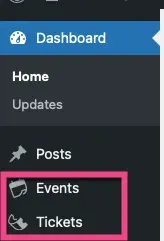
Events Settings
Under the Events CPT you can create new events, event schedules, and create tickets as well.
Add event
To create an event navigate to the Add New setting under Events CPT.
Site Dashboard >> Events >> Add New
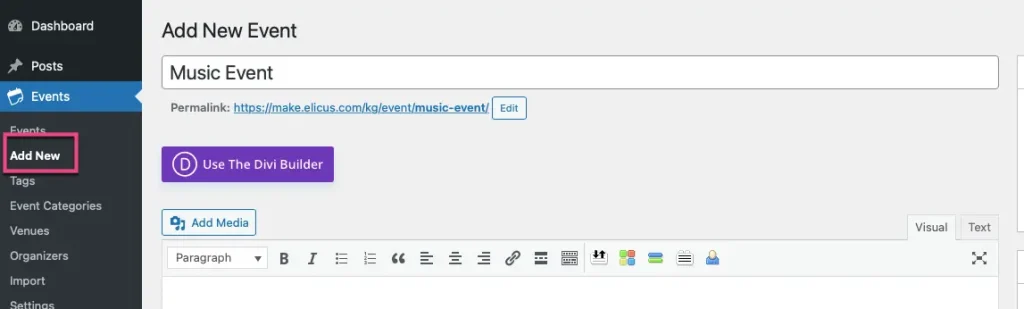
Schedule event
Enter the detailed information for the event like the time, date, location, organizer information, etc. in The Events Calendar.
Site Dashboard >> Events >> Add New >> The Events Calendar