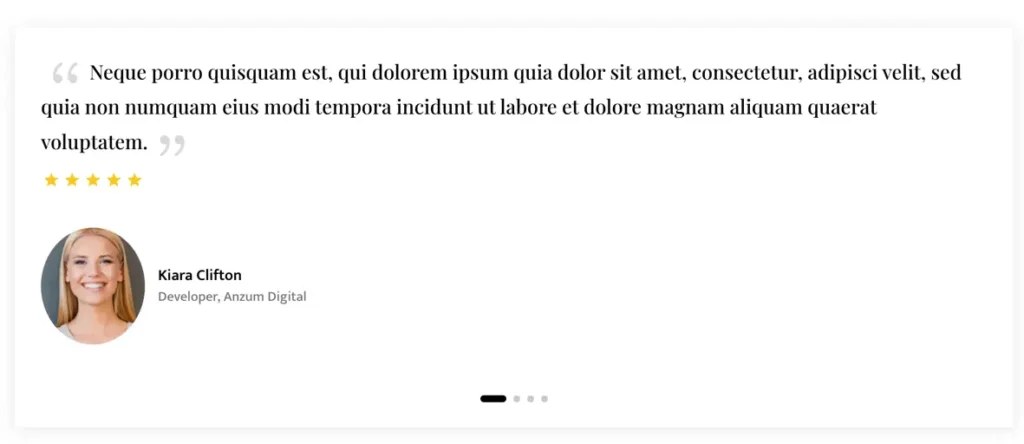Search Divi Testimonial Extended Documentation
Search for answers or browse our knowledge base.
How to increase author image size in testimonial extended?
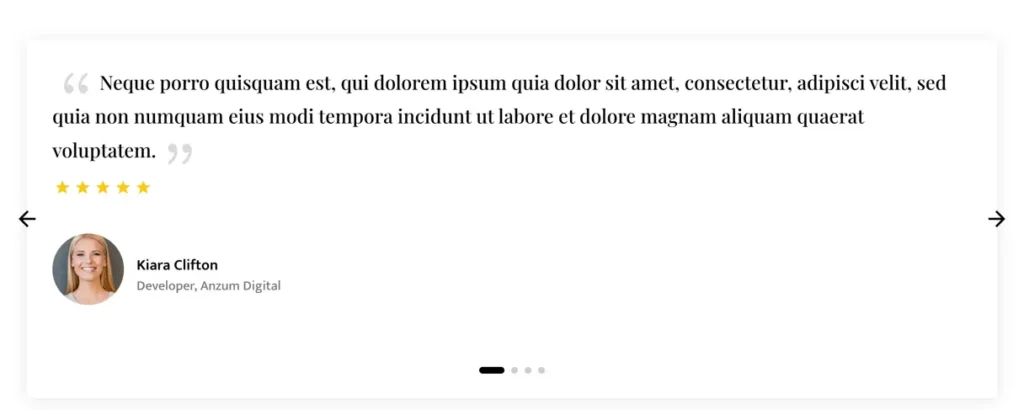
To increase the feature image in Divi Testimonial Extended please add the following CSS in Divi Theme Options.
.el-testimonial-portrait {
width: 135px;
height: 135px;
}
.el-testimonial-portrait img {
width: 135px;
height: 135px;
}Change the width and height values as per your requirements.
Output: