Search Divi Testimonial Extended Documentation
Search for answers or browse our knowledge base.
Free testimonial layouts
Note: In order to use Testimonial Extended free layouts you must have the updated Divi Testimonial Extended plugin active on your site.
To download the prebuilt testimonial layouts follow the instructions below
1. Click on the below link and move to the bottom of the page to download the file of prebuilt layouts.
https://divitestimonialsplugin.com/free-layouts/
2. Here you will see a button labeled Download Free Layouts click here and you will get the file name Divi-Testimonial-Extended-Free-Layouts.zip
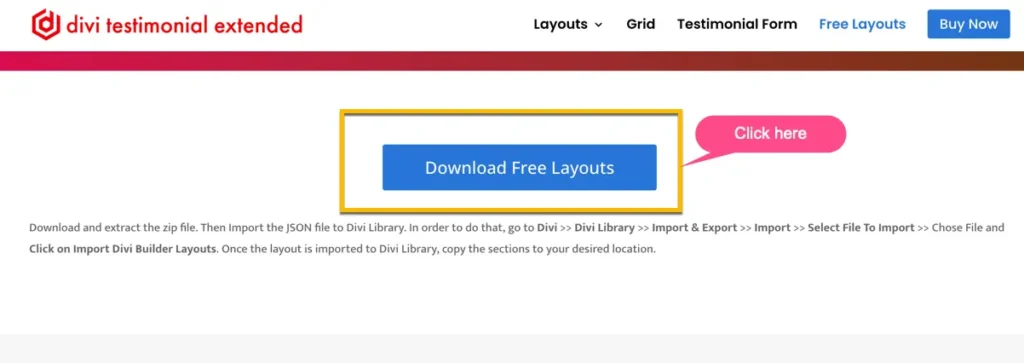
3. Extract the downloaded file to get Divi Builder Layouts.json.
4. Import the file into Divi Library.
Move to your site Dashboard >> Divi >> Divi Library >> Import & Export
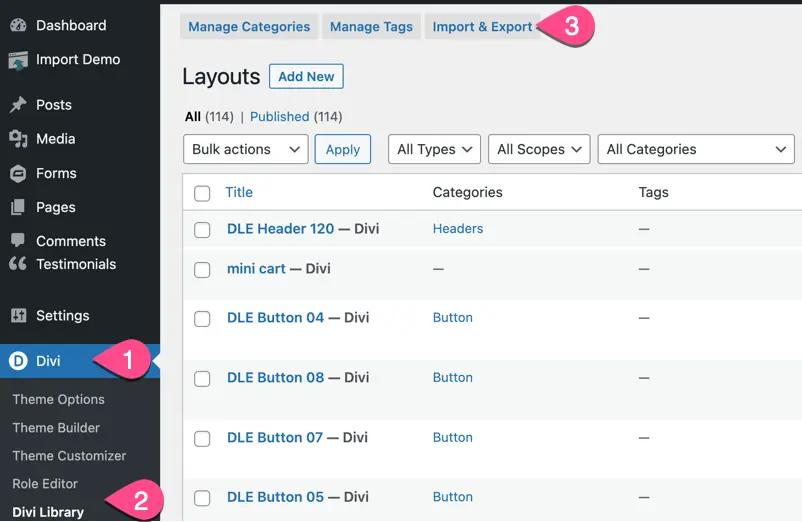
Import & Export Layouts window will pop up here import the file you have extracted before.
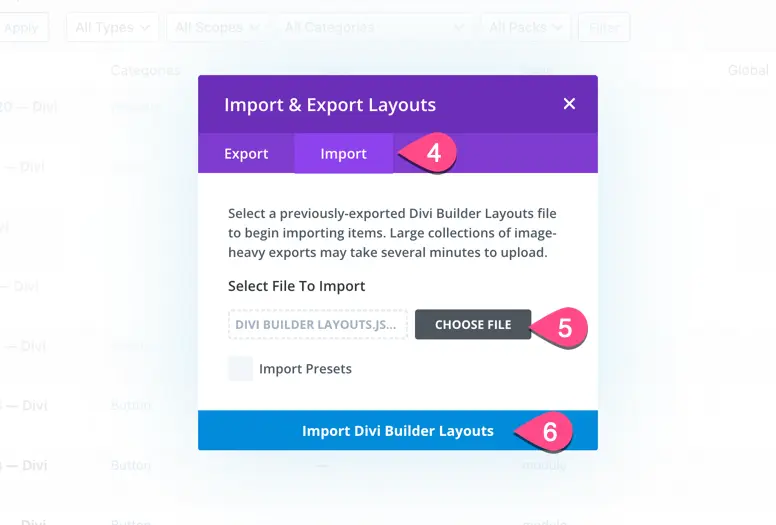
5. File imported into the library name as Free Layouts. It contains all the prebuilt testimonials sections.
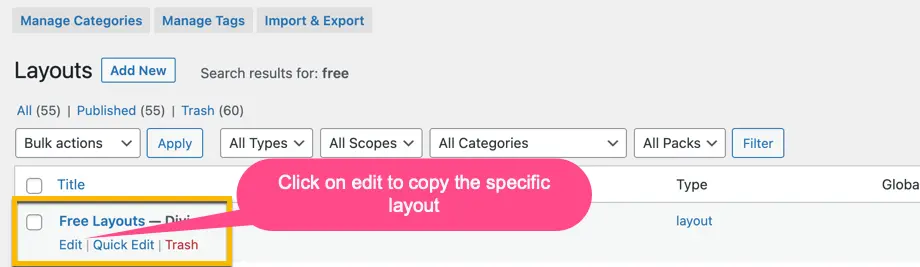
6. Copy the section and paste it onto the page
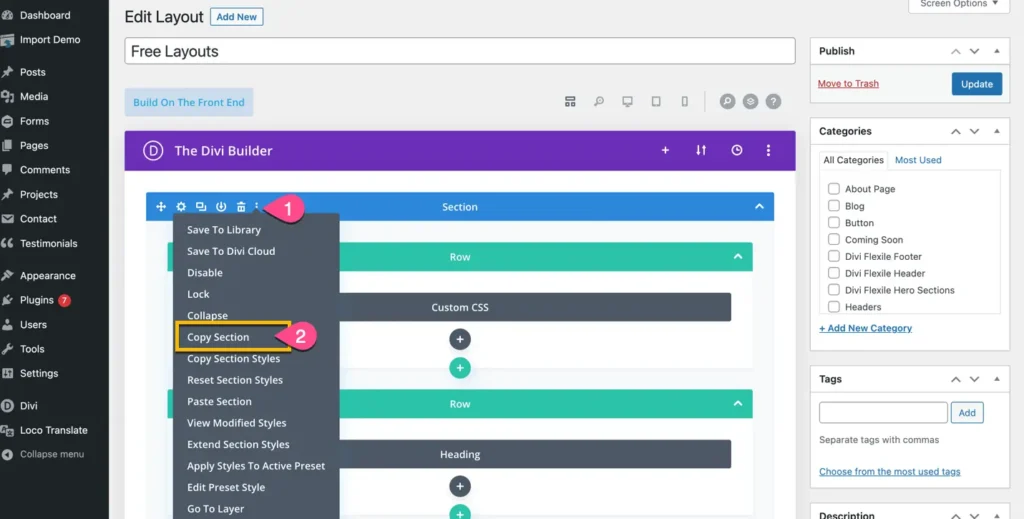
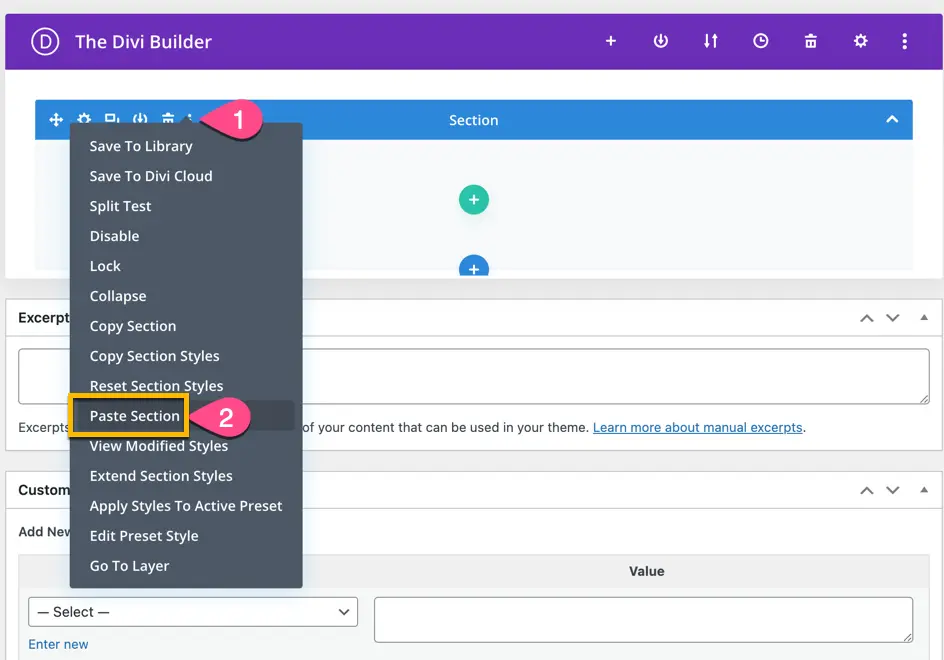
That’s It!!!
