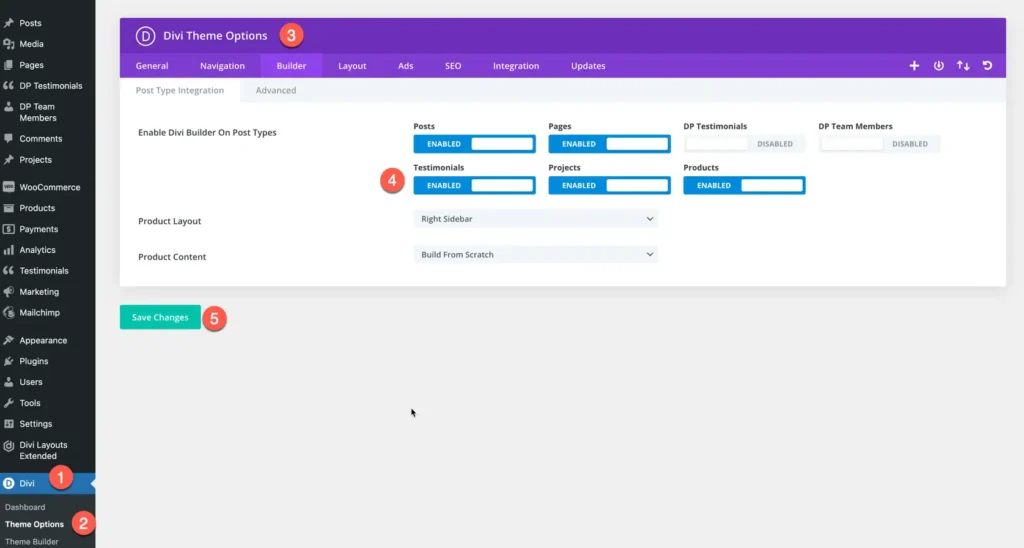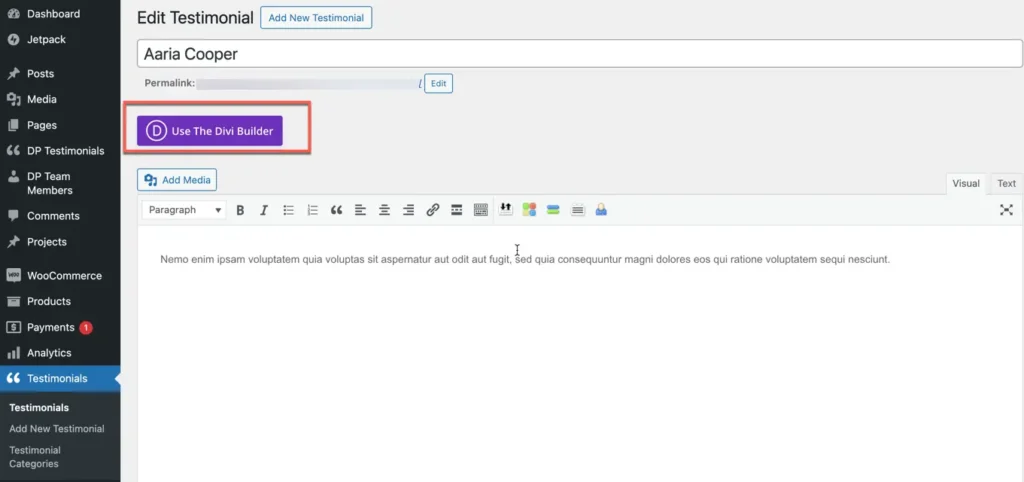Search Divi Testimonial Extended Documentation
Search for answers or browse our knowledge base.
How to enable Divi builder for testimonials?
To customize the content of testimonials using the Divi Builder, follow these steps:
Save Changes:
Click on the Save Changes button to apply your settings.
Navigate to Theme Options:
Go to your WordPress dashboard and click on Divi > Theme Options.
Access the Builder Settings:
In the Theme Options menu, click on the Builder tab.
Enable Divi Builder for Testimonials:
Under the Post Types section, locate Testimonials and enable Divi Builder by toggling the switch to “On.”