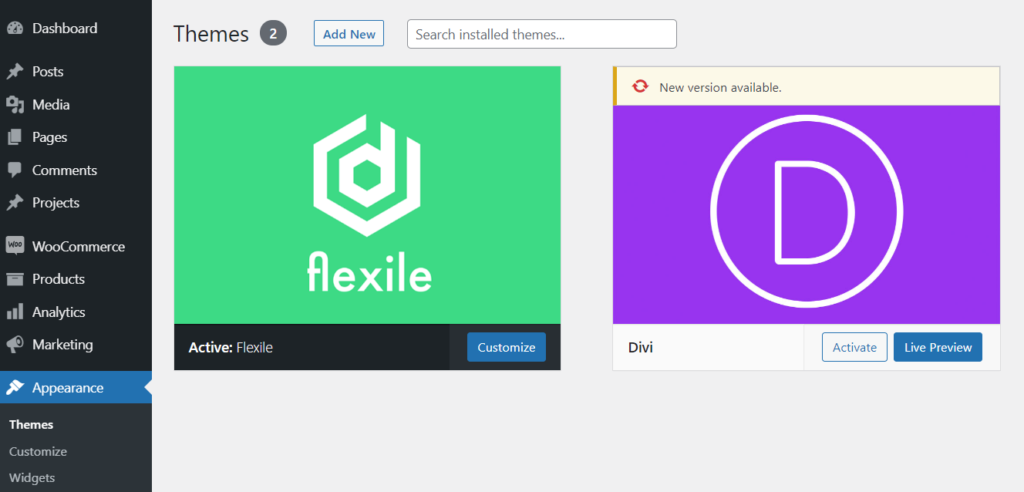Search Flexile Child Theme Documentation
Search for answers or browse our knowledge base.
Installation
Recommended Requirements
- Divi Theme
- Fresh WordPress installation.
Server Recommended Requirements
- upload_max_filesize (512M or more)
- max_input_time (300 or more)
- memory_limit (512M or more)
- max_execution_time (1000 or more)
- post_max_size (512M)
Installation
Once you’ve downloaded the child theme package, you should then extract the file. Once extracted, you’ll get the flexile.zip and a supplementary zip file.
To install the child theme, follow these steps:
- Move to your WordPress Dashboard.
- Go to Appearance >> Themes.
- Make sure that you have installed the Divi theme, and that it is updated and activated.
- Click Add New >> Upload Theme >> Choose File.
- Browse for the theme file flexile.zip and click Install Now.
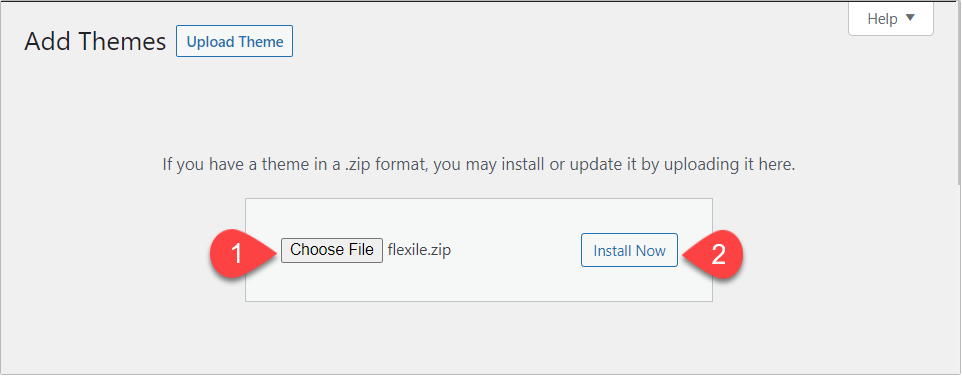
Click Activate.
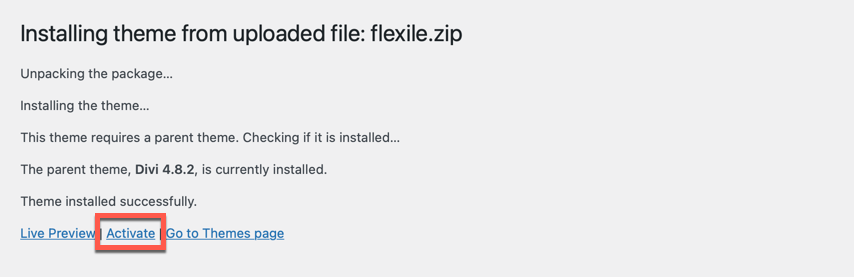
That’s it you have successfully installed the Flexile Child Theme. In the next step, we import the demo using a one-click demo importer.