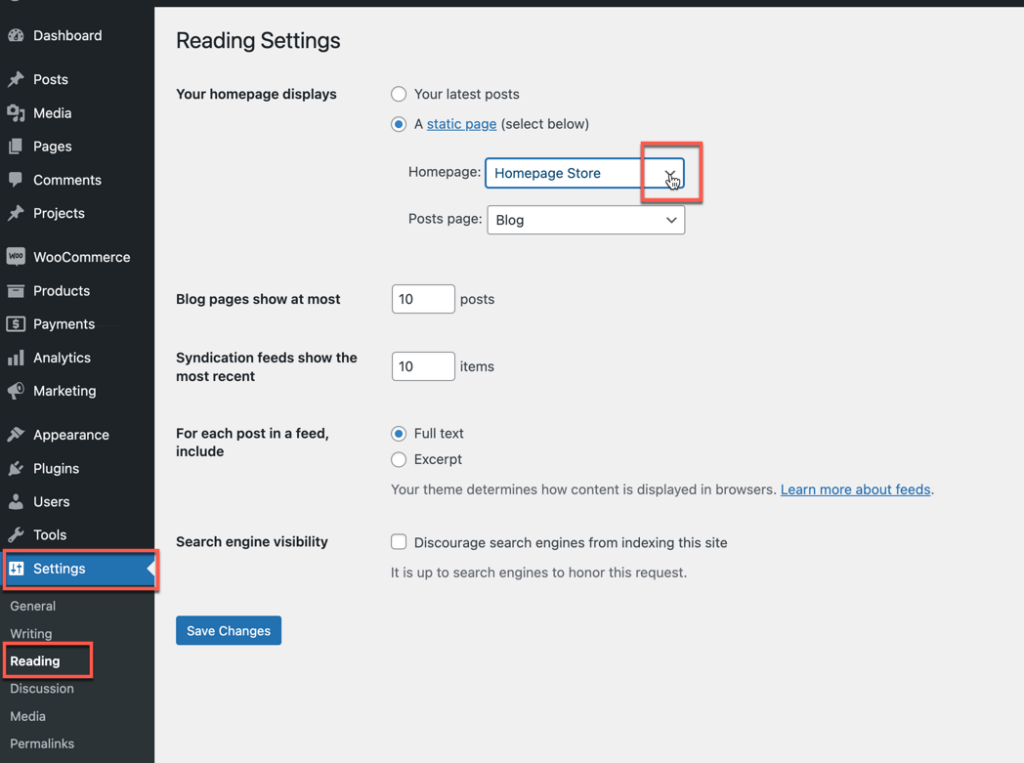Search Flexile Child Theme Documentation
Search for answers or browse our knowledge base.
Homepages
The Flexile Theme includes multiple homepage designs. To change the homepage:
- View Available Pages:
- Navigate to your WordPress Dashboard > Pages.
- Here, you can see all the pages, including the various homepage layouts provided with the theme.
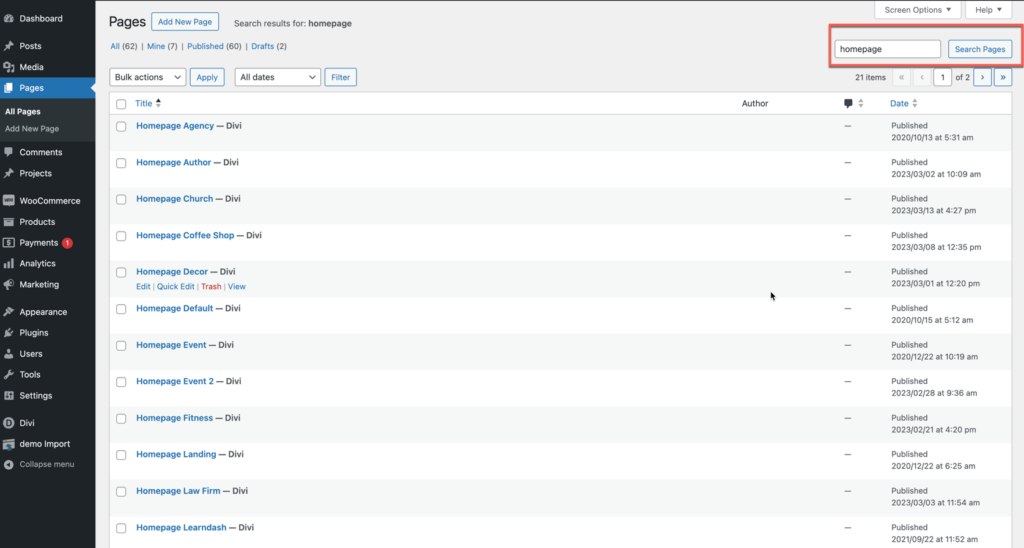
Set a New Homepage:
- Go to Settings > Reading in your WordPress dashboard.
- Under the Your homepage displays section, select A static page.
- From the dropdown, choose the page you want to set as your homepage.
- Click Save Changes.