Search Flexile Child Theme Documentation
Search for answers or browse our knowledge base.
File structure
Purchased from Divi Extended or DiviCake
A download link is sent in the order confirmation email. You can also download the product from the My Account area.
Note: If you are using Safari, it may automatically unzip the downloaded file and remove the zip. To avoid this:
- Right-click on the download link and select “Download Linked File” to save the zip file directly.
- Or, go to Safari > Preferences > General, and uncheck the option “Open safe files after downloading” to stop Safari from automatically unzipping files.
Using Chrome or Firefox is also recommended for direct zip downloads.
You get the following file when you purchase the product from the official Divi Extended store or Divi Cake.
flexile-x.x.zip (where x.x is version number)
Extract the above file to obtain the following two files
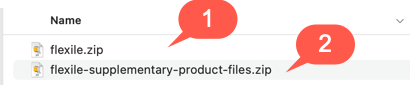
- flexile.zip: This is the main product file or child theme that you need to install.
- flexile-supplementary-product-files.zip: This contains additional elements that are not packed in your child theme. Extract this file to obtain the inner files.
Purchased from Elegant Themes Marketplace
You will get 2 product files when you purchase Flexile from Elegant Themes’ official website.
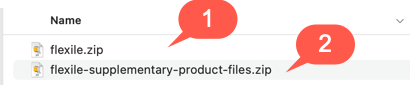
- This is the main product file or child theme that you need to install.
- This contains additional elements that are not packed in your child theme. Extract this file to obtain the inner files.
After downloads the product file. In the next step, we start the child theme installation process.
