Search for Divi WooCommerce Layouts Documentation
Search for answers or browse our knowledge base.
Installation
For the installation documentation of each layout category, links are given below.
WooCommerce Sections Installation
WooCommerce Home Pages Installation
- In this package, you will get the cart, checkout, shop, product, Woo home pages and section layouts.
- Cart, checkout, shop, and product are the Divi Theme Builder templates.
- Home Pages and Sections are the Divi library layouts.
Note: The below-mentioned steps are for older versions. (Till 2.9 or Older)
Steps to Import the Divi Theme Builder Templates(Cart, Product, Checkout, Shop)
To install all the theme builder layouts at once follow the below steps:
- After downloading the divi-layouts-for-woocommerce.zip (product.zip if purchased from elegantthemes.com), Extract it to get Divi-Theme-Builder-Templates.json.
- Then on WordPress Dashboard >> go to Divi >> Theme Builder.
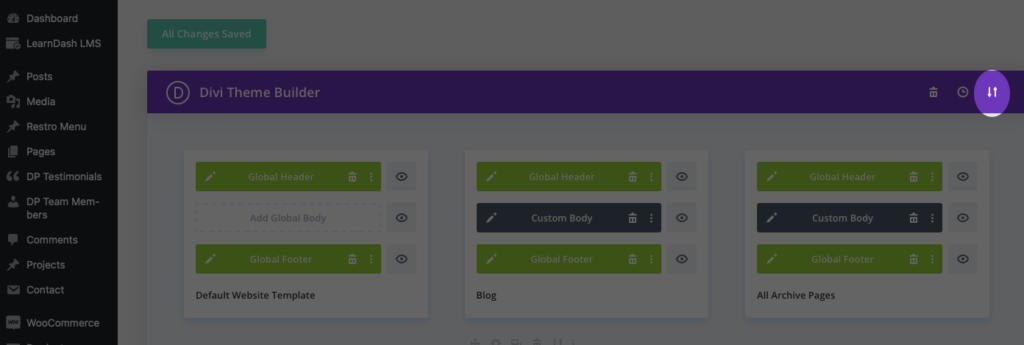
- Click on the Portability Icon, placed on the top right side of the window.
- Go to Import tab >> Choose File and browse for the DIVI-Theme-Builder-Templates.json
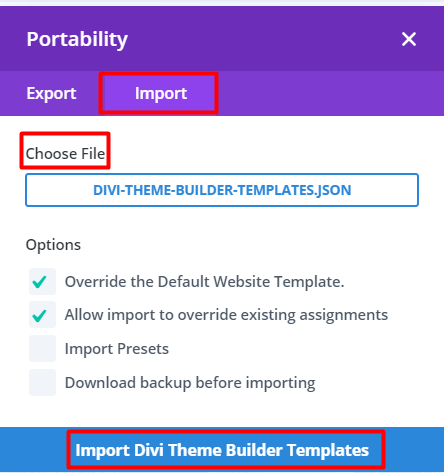
- Click on Import Divi Theme Builder Templates.
- This will import all the layouts to your Divi Theme builder.
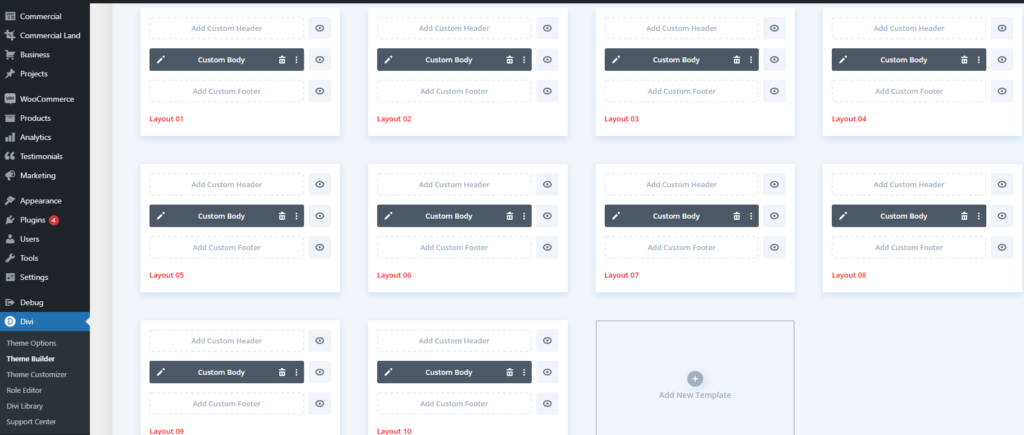
If you want to install any specific layout type, then please move to the following document link:
Steps to Import the Divi Library Layouts(Woo Sections)
Click here to know the import process of WooCommerce Sections.
