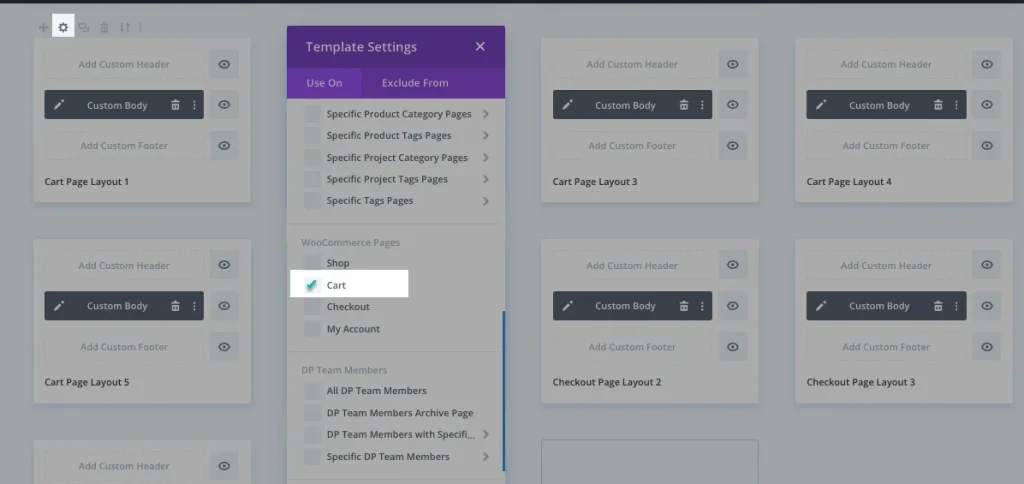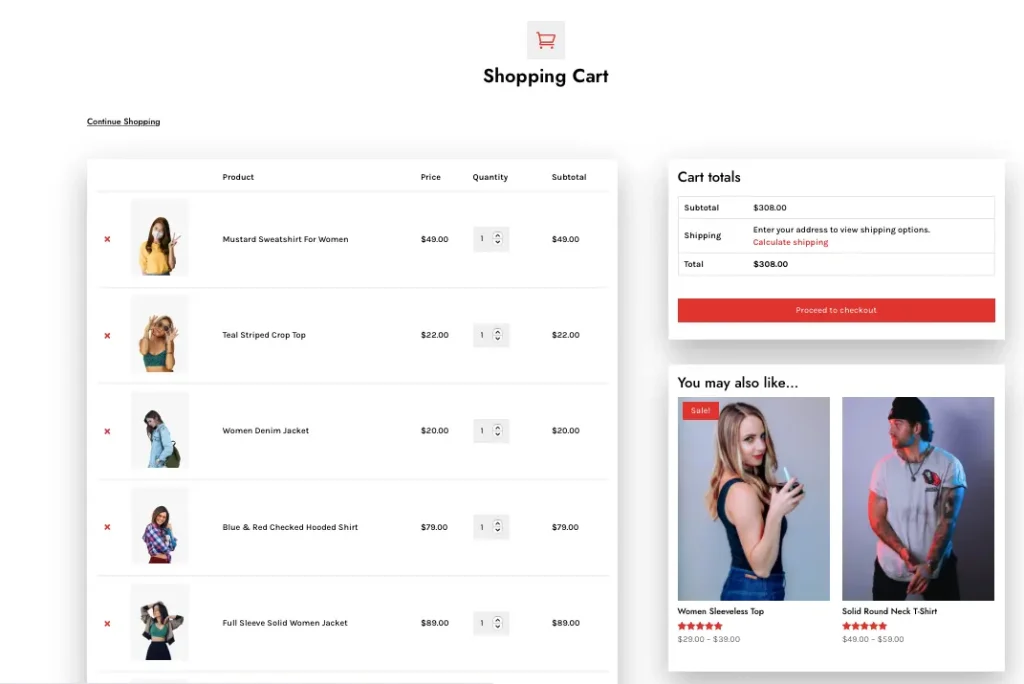Search for Divi WooCommerce Layouts Documentation
Search for answers or browse our knowledge base.
Cart
Steps to Import the Cart Layout
To import all the Cart layouts at once
- Extract the main product file divi-layouts-for-woocommerce.zip to get the Cart.json file.
- Import the file into the Divi Theme Builder.
- To do this move to your site Dashboard >> Divi >> Theme Builder.
- Click on the Portability Icon, placed on the top right side of the window.
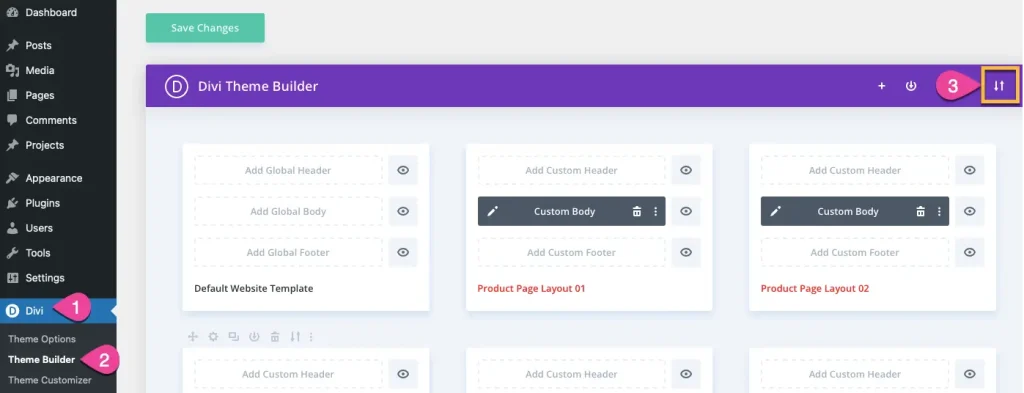
6. Go to Import tab >> Choose File and browse for the CART.JSON
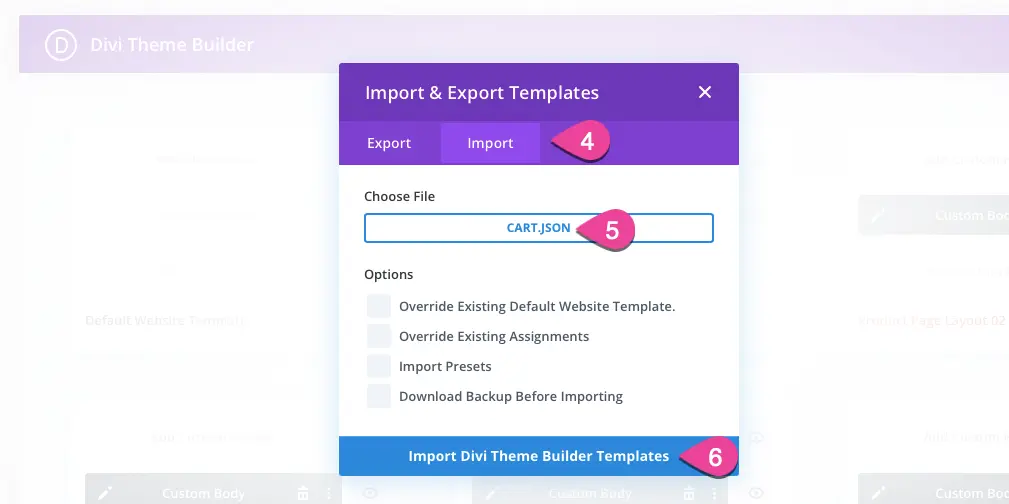
7. Click on Import Divi Theme Builder Templates.
Now you have all the cart layouts in your Divi Theme Builder.
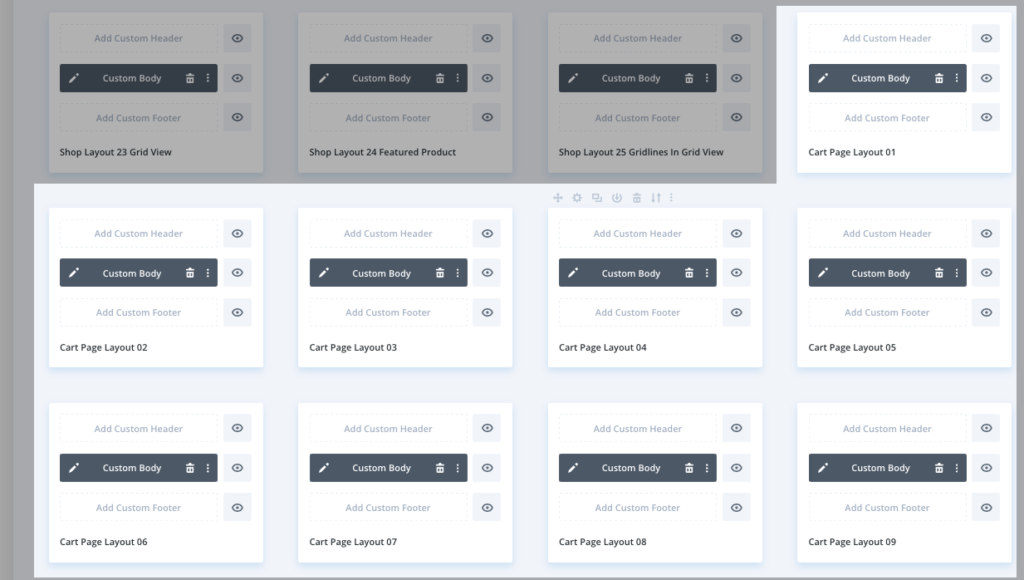
To import the specific cart layout
If you want to import a specific cart layout then move to the cart file that you have in supplementary-files.zip and choose the specific cart layout’s JSON file to import in the Divi Theme Builder and follow the same process as above.
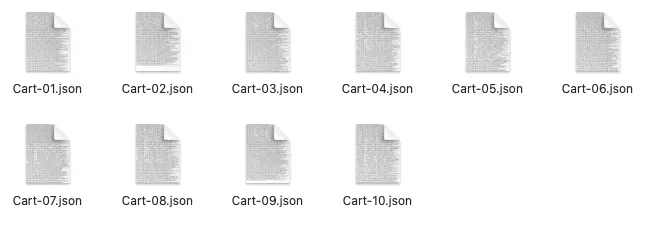
Layout Assignment
To assign a cart layout choose any cart layout, click on the Setting icon of the template, assign that to cart pages and save changes.
To see the demo of Cart layouts click here.