How Can We Help?
Search for answers or browse our knowledge base.
Podcasts
Once you import the demo content of the Divi Girl child theme you will see new custom post-type podcasts added to your site’s WP dashboard.
With the podcast, you can display your audio and video and make it available on your site for streaming.
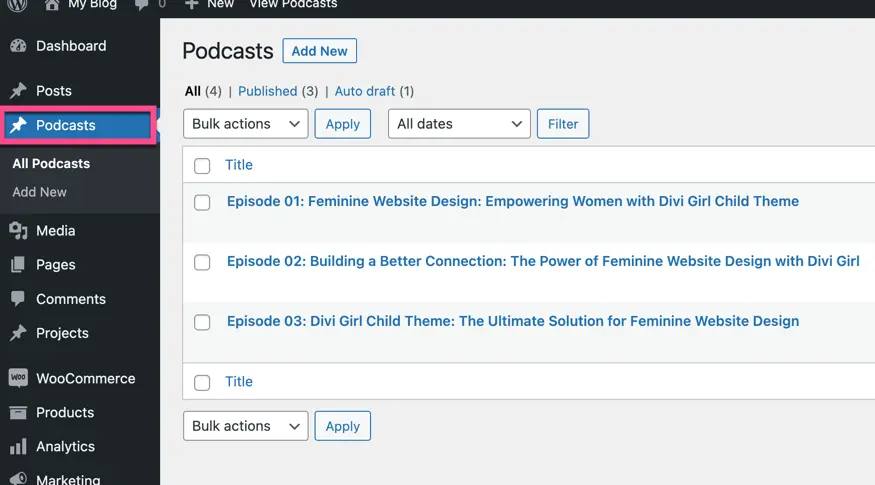
To add a new podcast please follow the below steps:
- Log in to your site’s WordPress admin dashboard.
- Click on the “CPT Podcasts” menu item in the left-hand menu to view your list of podcasts.
- Click the “Add New” button to create a new podcast post.
- Enter a title for your podcast.
- Add the audio or video file to the post using the “Add Media” button.
- Provide a description of the podcast in the post content area.
- Set any additional settings or custom fields for the podcast post as needed.
- Click the “Publish” button to make your new podcast post live on your site.
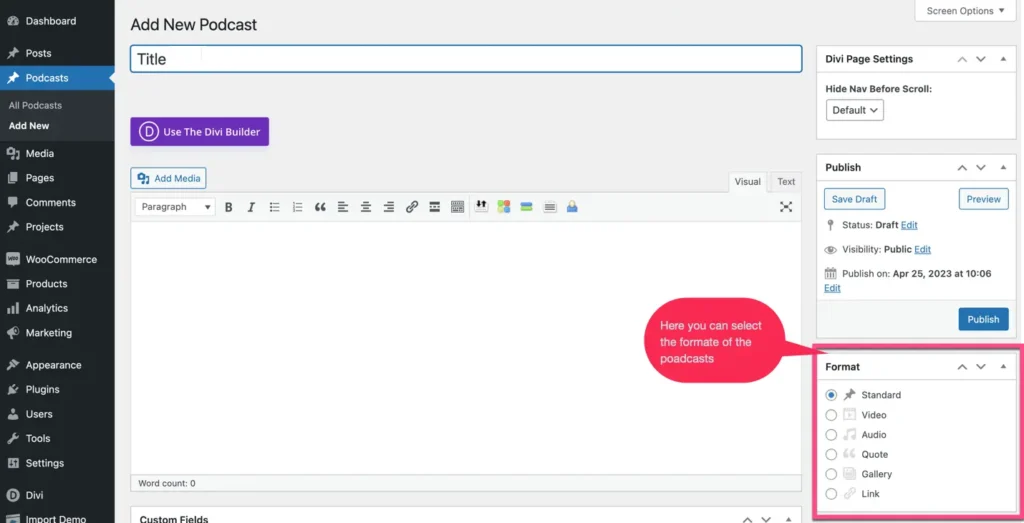
Once your new podcast post is published, it should be available on your site for streaming and depending on how you’ve configured the custom post type and media settings.
Note:
If you want to display the podcasts section on your homepage to look like the demo site of the Divi Girl child theme, you need to select the “Audio” format type for your podcast post.
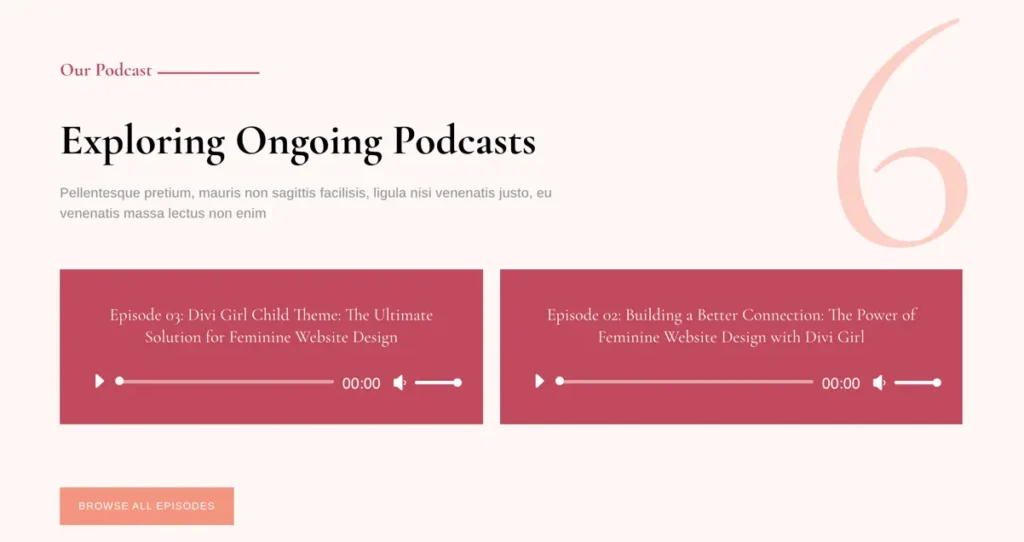
To select the “Audio” format type for your podcast post, follow these steps:
- Login to your site’s WordPress admin dashboard.
- Click on the “CPT Podcasts” menu item in the left-hand menu.
- Edit the podcast.
- On the right-hand side of the screen, you will see a “Format” box.
- Click on the drop-down menu in the “Format” box and select “Audio”.
- Click on the “Update” button.
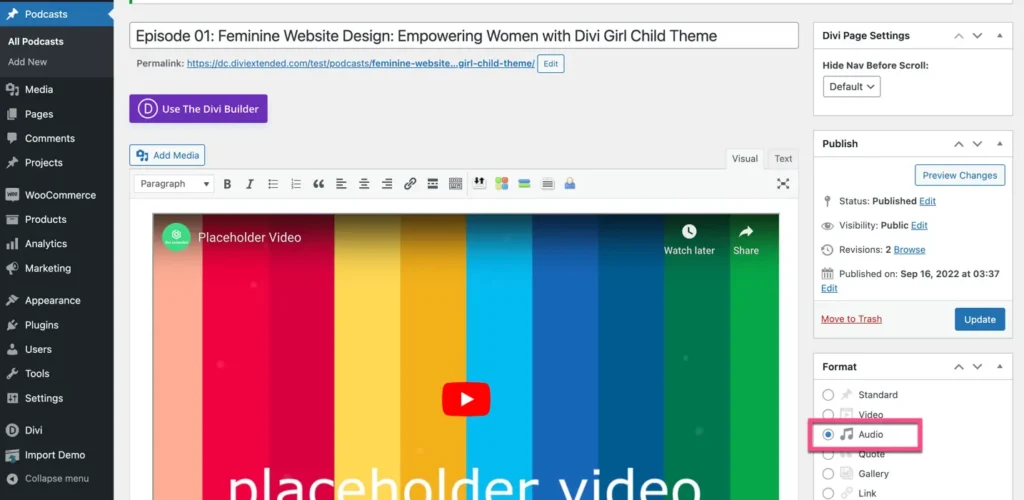
By selecting the “Audio” format type for your podcast post, your podcast section on the homepage will display the same way as the demo site of the Divi Girl child theme.
