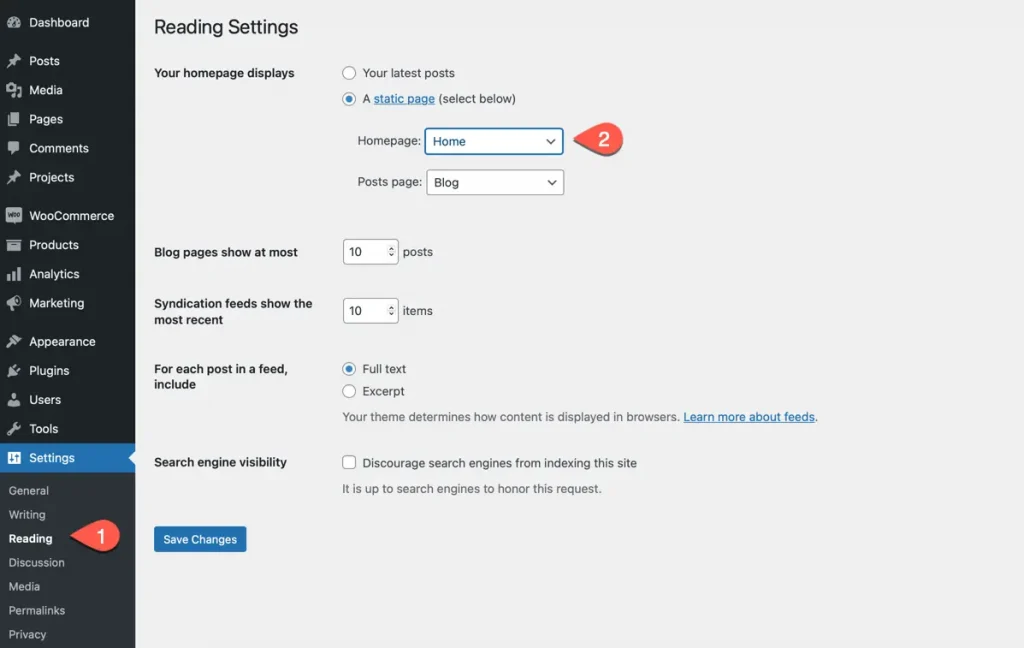How Can We Help?
Search for answers or browse our knowledge base.
Home page set up
The Divi Girl child theme comes with 15 different home page options that you can choose from to fit your needs. By default, the “Home-default” page is set as the home page for your website.
However, if you want to use a different home page, you can easily choose from the available options. Here’s how:
Go to the WordPress admin >> Pages >> search with keyword Home >> Here you will get all the available 15 home page options.
It’s important to note that each home page option has a unique layout and design, so it’s recommended that you explore each option to find the one that best suits your needs
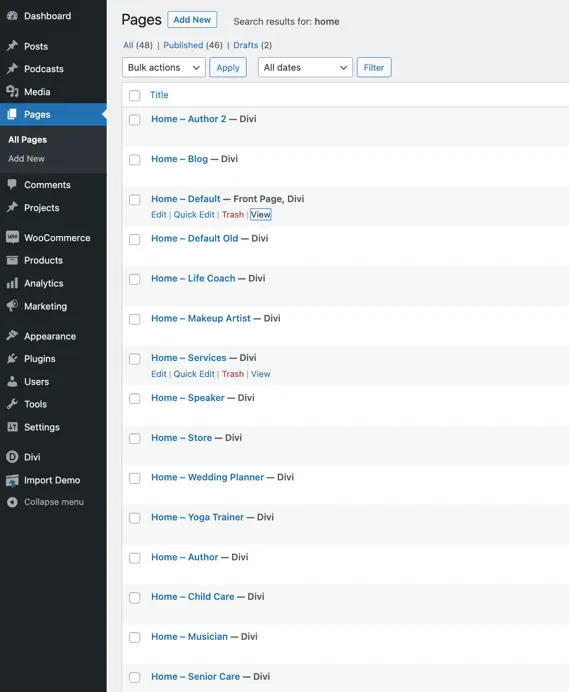
Click on the below link to view all home page demo:
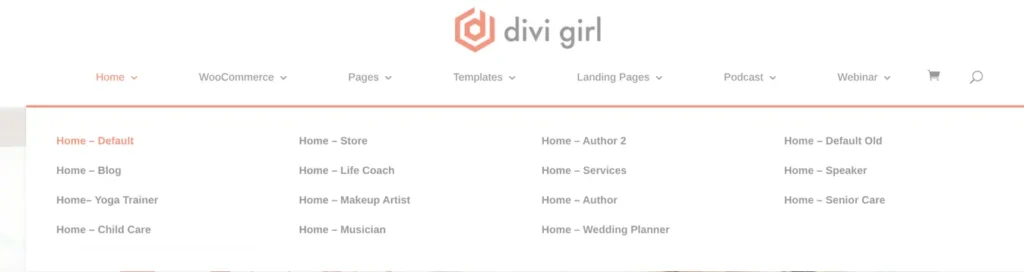
How to access and use the different home page options
In order to make the selected homepage your front page, go to Settings >> Reading Settings and set your homepage as per steps 1 and 2 below.