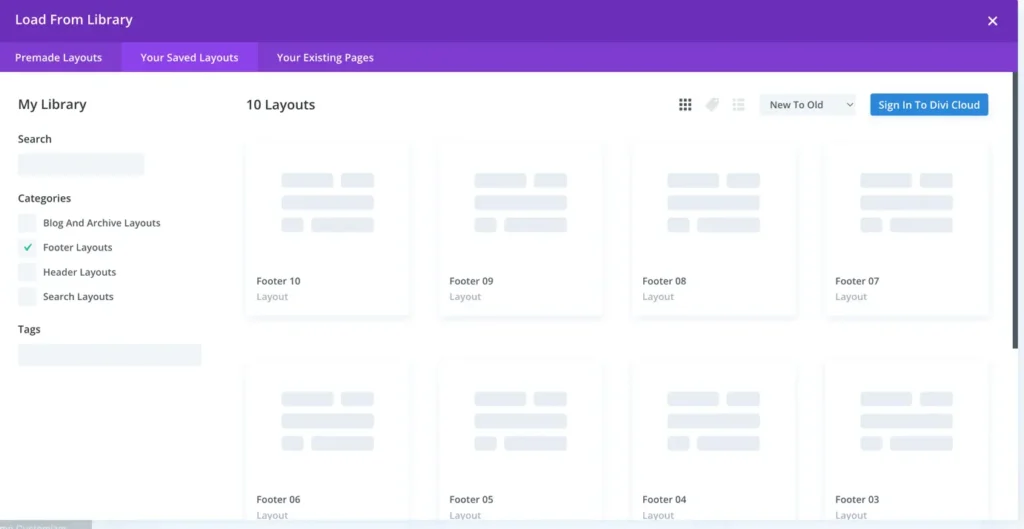How Can We Help?
Search for answers or browse our knowledge base.
How to install and use footers
Footer layouts are included in the one-click install and you will get all the layouts in the Divi Library.
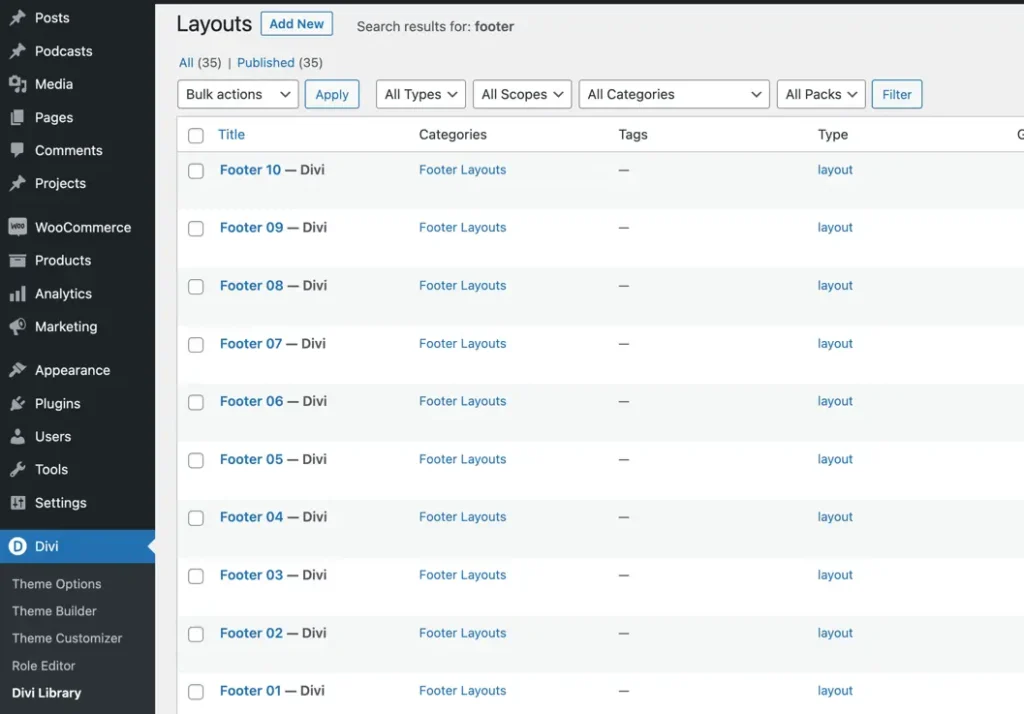
Check out the demo to see the layout number of the Header you like.
Steps to activate a footer of your choice.
- Go to Divi >> Theme Builder >> Add Global Footer >> Add From Library >> Your Saved Layout.
- Choose the category Footer Layout, select the desired Footer, and click on Save Changes.