How Can We Help?
Search for answers or browse our knowledge base.
Footer
The Divi Girl Child Theme includes 10 pre-designed footer layouts. To use any of these layouts on your site, follow the steps below:
- Log in to your WordPress dashboard.
- Click on the “Divi” menu item in the sidebar.
- Choose “Theme Builder” from the options that appear.
- Click on “Add Global Footer” to create a new footer.
- Select “Add From Library” to access your saved layouts.
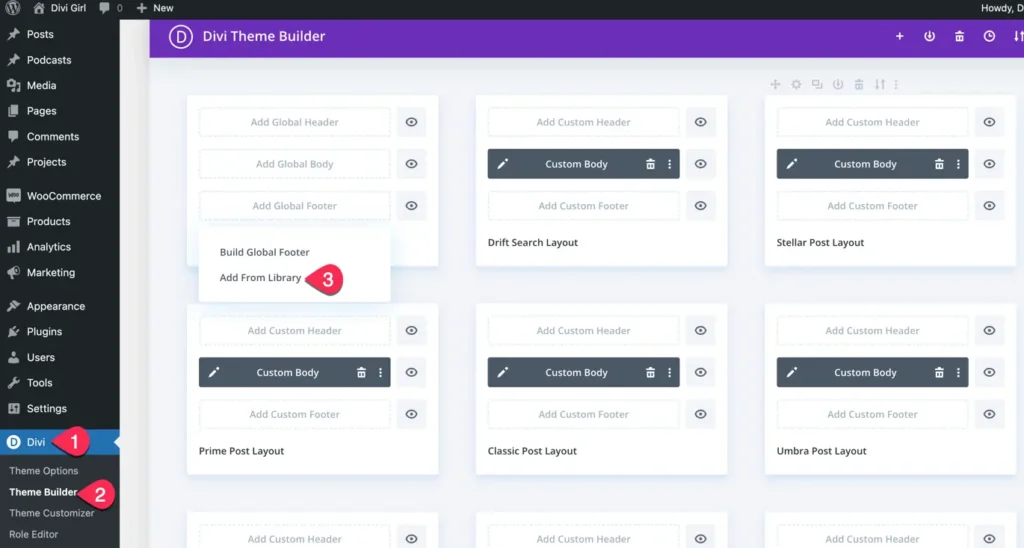
- Choose any footer layout that you want to use from the available options.
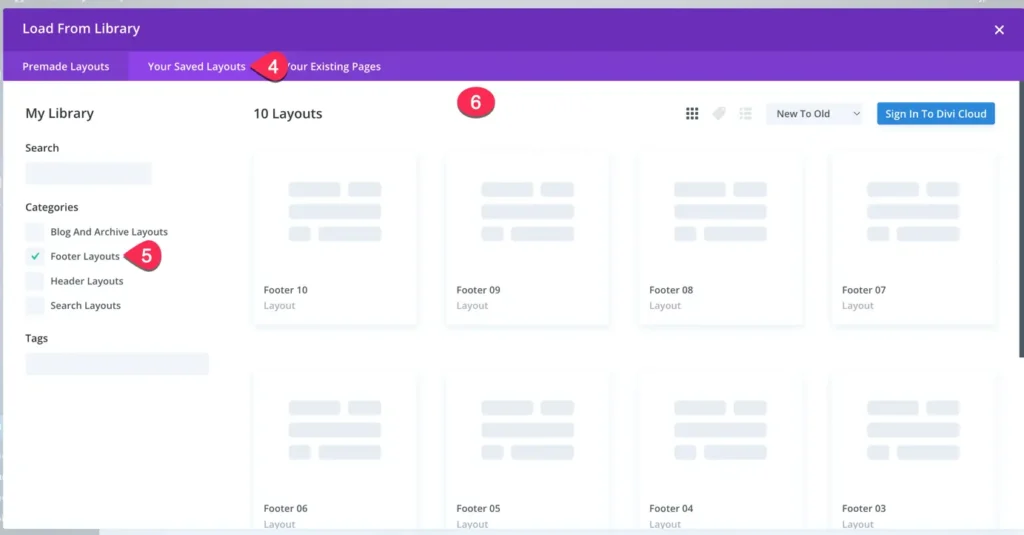
- Save your changes and preview your website to see the updated footer layout.
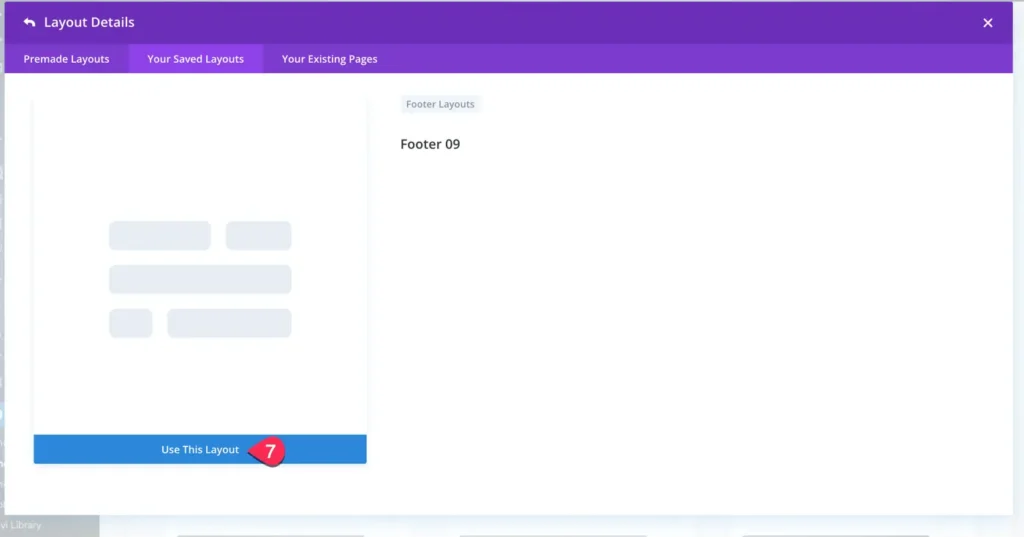
By following these simple steps, you can easily change the footer layout in Divi Girl Child theme to suit your needs and preferences.
Save Changes.
Click here to view the Divi Girl Footer demo.
