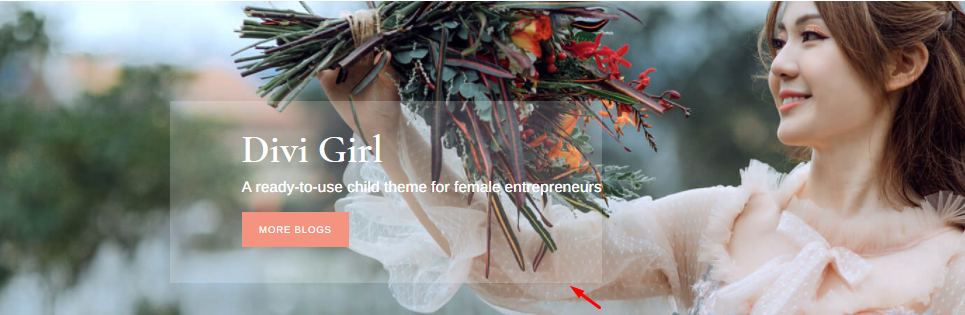How Can We Help?
Search for answers or browse our knowledge base.
How to change text box background overlay of default Home?

Please use the following CSS code snippet in the Divi Theme Options Custom CSS area:
(Replace the last value from 0.5 to a lower number for higher visibility.
For example: 0.3 or 0.2)
@media(max-width: 767px) {
.dg-main-header .header-content:before {
background-color: rgba(255, 255, 255, 0.5);
}
}
.dg-main-header .header-content:before {
background-color: rgba(255, 255, 255, 0.5);
}
This is the output with value rgba(255, 255, 255, 0.2)