How Can We Help?
Search for answers or browse our knowledge base.
Install required plugins
- Once the child theme is activated, it will look prompt for installing the required plugin. Click on Begin Installing Plugin link displayed on top of the page.
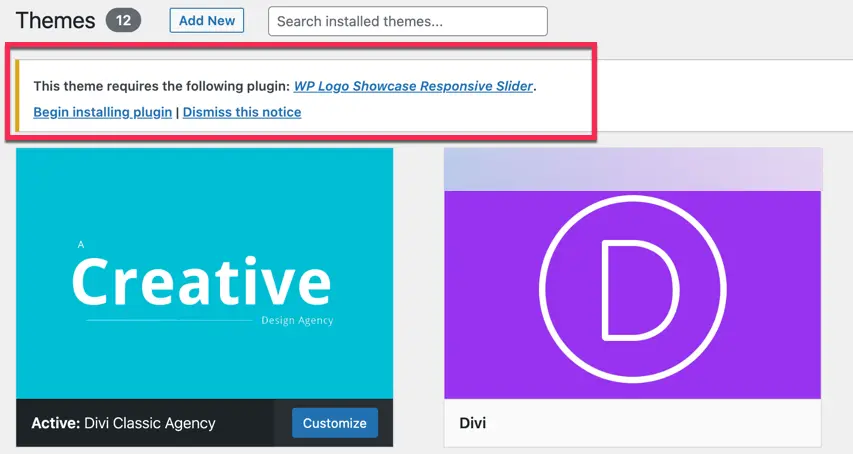
- On the next page, click Install under WP Logo Showcase Responsive Slider to complete the installation of the plugin. This plugin is required for the homepage logo rotator.
- After successful installation of the plugin click Return to Required Plugin Installer.
- Then, click Activate.
