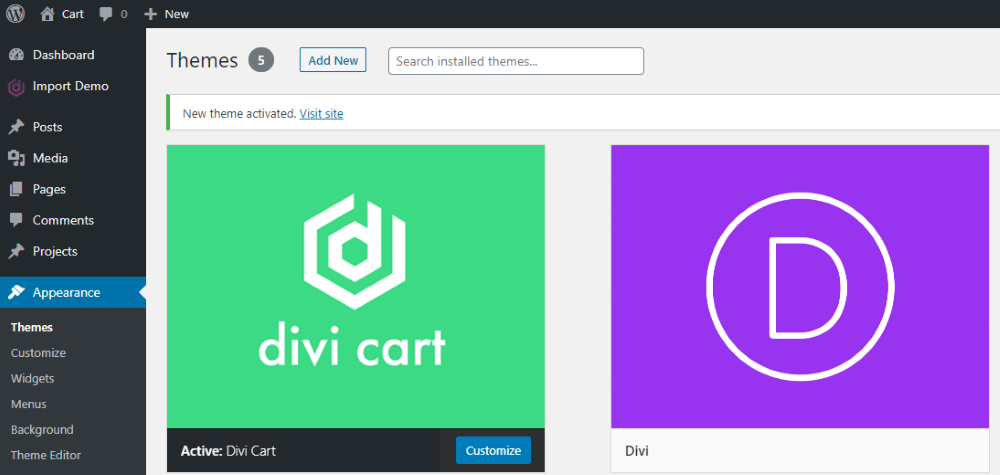How Can We Help?
Search for answers or browse our knowledge base.
Installation
Note: We recommend a fresh WordPress installation when using this product.
- On your WordPress Dashboard go to Appearance >> Themes >> Add New >> Upload Theme >> Choose File.
- Browse the theme file divi-cart.zip on your computer and click Install Now.
- Click Activate.
- Your new child theme is ready for demo import now.