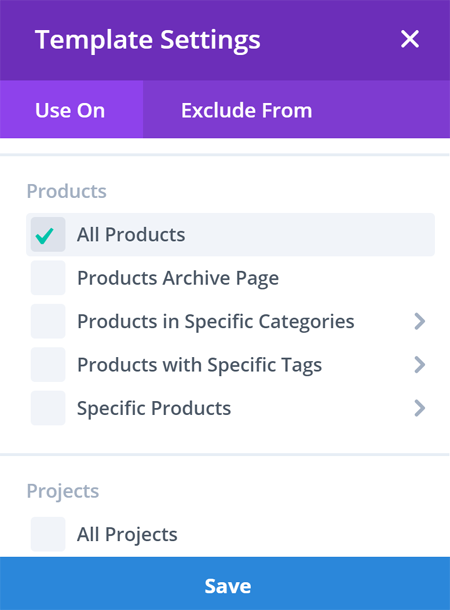How Can We Help?
Search for answers or browse our knowledge base.
Assign a product template of your choice to your products
After the demo import, the product templates are added to the Divi Theme Builder. You can enable the one you prefer for your posts. Click on the Settings icon to open the template settings.
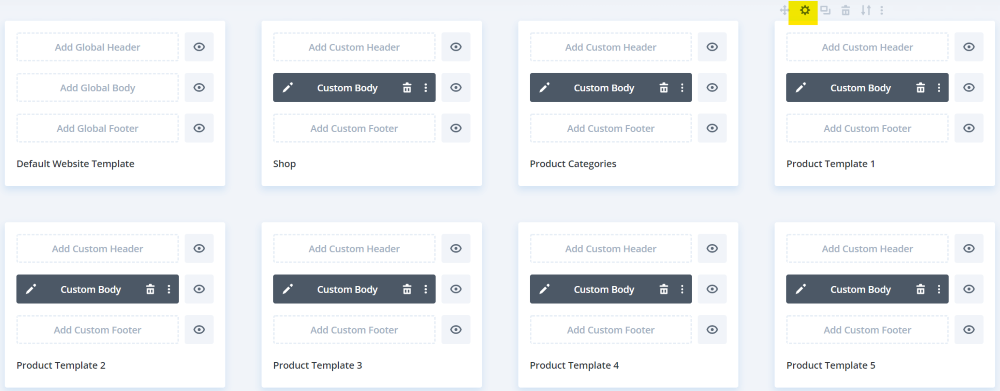
On the next screen, select All Products and Save.
This not necessarily as to be all products. You could use the layouts on selected products and exclude some products by selecting in Exclude From option.