Search Divi Cart Pro Documentation
Search for answers or browse our knowledge base.
Products
Product layouts are imported to the Divi Theme Builder as templates.
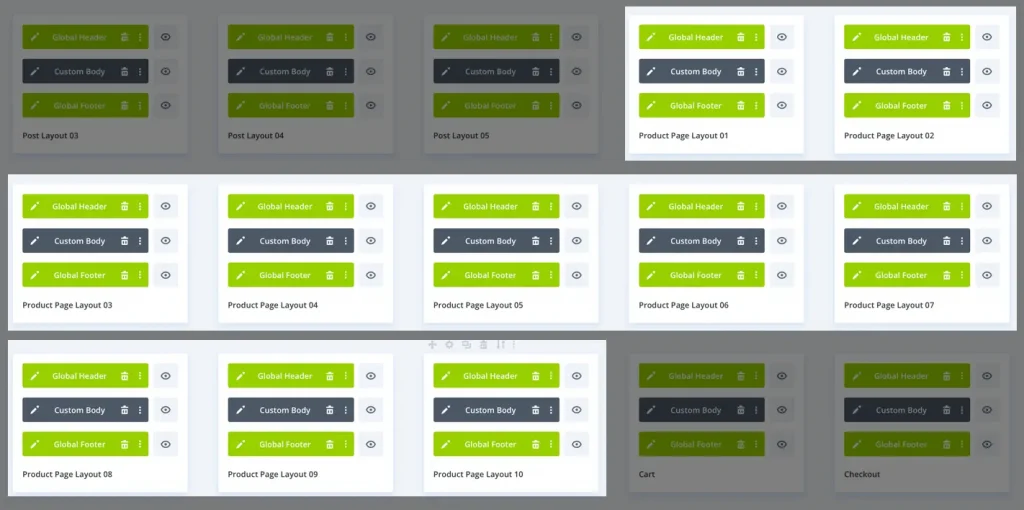
You can enable the one you prefer for your products page. Here are the steps.
Go to the WordPress Dashboard >> Divi >> Theme Builder
Choose product layout >> Click on the Settings icon >> Select All Products and Save.
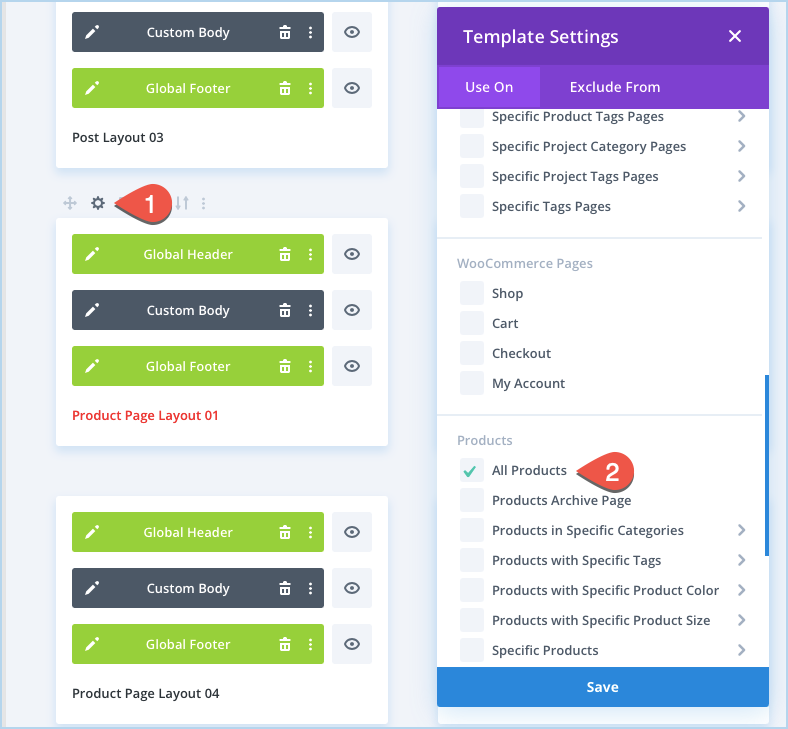
To see the demo of Product Templates click here.
