Search Divi Cart Pro Documentation
Search for answers or browse our knowledge base.
-
Getting Started
-
Configuration
-
Modules
-
FAQs
- Mini cart links (cart, checkout) doesn't work?
- Getting 'plug-in not valid' error during installation?
- Headers, mini cart, or footer layouts not imported?
- Third party product filters not working?
- How to change the quantity box size in Divi Cart Pro?
- How to disable quick view option on mobile?
- Equalize height for large product title
- How to remove the 'nofollow' from the Add to cart button in Divi Cart Pro?
- How to disable quick view feature on mobile in Divi cart pro.
- Mobile Cart Icon is not aligned
- Menu items and category ordering/sorting
- How can I update child theme to the latest version?
- How to add items in secondary menu?
- How to customize WooCommerce buttons in Divi Cart Pro?
- How to disable the quick view feature in DCP WooCommerce Products on mobile devices only?
- Cart icon customization
- Why do I see a "There has been a critical error on this website" message when trying to edit the homepage with Divi Visual Builder in the Divi Cart Pro child theme?
- How to make the mini cart appear at the top of the visible screen?
- Show all articles ( 3 ) Collapse Articles
< All Topics
Print
How to change the quantity box size in Divi Cart Pro?
To change the quantity box size in Divi Cart Pro theme add the following CSS code in Divi Theme Option
.woocommerce .quantity input.qty, .woocommerce-page .quantity input.qty {
width: 80px;
}Note: You can change the 80px size as per your requirement.
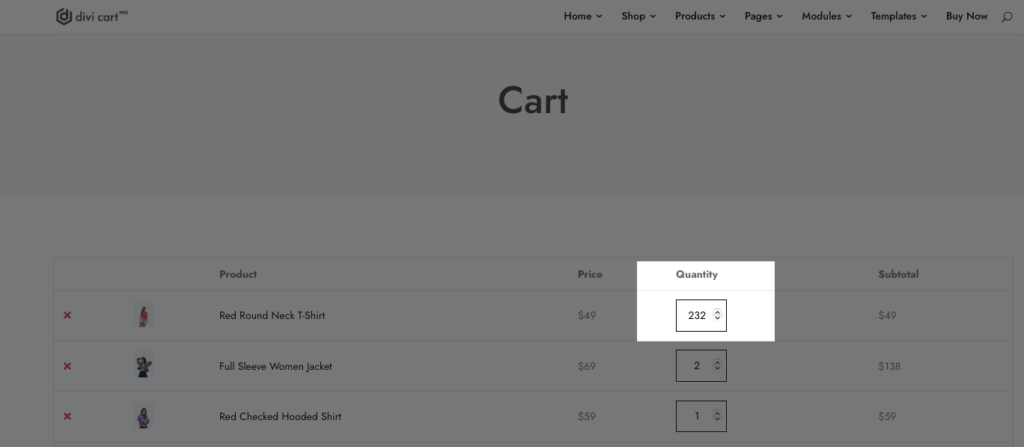
Was this article helpful?
3 out of 5 stars
4 ratings
| 5 Stars | 25% | |
| 4 Stars | 25% | |
| 3 Stars | 0% | |
| 2 Stars | 25% | |
| 1 Stars | 25% |
5
