Search Divi Cart Pro Documentation
Search for answers or browse our knowledge base.
Installation
Recommended Requirements
- Divi Theme
- Fresh WordPress installation.
Server Recommended Requirements
- upload_max_filesize (512M or more)
- max_input_time (300 or more)
- memory_limit (512M or more)
- max_execution_time (1000 or more)
- post_max_size (512M)
Installation
- On your WordPress Dashboard go to Appearance >> Themes >> Add New >> Upload Theme >> Choose File.
- Browse the theme file divi-cart-pro.zip on your computer and click Install Now.

- After installing the theme we will get a screen as shown below. Now we just have to click on Activate.
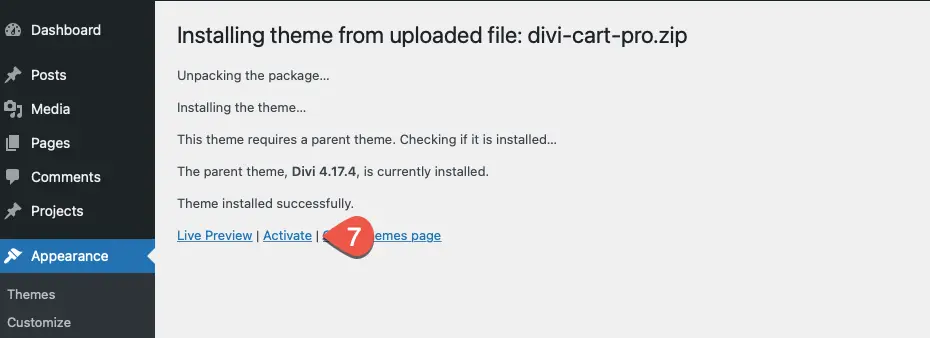
That’s it you have successfully installed the divi-cart-pro Child Theme.
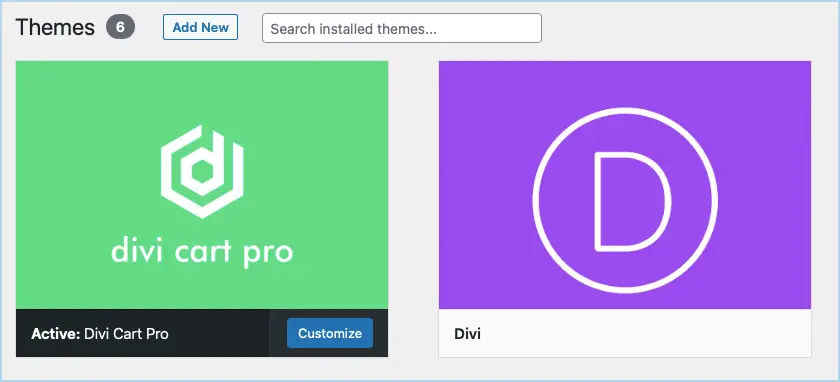
💡Divi Cart Pro includes 4 inbuilt Divi WooCommerce modules
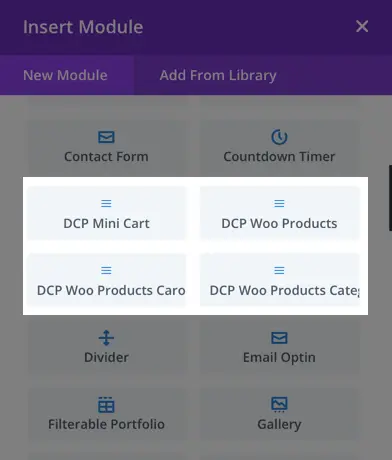
💡Divi Cart Pro also adds a new setting in the Divi theme panel named “Divi Cart Pro”. Here you can enable or disable the Mini Cart feature for the default Divi header.
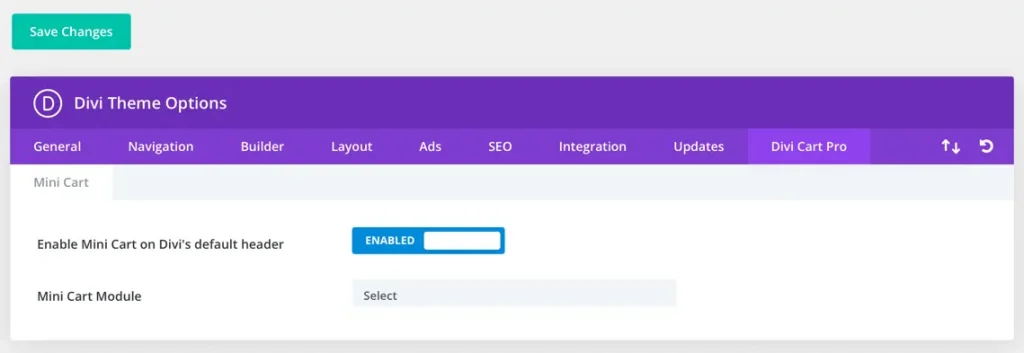
💡 To learn more about these modules head over to the module section of the documentation.
In the next step, we import the demo using a one-click demo importer.
