Search Divi Cart Pro Documentation
Search for answers or browse our knowledge base.
Headers
💡 Default Divi Header is implemented after one click demo import.
How to edit default header
The default header in the Divi Cart Pro child theme is created using Divi Theme Customizer.
In order to edit it, you need to go to Appearance and then theme customizer.
Click here to refer to the Divi Theme Documentation on how to make changes in Divi default header
Prebuilt Header
Divi Cart Pro comes with beautiful 5 Header designs. If you would like to change the header layout follow the steps.
Go to the WordPress Dashboard >> Divi >> Theme Builder >> Add Global Header >> Add From Library >> Your Saved Layouts >> Choose any Header layout.
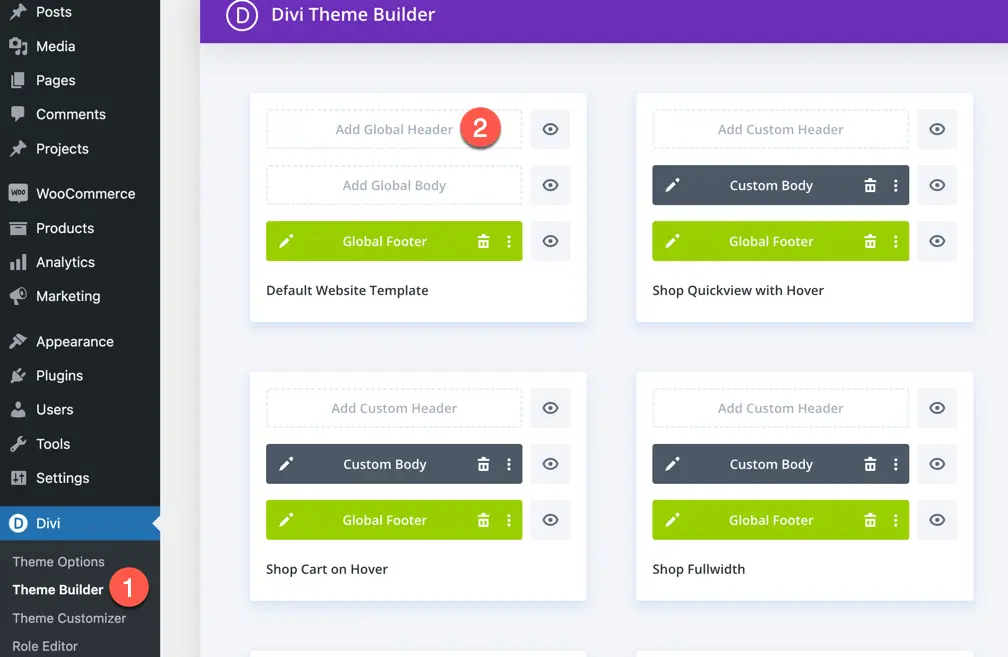
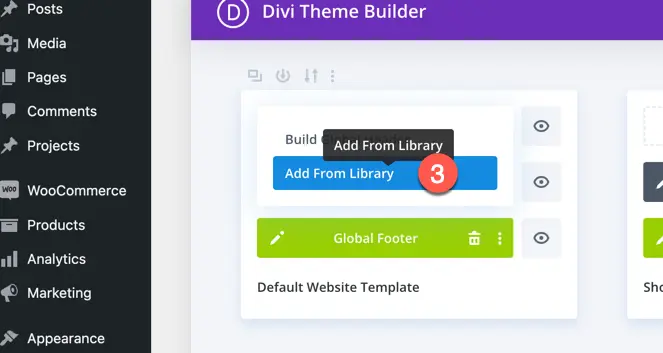
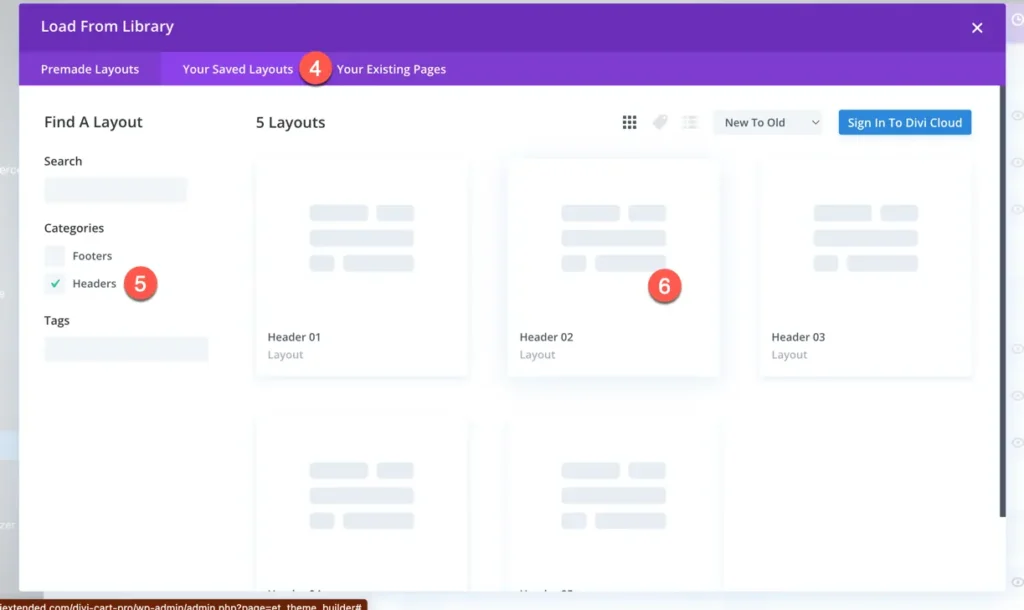
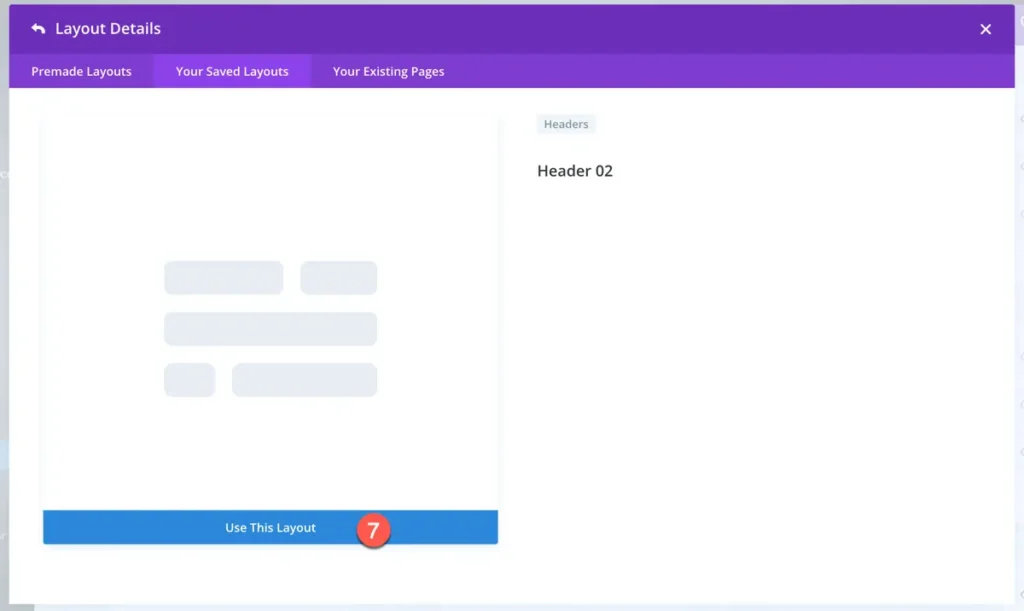
Save Changes.
To see the demo of Divi Cart Pro Headers click here.
